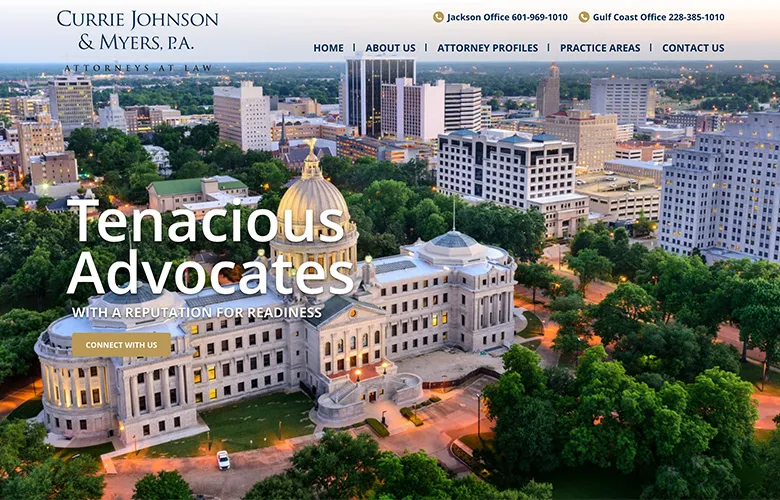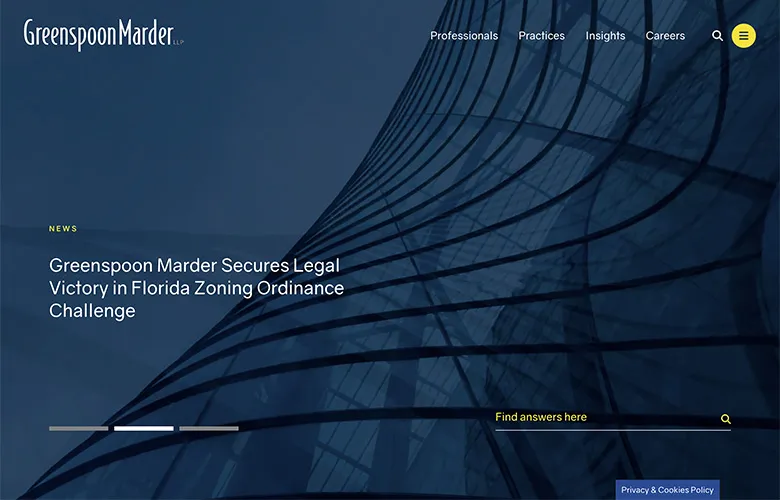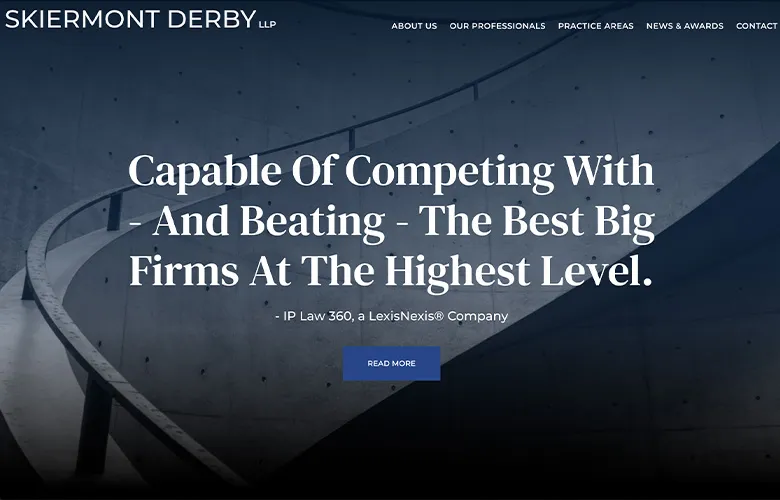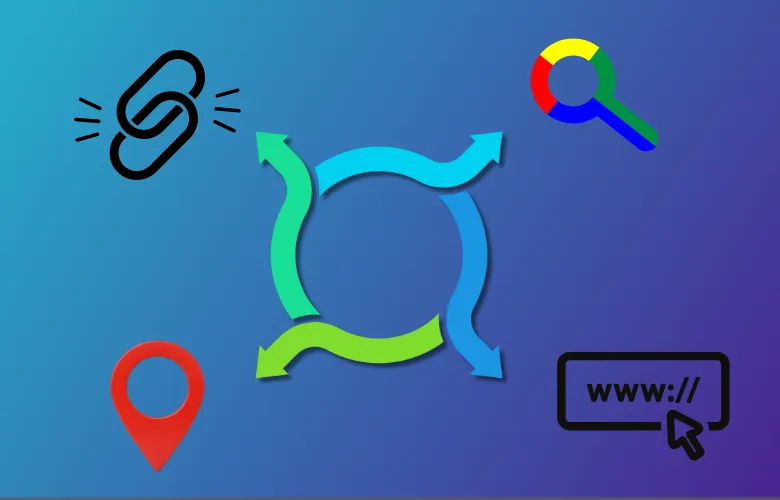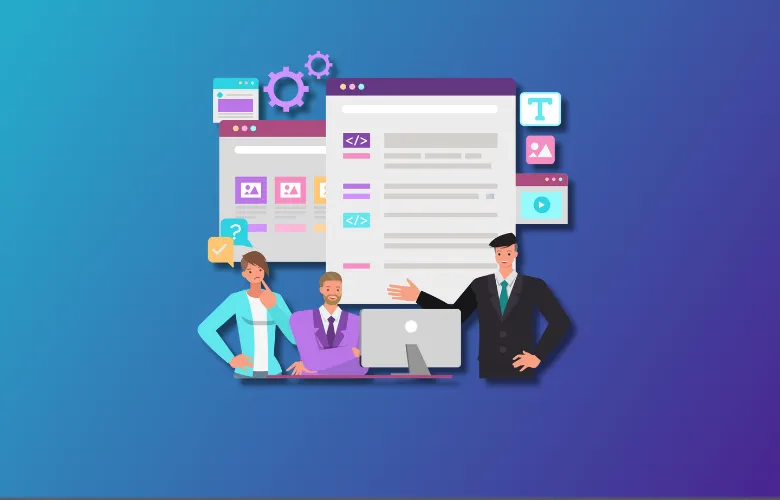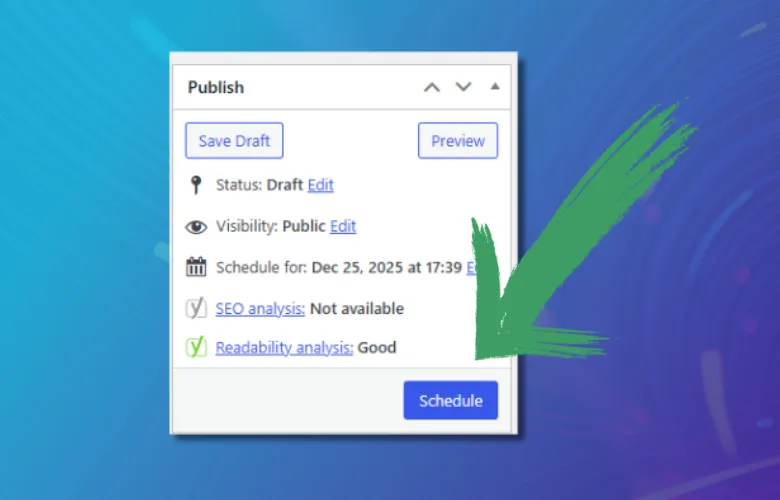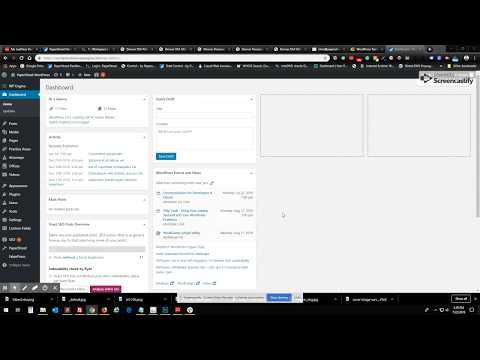Law Firm Marketing Blog
Raising the Bar
Web Design, Internet Marketing, Content, and Branding for Lawyers
Featured Articles
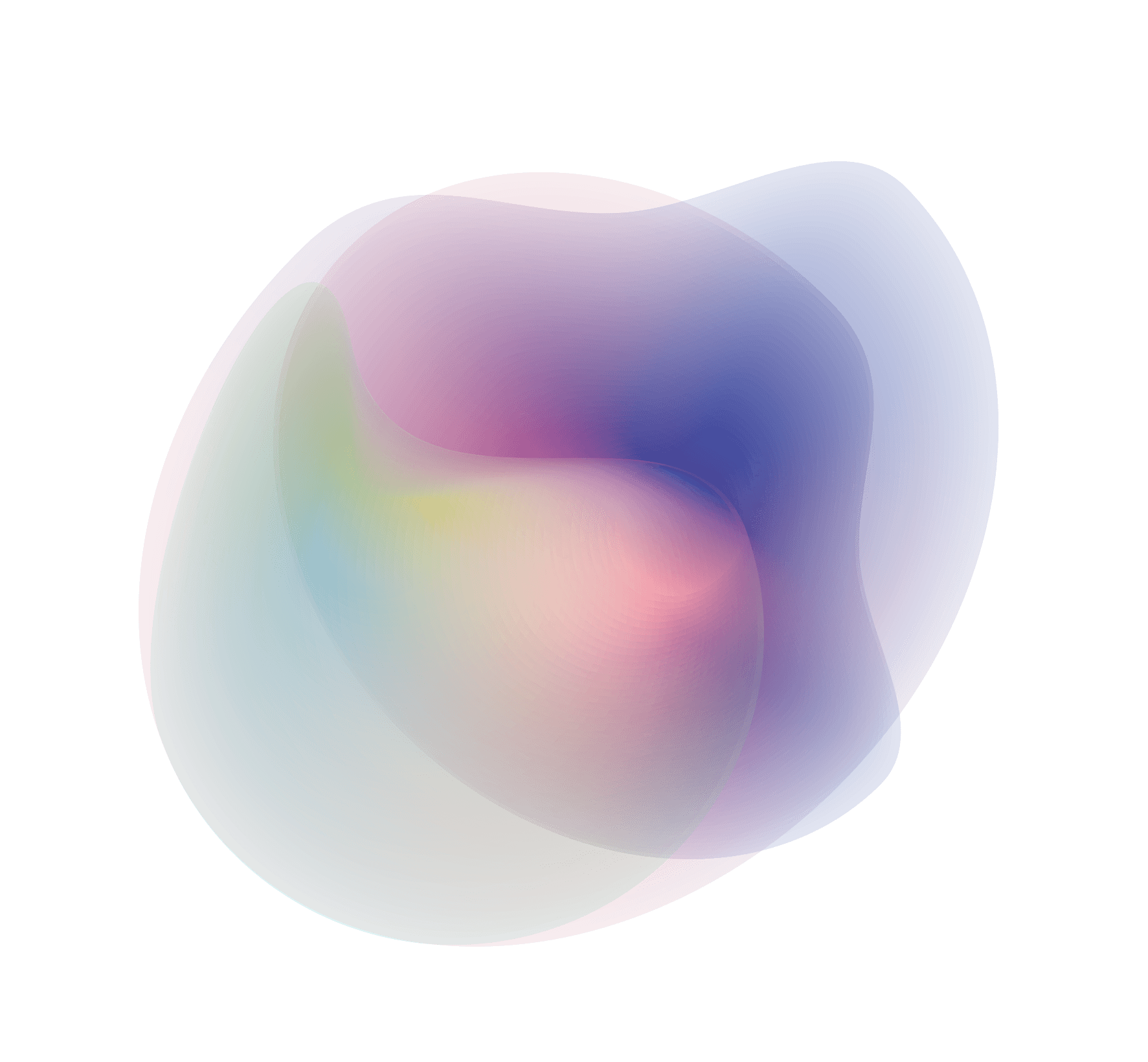
Filter by category
- Web Hosting & Support
- Web Design
- Ultimate Guides & Best Practices
- Podcast Episodes & Tips
- Newsletters
- Legal Industry News and Tips
- Launches
- Internet Marketing
- Content
- Branding and Design
- Admin Notices
Join our newsletter, where you will learn educational info on latest insights, tips and best practices.
Subscribe to Newsletter
Filter by content type Article
Podcasts
Launches
Tutorials
Guides
Webinars
Featured
Team Member
Our award-winning law firm marketing team is here for you. Meet the faces behind the impressive work we do at PaperStreet.

Featured
Team Member
Our award-winning law firm marketing team is here for you. Meet the faces behind the impressive work we do at PaperStreet.
Recent Awards
Congrats to Cho Law LLC!
Davey Award


Congrats to the team! crowleyfleck.com won a silver W3 award!
Silver W3 award!


Happy Clients. Positive Results
Learn from the Best Legal Designers, Writers & Marketers in the Industry
We share our knowledge to help aid in your marketing efforts. Learn from the best and subscribe for updates.
Our 7 Guarantees
Keeping 2,000+ Clients Happy Since 2001.
1
You Will Love Your Design
We design to please you and your clients
2
Same-Day Support
24-hour turnaround edits during business hours
3
Free Education
We provide knowledge to help you expand
4
No Hidden Charges
We quote flat-rate projects
5
Own Your Site
No strings attached
6
We Create Results
SEO, PPC, content + design = clients
7
We Make Life Easier
One agency for web, branding and marketing