Website Technology
Technology Customization for Your Needs
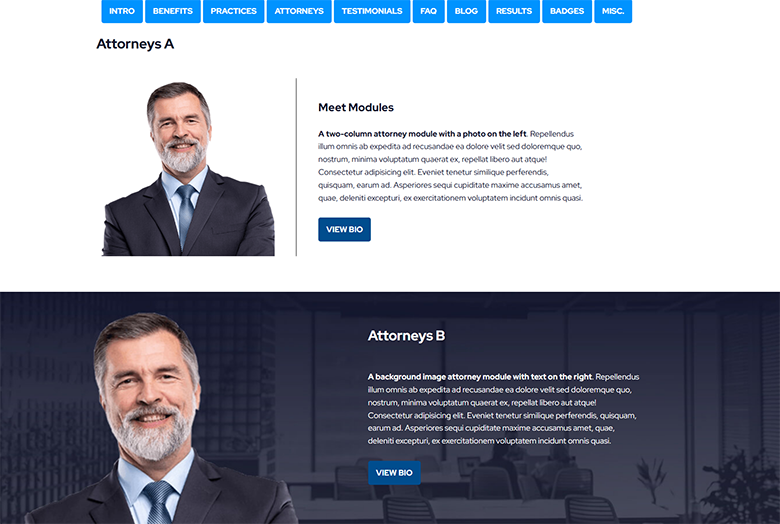
Law Firm Website Technology
For more than 20 years, PaperStreet has perfected our technology stack. We use the latest tools and build upon the WordPress® (WP) platform. We build the best law firm websites in the industry on WP and have customized it to meet our needs.
We started using WP version 1.2 in 2004 (WP is on version 6+ now). So we have massive experience in producing the best law firm WordPress® websites. We do this via our own custom modules, plugins, and base themes that are built just for law firms.
In the span of nearly two decades, we have created attorney microsites, practice hubs, custom modules, PDFs, vCards, related fields, redirects, SEO-friendly websites, ADA compliance standards, social feeds and more. We have built WP to be a perfect platform for your law firm website.
Attorney / Practice / Industry Hubs (Microsites)
PaperStreet has been creating attorney microsites and practice sites for our clients since 2009. Our attorney pages come with a variety of detailed tools including:
- Bio Information
- Practice Areas
- Industries
- Offices
- Education
- Admissions
- Cases / Case Studies
- News / Publications
- Videos
- Pro Bono / Community Involvement
- Accolades / Successes
- Representative Matters
- Related Blog Posts / Feed
- Social Media Feeds / Icons
- Foreign languages
- FAQs
- PDF Generator (add-on)
Examples of Microsites:
- https://www.tiveronlaw.com/civil-litigation/
- https://www.tiveronlaw.com/steven-m-cohen/
- https://www.paynefears.com/professionals/ray-e-boggess/
- https://www.omlaw.com/ladams/
Custom PaperStreet Modules
Attorneys Module
We have created a flexible attorney system that allows for very detailed fields to fit your biographies. We, of course, have standard fields such as name and narrative, but we go further with related fields for offices, practices, news, events and blogs. We have specific fields for education, community involvement, social, admissions and more.
Staff Module
We know your staff is just as important as the attorneys. We have a dedicated staff module with similar fields to the attorneys, which allows us to run separate queries for menus and build different layouts as needed.

Practice Module
A practice area module allows firms to categorize their services by practice area, making it easier for potential clients to find relevant information about their specific legal needs. With a well-organized practice area module, law firms can showcase their expertise, provide relevant content, and build trust with potential clients. These modules can also help firms attract more qualified leads and ultimately drive more business. By incorporating a practice area module into their website, law firms can enhance their online presence and stay ahead of the competition.

News Module
By incorporating a news module into their website, law firms can publish articles, press releases, and other relevant content to keep their clients and website visitors up-to-date on the latest legal news and trends. Additionally, a news module can help law firms position themselves as thought leaders within their industry, further establishing their credibility and expertise. With a news module, law firms can provide valuable information to their audience, drive website traffic and increase engagement with their brand. Overall, a news module is a valuable addition to any law firm website looking to stay current and relevant in the eyes of its audience.
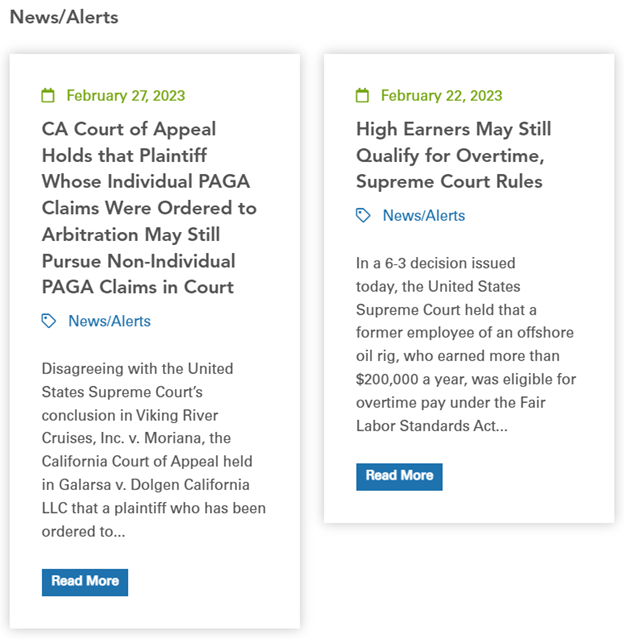
Events Module
An events module allows law firms to easily create event pages, provide detailed information about the event and allow visitors to RSVP or register for the event directly on their website. Additionally, a well-designed events module can help law firms increase attendance and engagement at their events by providing a simple and convenient way for visitors to sign up and receive reminders. This module can also be used to promote past events by displaying photos, videos or recaps of the event. Overall, an events module is a valuable asset for any law firm looking to promote its events and engage with its audience.

Offices Module
In an offices module, law firms can provide addresses, contact information, hours of operation and other relevant details for each office. This module can also include maps and directions to help visitors easily locate the nearest office. Additionally, an offices module can help law firms build credibility by showcasing their physical presence and demonstrating their reach within their community. By incorporating an offices module into their website, law firms can provide a user-friendly experience for their clients and make it easy for visitors to connect with their firm from any location.

Contact Page, Contact Forms and Database of Leads
Contact forms allow visitors to quickly and easily get in touch with the firm without the need for them to manually type out an email or phone number. A well-designed contact form can help streamline communication and encourage potential clients to seek legal advice. It’s important to ensure that the contact form is easy to find on the website and that it includes all the necessary fields, such as name, email address, phone number and a message box. Additionally, incorporating features like captcha can help prevent spam submissions and protect the privacy of both the firm and the visitors. With the right setup, a contact form can be a powerful tool for boosting the effectiveness of a law firm’s website.

Related Fields (attorneys > practices > offices > news)
In WordPress®, there are several related fields that are essential for attorneys, practices, offices and news to be highlighted on a law firm website. The “Attorneys” section is where the firm can introduce its lawyers and provide detailed information about their experience, education and areas of practice. The “Practices” section is where the firm can showcase its expertise in specific areas of law, such as personal injury, family law or intellectual property. The “Offices” section is where the firm can list its physical locations and provide details about each one, including hours of operation and contact information. Finally, the “News” section is where the firm can share updates about recent cases, industry news or other relevant information. By including these related fields on their website, law firms can provide valuable information to their potential clients, build credibility and establish themselves as experts in their field.

vCards
VCards allow visitors to quickly and easily save the contact information of an attorney to their address book or contact list, which can be incredibly helpful for those who need to reach out to the firm in the future. Our system will automatically create them once you populate the bio with the phone number, address, email and other fields.

Videos
We have a custom area where you can add videos to your site. All you need to do is have/create a youtube channel and we then take the ID your video has + the title of the video and add it into the videos area. It is best to have your videos on youtube for increased loading times (videos can be heavy and slow down your website) and SEO (allows for your business to be found on other platforms).

Animations
Website animations using CSS and JS can be a great way to enhance the user experience and make a website more engaging. CSS (Cascading Style Sheets) can be used to create simple animations, such as hover effects or transitions between pages. More complex animations can be achieved using JavaScript (JS), which allows for greater interactivity and control over the animation. Some examples of JS-based animations include scrolling animations, image carousels and interactive menus. When using animations on a website, it’s important to ensure that they don’t slow down the website’s loading speed, as this can negatively impact the user experience. Additionally, it’s important to use animations in moderation and only when they serve a clear purpose, such as highlighting important information or guiding the user through the website. By using animations effectively, web developers can create more engaging and dynamic websites that are sure to impress visitors.

Included Modules
SEO-Friendly
Creating an SEO-friendly WordPress® website is crucial for driving traffic and improving the visibility of a website on search engines. One way to achieve this is by using the Yoast SEO plugin, which provides a suite of tools and features to help optimize a website for search engines. With Yoast, users can easily optimize their content by providing meta descriptions, focus keywords and readability analysis. The plugin also includes features such as XML sitemap generation and canonical URL management, which help ensure that search engines can easily crawl and index the website’s pages. In addition, Yoast provides users with actionable insights and suggestions for improving their website’s SEO, making it a valuable tool for both beginners and experienced web developers. By using Yoast to create an SEO-friendly WordPress® website, users can improve their site’s rankings, drive more traffic and ultimately achieve their online goals.
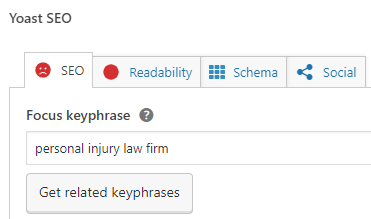

Google Analytics / Google Search Console
Google Analytics and Google Search Console are two powerful tools that can be used to improve the performance of a WordPress® website. Google Analytics provides detailed insights into how visitors interact with the website, including information about traffic sources, user behavior and conversion rates. By analyzing this data, website owners can make informed decisions about how to optimize their website for better performance. Google Search Console, on the other hand, provides information about how the website appears in Google search results, as well as any errors or issues that may be impacting its visibility. By monitoring these metrics, website owners can identify and resolve any technical or content-related issues that may be hindering their website’s SEO. When integrated with a WordPress® website, both Google Analytics and Google Search Console can provide valuable insights and data to help improve the website’s performance and achieve its online goals.
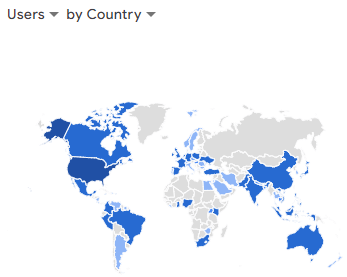
Data Entry
An events module allows law firms to easily create event pages, provide detailed information about the event and allow visitors to RSVP or register for the event directly on their website. Additionally, a well-designed events module can help law firms increase attendance and engagement at their events by providing a simple and convenient way for visitors to sign up and receive reminders. This module can also be used to promote past events by displaying photos, videos or recaps of the event. Overall, an events module is a valuable asset for any law firm looking to promote its events and engage with its audience.
GDPR / CCPA Compliance
GDPR (General Data Protection Regulation) and CCPA (California Consumer Privacy Act) are two data privacy laws that have significant implications for law firm websites. GDPR applies to all websites that collect or process the personal data of EU residents, while CCPA applies to websites that collect the personal data of California residents. To comply with these laws, law firm websites must implement measures such as obtaining user consent for data collection, providing users with clear information about what data is being collected and how it will be used, and implementing appropriate security measures to protect user data. Law firms may also need to appoint a Data Protection Officer (DPO) to oversee compliance with GDPR regulations. Failure to comply with these regulations can result in significant fines and reputational damage. To ensure compliance with GDPR and CCPA, law firms should work with experienced web developers and legal professionals to ensure that their website meets all legal requirements and provides users with a secure and transparent experience.
![]()
ADA – LEVEL II
ADA (Americans with Disabilities Act) Level II compliance is an important consideration for law firm websites. Level II compliance ensures that websites are accessible to users with disabilities, such as those with visual or hearing impairments. WordPress® provides a range of accessibility features that can help law firm websites achieve Level II compliance, including alt text for images, color contrast ratios, and keyboard accessibility. However, achieving full compliance can be complex and may require additional customizations or plugins. To ensure that a law firm website is fully ADA compliant, it’s important to work with experienced web developers who are familiar with ADA regulations and accessibility best practices. By investing in ADA compliance, law firms can improve the user experience for all users, including those with disabilities, and demonstrate a commitment to inclusivity and accessibility.
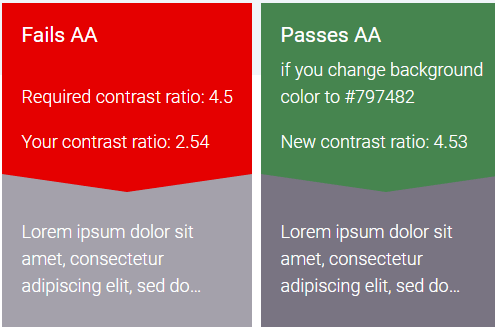

Social Media Integration (, FB, Instagram, LinkedIn)
WordPress® makes it easy to integrate social media platforms such as X (Twitter), Facebook, Instagram, Tiktok, and LinkedIn into a law firm website. One way to do this is by including social media icons in the website header or footer that link directly to the law firm’s social media profiles. Law firms can also embed social media feeds directly into their website, which can display the latest updates and posts from their social media profiles. This can help keep website visitors engaged and up-to-date on the latest news and events from the law firm. In addition, social media can be a powerful tool for promoting blog posts, news updates and other content from the law firm website. By integrating social media into their WordPress® website, law firms can increase their online presence, engage with their audience and drive traffic to their website.
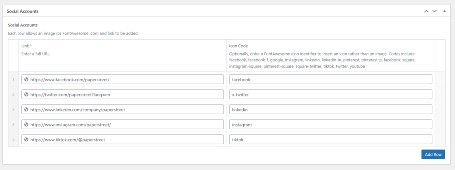
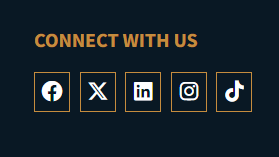
Native WordPress® Modules
Site Search
A site search function allows users to quickly and easily search for specific content on the website, such as blog posts, articles or pages. WordPress® offers built-in site search functionality that can be easily integrated into a law firm website. By default, WordPress® uses its own search algorithm to provide search results, but this can be enhanced with plugins such as SearchWP or Relevanssi, which provide more advanced search functionality and customization options. Site search is especially important for larger law firm websites that have a lot of content, as it can help users find the information they need quickly and efficiently. In addition, site search can provide valuable insights into what users are searching for on the website, which can be used to inform content creation and optimization strategies. By implementing site search on their WordPress® website, law firms can improve the user experience, increase engagement and drive conversions.

Responsive Design
Responsive design ensures that the website can be viewed and used seamlessly on any device, including desktop computers, tablets and smartphones. With a responsive design, the website automatically adjusts its layout and content to fit the screen size of the device being used, providing a consistent and user-friendly experience for all users. WordPress® offers a range of responsive themes and templates that are designed to work on any device, as well as customization options that allow law firms to tailor their website to their specific needs. With more and more users accessing websites on mobile devices, having a responsive design is essential for ensuring that law firm websites are accessible and effective for all users. By investing in responsive design for their WordPress® website, law firms can improve the user experience, increase engagement and drive conversions.

Sliders
We use the latest code to offer sliders on the main homepage area (at the top). The sliders can display custom images (provided by the firm) or stock images from a professional photography provider like istock. Check out some of our custom sliders here on our portfolio page.
Blog
The blog feature is built into the WordPress® platform, making it easy for law firms to create and manage blog posts without the need for additional plugins or customization. The blog feature also includes a range of customization options, such as the ability to add categories, tags and featured images to posts, as well as options for formatting and styling. This makes it easy for law firms to create engaging and visually appealing blog content that can help establish their authority in their areas of expertise and drive traffic to their website. By using the built-in blog feature in WordPress®, law firms can easily create and manage a content strategy that can help them reach their target audience and achieve their marketing goals.

Content Teasing / Excerpts
Content teasing and content excerpts are useful features that can be implemented in a law firm website built on WordPress® to entice visitors to read more of the website’s content. Content teasing involves displaying a preview or snippet of a longer piece of content, such as a blog post, article or case study, to entice users to click through and read the full content. This can be done using a variety of methods, such as displaying a summary of the content on the homepage, adding a “Read More” button to the end of a teaser or using a slider to showcase multiple teasers. Content excerpts, on the other hand, involve displaying a short summary or snippet of a longer piece of content such as a blog post, article or page within the website’s search results or archives. This can help users quickly determine whether the content is relevant to their needs and interests and can encourage them to click through and read more. By using content teasing and content excerpts in their WordPress® law firm website, law firms can increase engagement, improve the user experience, and drive more traffic to their website.
Drag and Drop
With drag-and-drop editing, users can simply drag and drop pre-designed content elements such as text boxes, images, videos and buttons onto the page where they want them to appear. This allows users to easily create custom layouts, add visual interest and update their website without needing to know HTML or CSS. WordPress® offers a range of drag-and-drop editors and page builders, such as Elementor and Divi, which provide a variety of customization options and pre-designed templates to choose from. By using drag-and-drop editing on their WordPress® law firm website, law firms can save time, streamline the content creation process and create visually appealing and engaging content that resonates with their target audience.
File Manager
With a file manager, users can easily upload, organize and access files from within the WordPress® dashboard, without needing to use FTP or a separate file management tool. The file manager can be used to organize documents such as legal forms, case studies and other resources, as well as media assets such as images, videos and audio files. This makes it easy for law firms to manage their website’s content and resources in one central location. WordPress® offers a range of file manager plugins, such as WP File Manager and FileBird, that provide a variety of features, including the ability to create folders and subfolders, set permissions and access files directly from the WordPress® editor. By using a file manager in their WordPress® law firm website, law firms can improve the efficiency and organization of their website management, making it easier to find and use important files and resources.
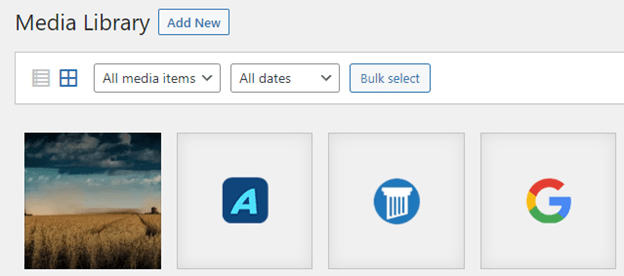
Photo Cropping
Cropping images can help to resize and refocus them, making them more visually appealing and relevant to the website’s content. WordPress® offers a built-in image editor that enables users to crop, rotate and resize images directly from the media library. This feature is especially useful for law firms that want to showcase their team members, office spaces or events through images, as they can easily crop and resize these images to fit the website’s design and layout. Additionally, users can also use image compression tools to reduce the file size of images, which can improve website loading times and reduce bandwidth usage. By utilizing the photo cropping feature in WordPress®, law firms can improve the overall visual appeal and user experience of their website and make it more engaging and informative for their audience.

Redirects
Redirects can be set up using WordPress® plugins, such as Redirection or Simple 301 Redirects, which allow users to easily manage and redirect URLs. When a visitor clicks on a broken or outdated link, they will be redirected to a new, updated page, which can help to improve the user experience and reduce bounce rates. Additionally, redirects can also be used to redirect visitors from a temporary page or event page back to the main website, or to redirect traffic from an old website to a new one after a website redesign or migration. By using redirects in their WordPress® law firm website, law firms can improve the usability and accessibility of their website, ensuring that visitors can easily find the information they need and access relevant pages and resources.

Activity Log
An activity log is a helpful feature that can be integrated into a WordPress® law firm website to monitor user activity and track changes made to the website. This can be useful for law firms with multiple users accessing the website, as it allows administrators to monitor and review any changes made to the website’s content or settings. The activity log plugin can track user logins, page edits, plugin installations and other key activities, providing detailed information about who made the change and when it was made. The plugin can also be customized to notify administrators via email or SMS alerts when certain activities occur, such as failed login attempts or changes to important website settings. By utilizing an activity log in their WordPress® law firm website, law firms can improve their website security and ensure that any unauthorized or suspicious activity is detected and addressed quickly. It can also provide valuable insights into how the website is being used and help identify areas for improvement.

WordPress® Ecosystem – Thousands of Plugins
One of the great advantages of using WordPress® for a law firm website is the vast ecosystem of plugins available to extend its functionality. There are thousands of plugins available in the WordPress® repository, ranging from basic features like contact forms and SEO optimization to more complex functionalities like e-commerce, membership portals and custom post types. This ecosystem of plugins allows users to easily customize and enhance their WordPress® website to meet their specific needs without requiring any coding knowledge. Users can simply search for the plugins they need in the repository, install them with a few clicks and start using them right away. Additionally, many plugins offer customization options and support so users can tailor them to fit their specific requirements. By leveraging the WordPress® plugin ecosystem, law firms can build a robust and feature-rich website that meets their unique needs and provides a seamless user experience for their clients and prospects.

Available Upgrades
PDF Generator & Proposal Manager
With a PDF generation and proposal manager plugin, users can easily create professional-looking proposals and documents using pre-built templates or custom designs and then export them as PDF files. The plugin can also manage the proposal process, allowing users to track the status of each proposal, send automated follow-up emails and receive notifications when a proposal has been viewed or accepted. This can save time and improve the efficiency of the proposal process, enabling law firms to deliver proposals quickly and accurately to their clients. Additionally, PDF generation and proposal manager plugins can help ensure consistency and branding across all proposals, as well as provide valuable analytics and reporting on proposal activity and effectiveness. By utilizing this feature in their WordPress® law firm website, law firms can enhance their proposal process and improve their overall client experience.

Timelines & History
With the help of a timeline plugin, law firms can create a visually appealing and interactive timeline that highlights key events, cases and achievements in the firm’s history. Users can customize the timeline with images, videos and other multimedia content, as well as add descriptions and dates to each event. This creates an engaging and immersive experience for website visitors, allowing them to explore the firm’s history in a dynamic and interactive way. Additionally, the timeline can help build brand recognition and trust by showcasing the firm’s longevity and expertise in the legal industry. By integrating an interactive history timeline into their WordPress® law firm website, law firms can enhance their online presence, engage their audience and strengthen their brand identity.
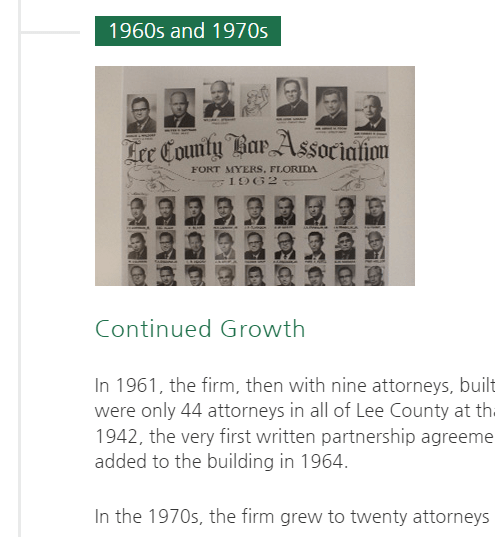
Mailchimp / MailPoet Integration
By capturing email addresses through opt-in forms on their website, law firms can build a targeted email list of subscribers to whom they can send newsletters, updates and promotional material. With the help of a plugin that integrates the newsletter platform into WordPress®, users can easily create and manage their email campaigns, design custom email templates and track their performance with analytics and reporting tools. Additionally, users can segment their email list to send targeted messages to specific groups of subscribers based on their interests or behavior. By leveraging the power of email marketing, law firms can stay top-of-mind with their clients and prospects, promote their services and build strong relationships with their audience.
Custom Photo Shoots
By investing in professional photography services, law firms can create a collection of high-quality images that can be used on their website, social media and other marketing materials. Custom photography can capture the essence of the law firm, its culture, and its people, conveying a sense of authenticity and professionalism. This can help to differentiate the law firm from its competitors, making it more memorable and attractive to potential clients. Additionally, custom photography can create a consistent look and feel across all brand touchpoints, reinforcing the law firm’s visual identity and enhancing its brand recognition. By incorporating custom photography into their branding efforts, law firms can elevate their image, build trust with their audience and ultimately attract more clients.
Law Firm Technology by PaperStreet
We keep up-to-date with the latest technologies to ensure a modern approach to our work.
