Setting up a Pinterest Ad Campaign

Deciding to run a Pinterest Ad is a great business move. Promoting your Pins is an easy way to get them seen by an ample crowd and will take visitors straight to the source of the original content. Since Pinterest is now one of the largest social media platforms, it is a lucrative space for advertising a business and/or product.
Fortunately, Pinterest made it very easy to start an Ad Campaign. But before you start the process of creating a new add, the following tasks need to be tackled first:
- Create a Business Account. You can either convert an existing account or create a new business profile.
- Get Approved for Promoted Pins. Start your Ad Campaign by signing up at ads.pinterest.com.
- Create Boards and Pins You’d Like to Promote. To create a Pin, select the ‘+’ symbol from any board. Select the location of the photo, either the web or your device. When building a Pin from the web, you copy the URL of any article that has an image for pinning in the “Add a Pin” button. When building a pin from your device, you select an image, enter the destination URL and then fill in the description box.
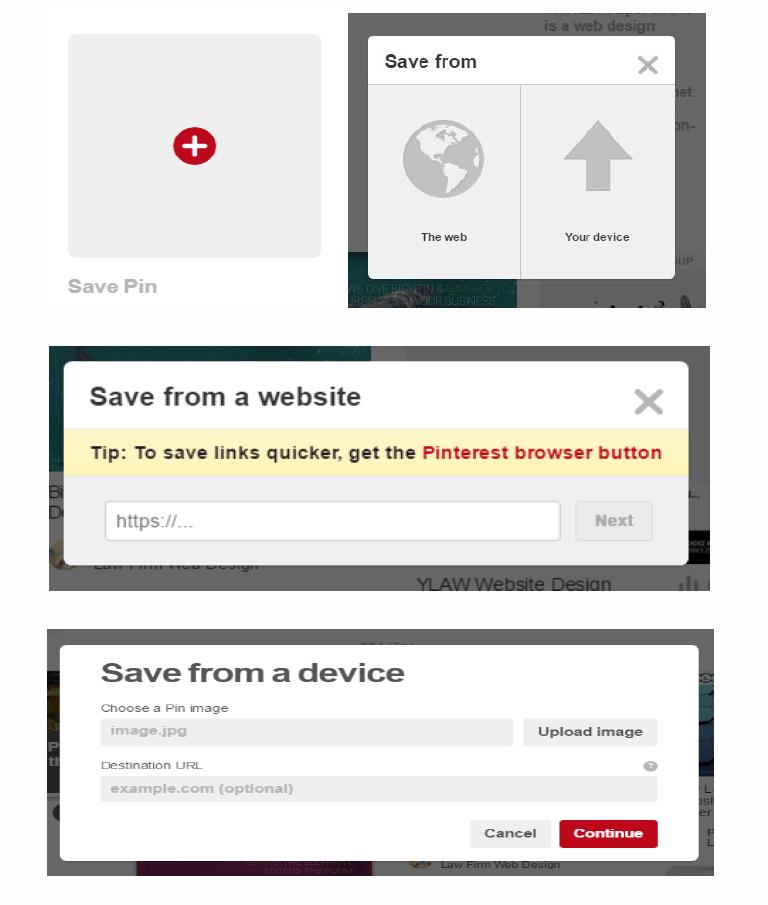
- Save the Pin to a Folder. To complete the process, simply select the folder you would like to save your Pin to. You can create several folders, depending on the topic of focus.
Now that you’ve gone through the preliminary tasks, let’s get started on the fun part!
- Create a Campaign. When creating a campaign, first choose a campaign goal. After you choose a goal, select a campaign; you can either create a new one or use a previous one if you have already run an ad campaign.
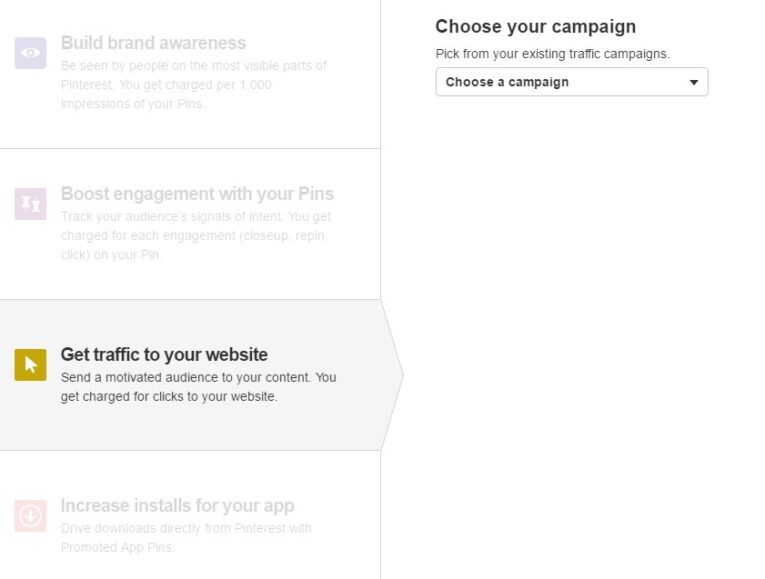
- Add More Details. Choose an ad group as well as any interests and keywords that relate to your promoted Pin. You should also determine the audience, location, language, devices and genders that you would like your Pin to be visible to.
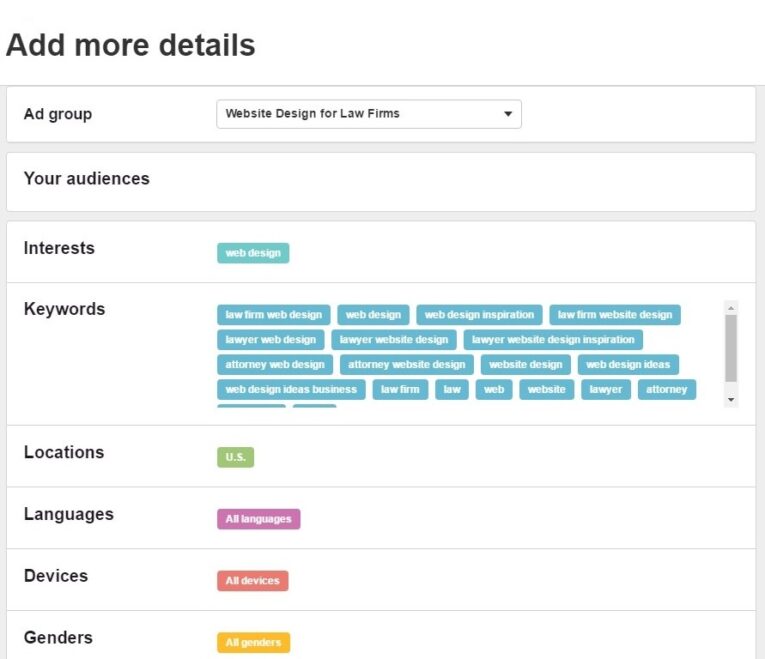
- Pick a Pin. When choosing a Pin to promote, remember it must be one you have already created and must follow the advertising guidelines. Once you pick a Pin, give it a name (optional) and a destination URL.
- Determining Costs. It is important to understand that you pay only when someone clicks on the Pin that takes them to your website. You can always can monitor and adjust your campaign as it runs. Cost per click can be budgeted and ranges from about $0.50 to $1.50.
Congratulations on creating your first Promoted Pin! Your Pin will now go through the approval process and if it’s denied, you should receive an email notifying you why. If it is approved, it may take 48 hours for your statistics to start populating. Happy Pinning!
About Us
Did you know more than 200 clients have worked with PaperStreet for more than 10 years?
Get a Free Website
Analysis and Consultation
Marketing Services



