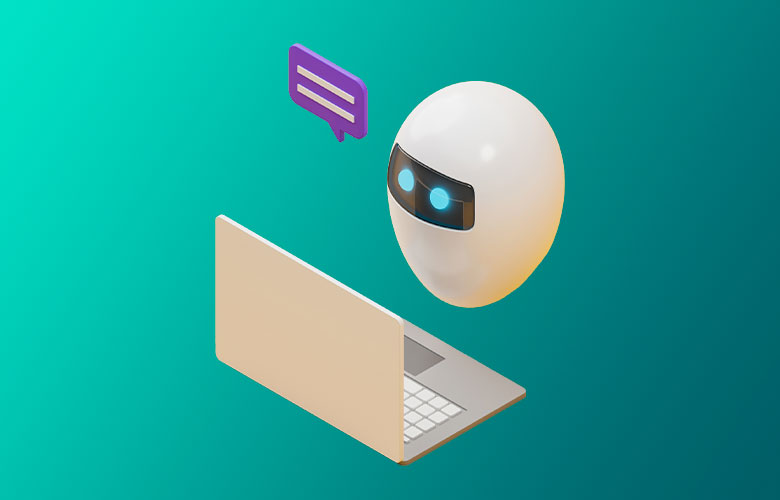Optimizing Websites for Google TV

First came the personal computer and viewing websites with a monitor and mouse. Then came the cell phone, which uses a much smaller screen and your finger as a navigation tool. The next leap forward will be Google TV, which will allow users to access their favorite websites using their television set and remote control.
So, how should you optimize a website for Google TV? By identifying the obstacles that traditional TV set-ups and websites currently have and countering them with measures that increase ease of use.
Addressing Text Size
One obstacle when viewing a website on a HD television is the distance from the viewer. When browsing the Internet on a phone or computer, our eyes are no farther than one foot away. However, many television set-ups include a couch and seating area across the room to sit down and enjoy your favorite movie. To counter this, the text size must be large enough to be viewed 10 feet away rather than 10 inches. Also, using colors that stand out from far away and spreading items out will help focus the viewer’s attention.
Addressing Navigation
Another obstacle is the remote control, which is very limited compared to a mouse or touchpad. Having a simple navigation with large buttons will help guide visitors through your TV-optimized website. Without a mouse, scrolling becomes much more tedious, and keeping important items above the fold becomes a higher priority.
Addressing New Purpose
The main thing to keep in mind when developing for Google TV is that the websites will be viewed for a different purpose. Most GoogleTV websites will focus on video and full-length media rather than lengthy blog articles and detailed instructions. Keeping the layout simple and bold will make sure your website is ready for the Internet’s jump to television.
To view a list of websites that have been optimized for television, check out the Google Spotlight Gallery.
About Us
Did you know more than 200 clients have worked with PaperStreet for more than 10 years?
Get a Free Website
Analysis and Consultation
Marketing Services