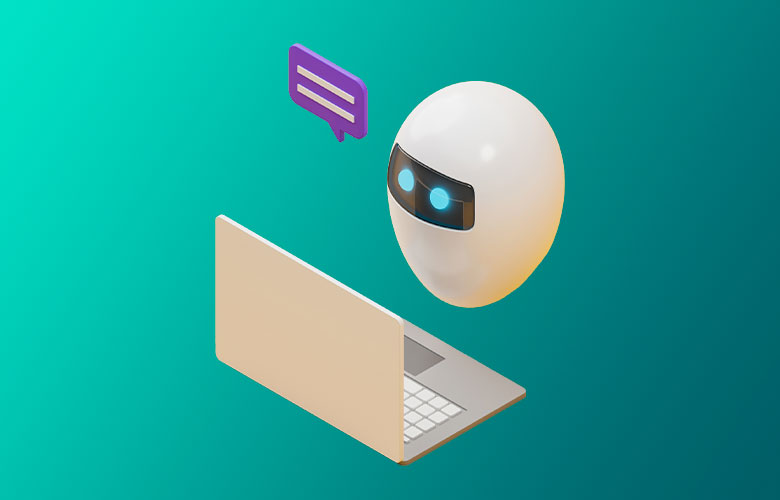An Interview with Our Development Team: Trends, Tips and Thoughts about Website Development

What is one top development trend for 2016?
“I still believe the most important trend is having a fast performing highly optimized mobile friendly website.”
-Andrew
“In 2016, I think load times will be ever more critical. With animations and interactive elements, there are a lot more custom areas to compress and code efficiently.”
-Scott
“In 2016, ADA compliance will become a big topic and majority of the websites will need to be revised in order to meet the specific ADA standards.”
-Gui
“Using a hero image is a top trend for 2016. With the advances in technology, slow load times are not as much of an issue.”
-Kyle
“Https is coming on strong in 2016 and along with http2, html5, Google’s Web image format and page speed, it will all be about quick and accessible websites.”
-Allan
“I think for the year of 2016 the top trend will be more towards speed and overall responsiveness. Also depending on the design as well, some designs may be more flat or some items can be created in css for a less impact on mobile and speed.”
-Stephanie
“Video headers are becoming popular and widely used – growing from snippets to nearly full length previews. With better video plugins and faster connections websites can include ‘immersive movie-style experience.'”
-Allie
“The Americans with Disabilities Act has been around since 1990 but web development has been slow to adopt its standards. That will soon change as the Department of Justice focuses its attention on the issue of online accessibility.”
-Mike
“In 2016 a top trend will be video tech on sites with lossless quality and GIF images are making a comeback.”
-Chris
“Focus on mobile development.”
-Ariel
What is an inexpensive way to update your website?
“One inexpensive way to upgrade your website is to update the hosting platform your website runs on. Moving to an optimized platform such as what PaperStreet offers can easily increase your website speed which is now an important factor in Google’s ranking algorithm.”
-Andrew
“Using a content management system such as WordPress or Total Control will take the coding out of your hands. A CMS is a great way to make updates with a new blog post or adding a new employee.”
-Scott
“It all starts with choosing the right platform from the beginning. WordPress is the most used CMS in the world and gives us a great number of plugin and add-on choices that can make updates and additions to the site very easy without the cost of custom code.”
-Gui
“If you want an inexpensive way to update your site, the best thing to do would be to learn how your site works. There are endless resources online.”
-Kyle
“Using a quality Content Management System and writing your own content, updating images and links all to Google’s standards is your least expensive way to maintain your website.”
-Allan
“Based on my experience, if you prepare the CMS and any custom fields to be editable by the client, it is the best way to have the client do it on their own (after a training of course).”
-Stephanie
“Definitely a good CMS – WordPress is common but there are others that help clients edit as easily as adding an FB post.”
-Allie
“Compressing images is easy to do and can greatly improve a website’s loading time (see Google PageSpeed). Second, use an online tool to check for and fix broken links. Nothing ruins user experience like an unexpected 404.”
-Mike
“Pre built site templates are a cheap way to update the look of your site.”
-Chris
“With the use of any CMS.”
-Ariel
What tools do you use for development?
“There are slight variances between Mac and PC so I have listed applicable programs below that apply to daily web development.
Mac: Text Editor & FTP Client, Sublime in tandem with Transmit, Database Management, Sequel Pro, Design Programs, Sketch
PC: Text Editor & FTP Client, Sublime in tandem with Filezilla, Database Management, HediSQL, Design Programs”
-Andrew
“Sublime is my go to for all things coding. I also rely on HeidiSQL for database management and Jing for screenshots. One of the best tools I use is pen and paper which helps me think about ideas and keep track of tasks.”
-Scott
“I use a code editor (DreamWeaver), an FTP Client (Transmit), and all major browsers for testing.”
-Gui
“Some of the tools I use include Sublime text editor, PhotoShop, Filezilla, and Chrome (canary).”
-Kyle
“Sublime, Filezilla, Xenu, Screamingfrog, Excel w/plugins Photoshop, All Major browsers w/Extensions, iphone, ipad, android, WinHTTrack, Jing, Bugherd, Gather Content etc.”
-Allan
“Photoshop, Illustrator, Sketch (to create favicons and app icons), Transmit, Sublime, Browerstack (cross browser testing), Chrome, Firefox (Dev version), Integrity (link checker), Jing and/or Awesome Screenshot for screenshot notations, Google Page Speed and Font Squirrel for webfonts kits.”
-Stephanie
“Sublime, Dreamweaver, Brackets (for HTAccess files), Notepad, Photoshop, Illustrator, Jing (for screanshots), Colorzilla, Font Squirrel, Google Page Speeds, Chrome, Firefox, Filezilla, and Fireshot.”
-Allie
“Sublime is an excellent code editor. I like Google Chrome as my go-to browser, loaded with extensions like an IP lookup tool, a color dropper, and an accessibility checker. The Chrome Inspector is absolutely essential.”
-Mike
“As a developer daily I use Sublime, photoshop, filezilla.”
-Chris
“Sublime editor, transmit ftp, photoshop, sketch, mamp pro.”
-Ariel
What is one way clients can be more prepared to work with a developer?
“Knowing the basic coding process from slice to integration to launch is key so the client respects the process/time that goes into coding a custom design or a large edit.”
-Andrew
“When working with a developer, knowing what to change and creating a priority list is a good starting point. For example, adding a new bathroom to the second floor of a house when the foundation is crumbling below is not a good priority list. Your website also needs a solid foundation before we can make it shine with additional plugins.”
-Scott
“The first step would be to trust us the same way their clients come to them when they need their services. Also, creating and meeting reasonable deadlines saves everybody a lot of time and energy.”
-Gui
“One way a client can be more prepared is to write down specifically what they want updated. Else things can be interpreted differently.”
-Kyle
“I would ask this question reversed, “What is one way team members can be more prepared to work with a client?” The point of contact to the client could prepare a client site overlook to verify the site has all listed/needed credentials and no broken links.”
-Allan
“Setting up a call and even going the extra mile to screenshare allows the client to address their wants and you have a visual of what they are looking for. If you know the client has questions, I would always begin the meeting/call with their question to see where they are going with their changes.”
-Stephanie
“A client that knows what they want is great but also that they’ve done their bit of research on what a developer would need to build their site. With that kind of background info they can come to the table with better organized content and questions that they can pose to the developer.”
-Allie
“Clearly describe what you are trying to achieve, even if it isn’t in highly technical terms. That means plain English and minimal (or zero) ambiguity. Concrete instructions reduce frustration of all parties and save time and money.”
-Mike
“A good way for a client to be prepared to talk to a developers is to have specific details on what they want done to their site as far as changes.”
-Chris
“The exactitude of the words, clear guidance of what they want, always providing screenshots, documents, and all time of precision.”
-Ariel
What makes for great usability on a website?
“Today most users are not interested in reading through pages and pages of basic copy. You must guide a user on each page through the use of images, infographics, videos and key calls to action. Having captivating content makes it much easier to emphasize call to actions and keeps a user on a website reducing bounce rate.”
-Andrew
“A clear and concise navigation will greatly increase the usability for any website.”
-Scott
“A clean interface with a clear navigation that lets the user jump to any section of the site from any page they might be on – No dead ends. Also, a concise hierarchy that let’s the user understand what pages they are on at all times with the help of breadcrumbs when possible.”
-Gui
“A clean (clutter-free) site with minimal popups makes for great usability. “
-Kyle
“Clean navigation makes great usability work on any website.”
-Allan
““Clean, Clear and Under Control” (not trying to rip off Clean and Clear’s slogan). That is the best thing that comes to mind.”
-Stephanie
“A clear main navigation with link names that don’t have you thinking twice about clicking, an organized layout to their content where things are ordered in a way that makes sense, and nothing too cramped up with too many images or text – something that’s easy on the eyes and flows.”
-Allie
“A logical order to everything. In the top bar, put the key navigation elements first. In the body, put the key headings first. A user should be able to quickly find the most important parts on any page.”
-Mike
“Less popups and a large clear menu.”
-Chris
“Clear interface, without a lot of content that is not important. Correct structure of site.”
-Ariel
About Us
Did you know more than 200 clients have worked with PaperStreet for more than 10 years?
Get a Free Website
Analysis and Consultation
Marketing Services