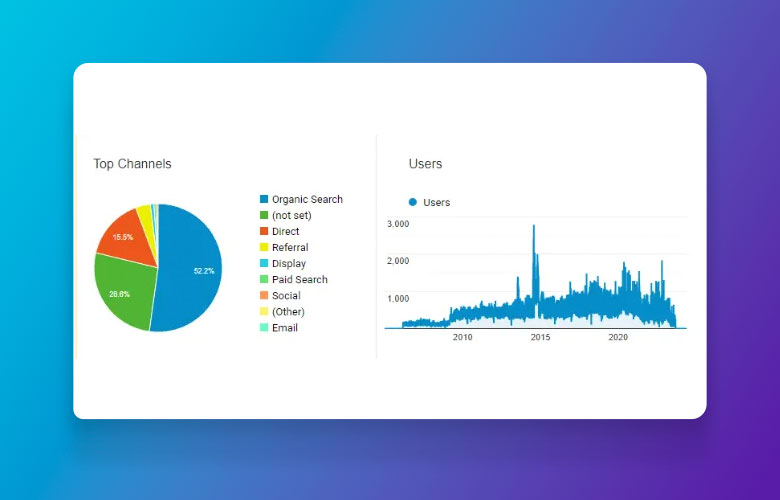Were You Mailed a Google Beacon? Find Out What Steps to Take

Google has started sending out beacons to businesses who have used their paid advertising services. If you have received one in the mail, we encourage you to set it up at your place of business.
Please see below for more information regarding Project Beacon and how to set it up.
How Does the Beacon Work?
When a user visits your place of business with location services on turned on, their phone can use the beacon signal in order to understand that it’s visiting your business. The beacon itself does not collect or store any information. It only provides a helpful signal to your customers’ phones.
The Benefits of Project Beacon
Google may ask users who’ve visited your venue to contribute reviews, such as star ratings, answers to quick questions, photos, and more. Once enough of your visitors’ phones have detected visits to your store, Google is able to turn on aggregated features such as popular times for your venue’s Place Page.
Do I Have to Participate?
No, you can choose not to participate after receiving a beacon. This won’t negatively affect your business or change how it currently shows up on Google.
How Do I Setup My Beacon?
- Take the beacon out of the box.
- You’ll find it underneath a cardboard flap.
- After taking it out of the box, the beacon switches on automatically. It’s powered by a small battery that’s designed to last for several years.
- Place the beacon somewhere in the middle of your business.
- Don’t put the beacon near walls that you share with your neighbors or external walls. The beacon is most effective when it’s placed somewhere high, such as on a ceiling or near the top of a pillar. You can also place the beacon at your point of sale or anywhere in the middle of your space, such as under a table or shelf where it’s unobtrusive to your customers.
- You can attach the beacon using the adhesive strip on the side. Apply pressure to the beacon for about 30 seconds until the adhesive is secure.
- Go to goo.gl/beaconsetup to activate your beacon.
- This step is required to complete the installation. You’ll need the activation code from the address label on your box.
- It’s okay if you can’t find your activation code. We can activate your beacon using your business name and zip code. This method may take a little longer to activate your beacon.
Further Learning
Are you interested in learning more about legal marketing? Head on over to our SEO Guidelines & Best Practices page. Our guide will teach you the do’s and don’ts for law firm SEO along with what we include in our SEO plans.
Sources: https://support.google.com/google-ads/answer/7346102, https://support.google.com/google-ads/answer/7577917
About Us
Did you know more than 200 clients have worked with PaperStreet for more than 10 years?
Get a Free Website
Analysis and Consultation
Marketing Services