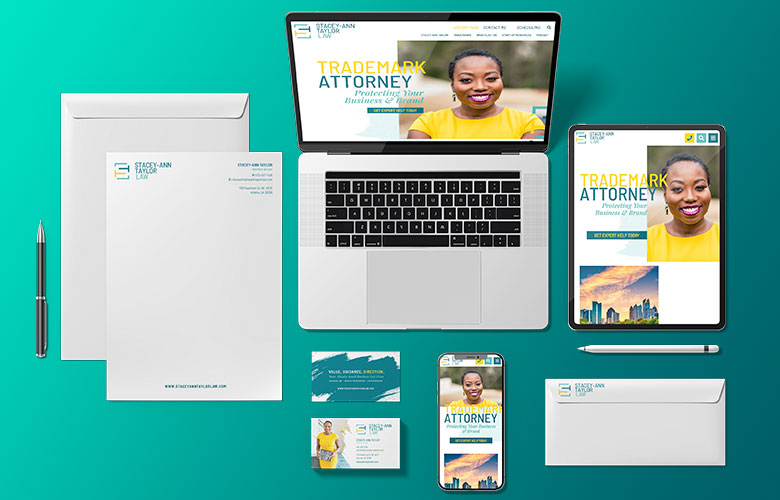Law Firm Name Change Checklist: Tips for What Do if You Have a Name Change or a Partner Leaves

So your firm is changing names or a partner has left? We can help. Here is our guide of everything that needs to happen to make sure the name change goes smoothly.
Checklist
- Ownership & Access – CRITICAL
- Who owns the website and has access to update?
- Who owns the domain and has access to renew / update?
- Who owns your Google Business Profile and has access?
- Who has access to social media?
- Who receives contact form inquiries?
- Who has access to your CRM software or other website application such as LawPay?
- Website Concerns
- Domain – Do you need a new domain? What is it?
- Redirects – Do we need to redirect the old domain?
- Logo – Do you need to update the design?
- Title Tags – Does the title tag include an old firm name?
- Meta Description Tags – Does the meta descriptions include the old firm name?
- Alt Tags – Do any alt tags need to be updated?
- Footer Text – Update copyright and contact pages to new firm name?
- Photographs
- Do biographies need to be removed?
- Do photographs need to be removed?
- Do header or hero images need to be changed?
- Content – What content has to be updated, edited, or removed. Consider whether you want to do a plugin find/replace update or pay for a hand search and update. Plugins are faster and cheaper but not 100% accurate. They struggle to update abbreviations of the firm name or mentions without a P.C., etc.
- Firm Size / Facts
- Names
- Practice Areas
- Office Locations
- Footer
- Blog Posts
- Legal Disclaimers/Terms of Use/Privacy Policy pages
- Access to Website
- Update user/pass on anyone leaving the firm?
- Associate content with someone else?
- Do you want to announce the firm name change?
- Consider a press release announcing the new firm name
- Consider adding a small notice to the footer of the website “Formally XYZ” for brand recognition and to avoid confusion.
- Directories
- Update: Do names, photographs, practice areas, office locations, or descriptions need to be changed?
- Google Business Profile – GBP is critical to update and establish control
- All Major Directories (top 100). This is critical, as the name of the firm must be updated, along with the domain, and possibly phone/address. It takes anywhere from 5 to 15 minutes to update EACH listing. There are hundreds of listings to probably update, and depending on access level, this could take several hours to several days to update all your listings.
- Reviews: Do you need to change who manages your accounts connected to review websites such as Yelp?
- Legal Matters
- Secretary of State / Articles of Incorporation
- Secretary of State / DBA
- Notify Vendors and Banks of New Name
- Email Accounts: What are you doing with the old email account?
- Social Media Accounts
- Who manages your social media platforms?
- Who has access to social accounts?
- Do names, photographs, usernames/handles or descriptions need to be changed?
- Advertising & Analytics
- Does the person leaving have Google Ads running and need to switch?
- Does the person leaving have access to Google Analytics?
Tips & Questions
- Time Involved: Our quickest work is done on small firms with small sites. Sometimes all you need to do is swap a logo, update some text and you are done in 1 or 2 hours of work. However, we also have been part of lengthy, protracted processes that have involved lawyers (think nasty firm splits). These can take weeks or months to resolve and 20+ hours of work. Most firm name changes can be accomplished in 1 or 2 days of work, but vary depending on how many key directories we have to update and access to those directories.
- Google Business Profile: If a key firm member is leaving, make sure the firm owns and has access to your Google Business Profile. Otherwise if the person leaving can “steal” your listing, if they are the owner or have access.
- Social Accounts: Same for domain, who has ownership and access to accounts.
- Domain: Make sure you have access to the domain, especially before removing any email accounts.
- New Logo: Some updates require creating new logos, others simply updating text on the website.
- Text Updates: Sometimes we can pattern match for text updates, sometimes it requires manually editing every page of the website.
- Old Blog, News, and Results: Consider what you want to do with old blog posts for the prior attorney? You need to review
- Leave on site under their name?
- Remove from the website?
- Change to a new attorney name?
- Change to firm name?
Peter Boyd
Author Bio
Branding and Design, Internet Marketing, Legal Industry News and Tips, Ultimate Guides & Best Practices
February 21, 2024
Categories:Branding and Design, Internet Marketing, Legal Industry News and Tips, Ultimate Guides & Best Practices
About Us
Did you know more than 200 clients have worked with PaperStreet for more than 10 years?
Get a Free Website
Analysis and Consultation
Marketing Services

Join the Sales and Marketing News, receive our last insights, tips and best practices.
Our 7 Guarantees
Keeping 2,000+ Clients Happy Since 2001.
1
You Will Love Your Design
We design to please you and your clients
2
Same-Day Support
24-hour turnaround edits during business hours
3
Free Education
We provide knowledge to help you expand
4
No Hidden Charges
We quote flat-rate projects
5
Own Your Site
No strings attached
6
We Create Results
SEO, PPC, content + design = clients
7
We Make Life Easier
One agency for web, branding and marketing