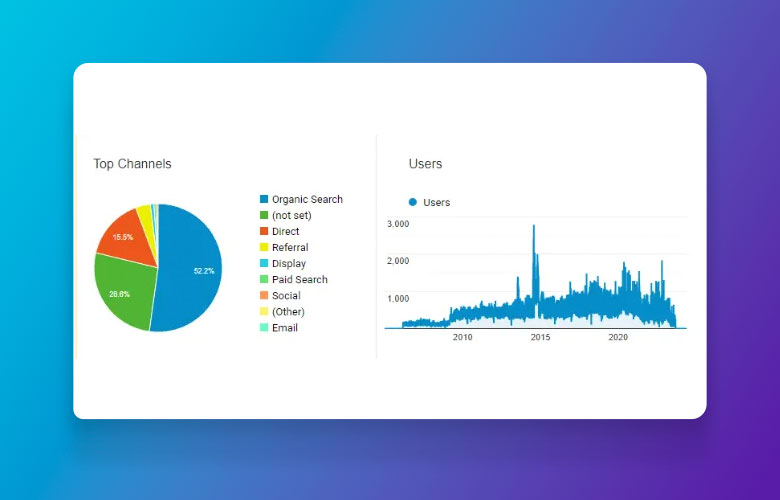Google Sitelinks for your Law Firm Search Listing

Help! My search listing is showing irrelevant listings. My associates are showing up under my firm name and the main partners are not! A critical case is not showing and some minor case we did 10 years ago is appearing.
These are common questions about Sitelinks. What are Sitelinks? They are automated links that appear below your search listing. The key is that they are automatically generated, but can be demoted if you do not like a specific link.
Google Definition
Let’s let Google define Sitelinks.
The links shown below some of Google’s search results, called sitelinks, are meant to help users navigate your site. Our systems analyze the link structure of your site to find shortcuts that will save users time and allow them to quickly find the information they’re looking for.
We only show sitelinks for results when we think they’ll be useful to the user. If the structure of your site doesn’t allow our algorithms to find good sitelinks, or we don’t think that the sitelinks for your site are relevant for the user’s query, we won’t show them.
At the moment, sitelinks are automated.
Show me an Example
An Example of Sitelinks is as follows (the site links are the small text in blue below the description)
- Automobile Accidents
- Contact Us
- Paralysis
- BP Claims
Fort Myers Personal Injury Attorneys, Spivey Law Firm
www.spiveylaw.com/
The Spivey Law Firm, Fort Myers personal injury attorneys, represent clients in personal injury, accidental injury and wrongful death cases.
Automobile Accidents – Contact Us – Paralysis
So if the firm did not want Paralysis as a page mentioned under their firm name, then we could demote that link and a new one would appear.
How to Demote a Link?
The good news is that you can demote a SiteLinks:
- On the Webmaster Tools Home page, click the site you want.
- Under Site configuration, click Sitelinks.
- In the For this search result box, complete the URL for which you don’t want a specific sitelink URL to appear.
- In the Demote this Sitelinks URL box, complete the URL of the sitelink you want to demote.
If you do so, they will be gone and a new one will take its place. Questions or Comments? Please leave a comment or question below.
About Us
Did you know more than 200 clients have worked with PaperStreet for more than 10 years?
Get a Free Website
Analysis and Consultation
Marketing Services