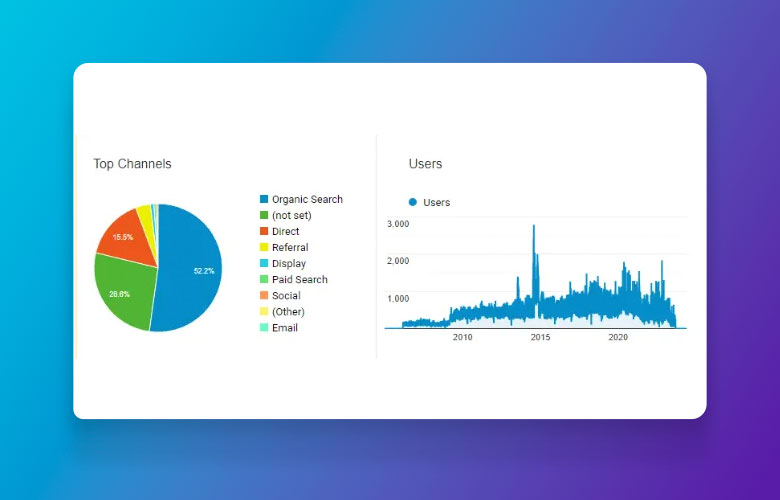Signs of a High Quality, Trusted Website
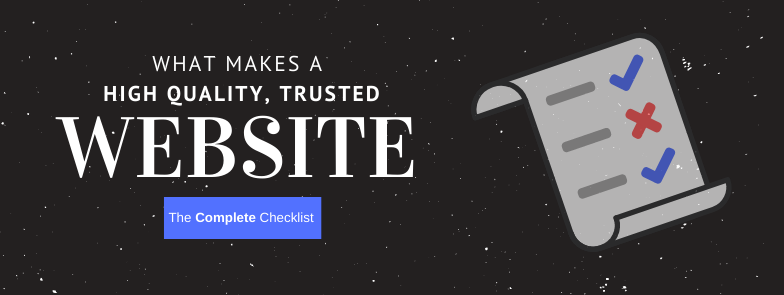
We use the Internet everyday to make purchases, research information, and share data in various ways. In fact, Google processes over 3.5 billion searches everyday. With so many websites available at our fingertips it is that much more critical to prove that your site is credible not only in the eyes of your target audience but to search engines as well.
A website must receive a passing grade within numerous areas in order for the end user to fully trust the information and ultimately choose to stay on the site or move on to the next. No matter if you are trying to persuade a potential client, a search engine or a typical user that you have a valuable website the criteria remains mostly the same. This guide outlines how anyone should evaluate a website for trustworthiness.
HTTPS – SSL Certificate
The lock that displays next to the web address in the search box along with the https is what shows a website has what is a called a secure sockets layer (SSL). This certificate means the Internet connection is secure to keep any sensitive data you provide safe between you and the specific website you are visiting. This is a good sign that your sensitive information will not get into the hands of hackers. Although this may protect you from outside threats, it does not necessarily mean the website you are using is 100% trustworthy, so it is important the website passes within the other areas outlined in this guide.
Well Designed
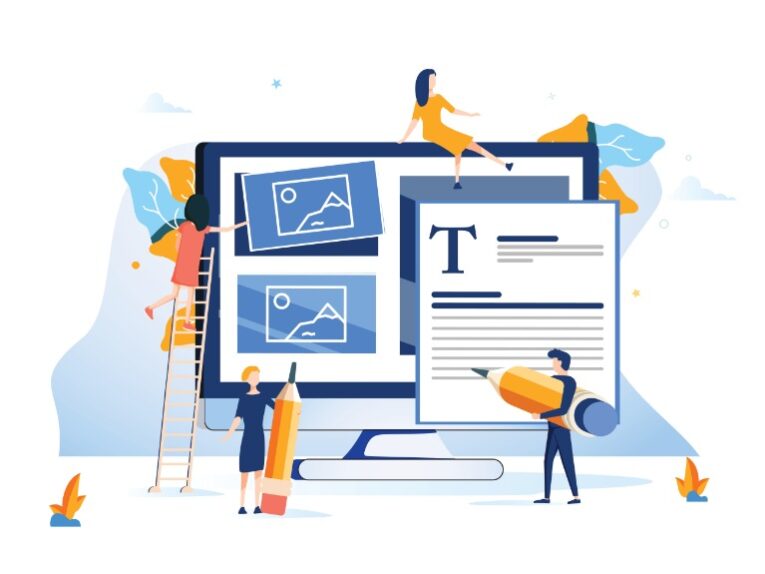
If a website lacks proper formatting and has a sloppy design it can give you a clue as to the credibility of the information (or lack there of) and overall quality of the site as a whole. There are numerous factors to consider when it comes to the website design.
Modern and Custom Design
Being able to know if a site is outdated can be a bit tricky for some, but often times you will easily be able to tell a site was designed in the 90s vs within the last couple years. Are there flashing graphics? Dated clipart? Content in a vertical line as opposed to having a clear navigation menu? Sometimes you will even find cookie-cutter sites that all look very similar using a basic template. All of these elements point to a dated web design. The difficult part is there are still legitimate websites that may have very old web designs, many times these can be companies with a low marketing budget or even specific city owned websites, so do not use this factor alone to determine a site is not trustworthy.
High Resolution Photos and Overall Quality of Stock Images
You want to look out for any poor quality or cheesy stock images. This includes images that are blurry, pixelated, or stock images that are less than professional. Also think about if the images contain real people and if this matters to the particular business the site is advertising. For example, if the website is for a local summer camp and there are no real pictures of the camp site or actual people who work there, you should think twice about the site’s legitimacy. Check the about page where many companies will show images of the employees or the contact page that may show the local office or business location.
Spelling & Grammar
Is the content written poorly with multiple spelling and grammar errors? A high quality site should have very limited errors in the content with information that makes sense. Many times, spammers will create multiple sites using a simple template and add content that is very low quality. It can even be a foreign site in disguise, and you can easily tell the content was not written by a native speaker of the site’s language.
Minimal Technical Errors
Check for broken links, pages or other technical errors. Assess the navigation to see it functions and doesn’t send you to pages that no longer exist or pages on different domains. Any links on the pages should work as well. The website should not take a very long time to load the homepage or each subpages. Multiple technical errors like these are red flags the site is not being maintained or was poorly created to begin with. Check the copyright in the footer as well to make sure it is the current year.
Limited Pop-Ups
If multiple windows, ads or other pop-ups are appearing it could be a sign of a sketchy website. It is normal for a commercial site to have a pop-up chat or something like a newsletter sign up, but be weary if multiple items are popping up on the screen. Sometimes these are attempts to get you to accidentally click on something malicious that could even lead to a virus on your computer.
Advertisements
Many websites will display banner ads at the top or possibly even ads along the side or bottom of the site. However, if the site appears to be covered in ads or if most of them include adult type content, this could point to a lower quality website.
Valuable Content

The type of content within the website is also a crucial component to determining the quality. Other than grammar, the website content should be unique, in-depth and valuable. There are sites online that scrape the web to pull in content from other sources, but do not offer any other unique content of their own. This would be an example of a less superior site that might raise a concern. The point of a website is to offer something of value to the intended audience so adding low quality content is not helping to reach this goal for website users or Google itself.
Contact Page with Various Info

Contact information is extremely important when dealing with trust. If the only way to contact the company is through a contact form you may want to think twice about doing business with them. Look for these signs of a legitimate business.
- Phone number: This could include both a local number and 800 number. Try calling these phone numbers to make sure you are able to reach someone who works at the business and not just a voicemail.
- Physical Address: Not all companies will have a physical location, but many times even those who do business strictly online will list a corporate address. Of course if your business is fake you won’t be able to include an address. Use Google maps to check out the location and if it matches up to the business name.
- E-mail Address: Many webmasters choose not to list e-mail addresses to avoid receiving spam e-mails. However, there are still plenty that will include this information. If any are listed, try sending an e-mail and asking a question about the company to see if you get a response.
- Live Chat: This is somewhat of a bonus, but including a live chat feature is a great communication option. Test it out and see if it is a live person versus a bot. It is usually pretty easy to tell if the answers are automated. Although a bot controlled chat does not immediately point to a bad site, a live person is much more preferred as this obviously cannot be faked.
The more contact information a site has the better. If you are unfamiliar with a company it is always recommended to reach out before moving forward with making a purchase, hiring them or sharing any personal information that could put you at risk.
Positive Reputation on the Web

Sometimes you may need to venture off the website in order to determine the level of trust a website has. If a business is nowhere to be found on the web except within their own website, this is definitely concerning. At the same time, if multiple instances of their name appear on the web but in a negative light, this is not good either. Evaluate the following to determine the company’s reputation.
Social Media Pages
Check if social networks like Facebook, Twitter, or Instagram are linked on their website. Visit these pages to see if the information is consistent with their site. Has the company posted recently? Does their social media engagement seem credible and professional? If the pages are stagnant or there are other red flags that give you an uneasy feeling, you may want to look deeper or move on.
Better Business Bureau (BBB.org)
Visit BBB.org to check their rating and for any complaints that may have been filed. Companies have the option to refute any negative claims made against them so this is a good place to check for this data.
Check Their Reviews
Does the company have a presence on other directory sites like Yelp or Angie’s List? What about a Google listing? There are multiple platforms that accept reviews and it varies per industry. Check how many positive and negative reviews they have, but also closely read through the context of these reviews. Fake reviews have become very common, so it is vital to read in-depth and not simply check the star value. Has the company responded to any of the reviews if applicable? Sometimes a bad review is not always the fault of the company and the way the business responds can say a lot about their professionalism and if they care about their customers.
Google Their Name
Searching on Google for the business name can bring up a multitude of information including articles in the press, data scraping websites, and other valuable information that can explain more about the company history. See what comes up on page 1 and 2 of Google to see if you can dig up any dirt. Larger companies tend to receive more press so you might need to go deeper in search results to find out more information.
Does the Website Pass the Quality Test?
If a website passes in almost all the above areas it is most likely a website of decent authority and one that can be trusted. Since most websites are not perfect, they will most likely falter in one or more of these categories. This guide should be used as a baseline and every strike a website receives puts it further and further into the low-quality pile. Use the quick checklist below as reference.
Website Quality Checklist
-
- HTTPS – SSL Certificate installed
- Modern Design
- Few technical and spelling errors
- Limited pop-ups and advertisements
- In-depth, unique content
- Robust, functioning contact information
- Social Media presence
- Reliable and positive customer reviews
- No negative claims found on BBB.org or Google search
Save Our Handy Checklist
↓ ↓ ↓

Additional Resources
Below are a collection of other informative articles and guides that cover similar topics. If you have any other tips we left out, please leave a comment or let us know on social media!
- How to tell if an online article is real, fake or a scam: Tips on how to determine what information online is false or real news. It includes a list of fact checking tools.
- The Ultimate Internet Safety Guide for Seniors: An extensive list of internet security tips to keep you safe from computer viruses and other Internet attacks. It includes a list of common scams, how to identify a legitimate website, staying safe on social media, and more.
- TechTerms Dictionary: Look up definitions of computer and Internet terms
- Web Design Trends: See examples of website design from the early 90’s to today.
About Us
Did you know more than 200 clients have worked with PaperStreet for more than 10 years?
Get a Free Website
Analysis and Consultation
Marketing Services