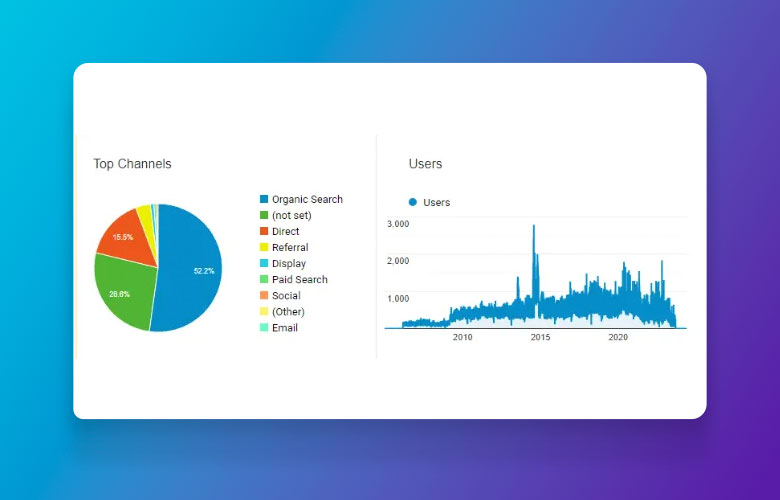Internet Explorer: Why It’s Time to Say Goodbye

In a recent blog post, Microsoft announced something they have seemingly announced a few times before: Internet Explorer’s days are numbered. Specifically, the browser’s “end of life” date has been set for June 15, 2022. This is wonderful news and a sign of progress for the web. For some users, however, it will require adjustments.
Internet Explorer (“IE”) is an iconic brand and a symbol of the Internet following the AOL era of the 1990s. Coming installed as part of the Windows operating system, it gained mass adoption. According to the BBC, IE reached a staggering 95% browser market share in 2003.

Despite its inevitable place in the Internet Hall of Fame (not a real thing), IE is now dated. It hasn’t been a leading browser since 2012, when Chrome overtook it in market share. Its security vulnerabilities have only grown, and it has lagged just about every other competitor in capabilities to handle web code. With the release of Microsoft Edge in 2015 (which was essentially “Internet Explorer version 12”, but rebranded), Internet Explorer is now officially obsolete.
Soon enough, IE will be less than obsolete; it will be history.
For any one of the <1% of website users (statcounter.com) currently reading content like this in Internet Explorer, we at PaperStreet urge you to make a change.
Reasons to Switch
You can get a start in a new web browser today rather than being tethered to software that will no longer exist, and you can enjoy benefits on the way.
These reasons, in bullet form, are as follows:
- Blazing fast performance
- Wider compatibility with current web technologies
- Flexible, streamlined user interfaces
- Tons of features
- Enhanced security
- You have no choice
First, consider performance. Simply put, newer browsers run faster. They run better on modern computers, making more efficient use of memory. They load webpages quickly and more consistently, and they continue to see updates to ensure better and better loading times moving forward. Just days ago, Microsoft crowned its own Edge as the best performing browser on Windows 10.
The resource caniuse.com tells developers like our team at PaperStreet what features are and are not compatible with different browsers. In requiring workarounds and compatibility fixes, Internet Explorer is the greatest offender of any browser. It does not offer developer support for nearly as many website coding techniques as its newer counterpart, Edge.

Now consider functionality and features. New browsers have sharp user interfaces that have been tuned and refined through the years. Then they have features like:
- Privacy options: Cookie settings or Incognito mode
- Plugin/extension support, offering endless new in-browser functionalities (see Chrome Web Store)
- Detailed bookmarks managers
- Theming and customizations to change the appearance of the browser
- Power user features like custom search shortcuts
Finally, there’s security. Security is vital to maintain your privacy and the integrity and health of your computer. Your browser can act as a gateway to viruses, worms and other nasty bits, so it needs to be protected by running on the latest code. In recent years, less attention is being paid to security vulnerabilities present in the old Internet Explorer ecosystem. Thus, simply browsing the web on the outdated IE puts your machine at greater risk.
Modern browsers have rapidly-applied updates to fix security holes, and their ongoing support is assured.
In short, continuing to use Internet Explorer is like going out of your way for a less safe, less optimized, less feature-rich browsing experience. Time to change? We think so.
Two Great Browsing Alternatives
Ready to move on up? Let’s prepare before making the leap.
If you are an office setting on Internet Explorer, notify your technology team of this upcoming change. They will have likely seen it coming, but software that your firm requires may be dependent on Internet Explorer. The good news is that Edge offers a built-in Internet Explorer Mode to handle old code like ActiveX controls and Silverlight.
As an individual on a personal computer, you are free to upgrade to a modern browser. I detailed many such browser picks in a 2020 blog post.
While there are many capable browsers out there, there are more practically just a couple standout choices:
- Google Chrome – A market leader with an extensive selection of plugins for added features. It sees very frequent updates and is an easy recommendation
- Microsoft Edge – Likely already installed on your computer if you are on Windows, this is a fantastic, fast, full-featured web browser. Extensions that work in Chrome generally also work in Edge, so no functionality is lost. Privacy options are more robust than in Chrome
Want to party like it’s 2010? Consider Firefox, also a solid contender. If you want to get crafty, look at Vivaldi. If you are crypto-curious, Brave browser is fun. And if you’re an Apple user, you probably did not read this far, but Safari is a strong browser in its own right.
No matter what browser captures your eye, remember to export your browser bookmarks from IE, then import them into your new software. Here are some instructions directly from Microsoft on moving your Internet Explorer favorites.
It’s Time
Change is hard, and in tech, it usually happens fast. In Internet Explorer we have an undying relic of the past ready to make its long-awaited departure.
Be ready. Be proactive. It will be a good step for you, and an even better step for the web.
About Us
Did you know more than 200 clients have worked with PaperStreet for more than 10 years?
Get a Free Website
Analysis and Consultation
Marketing Services