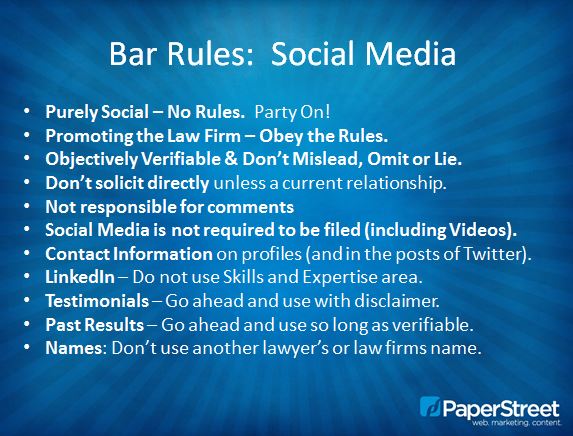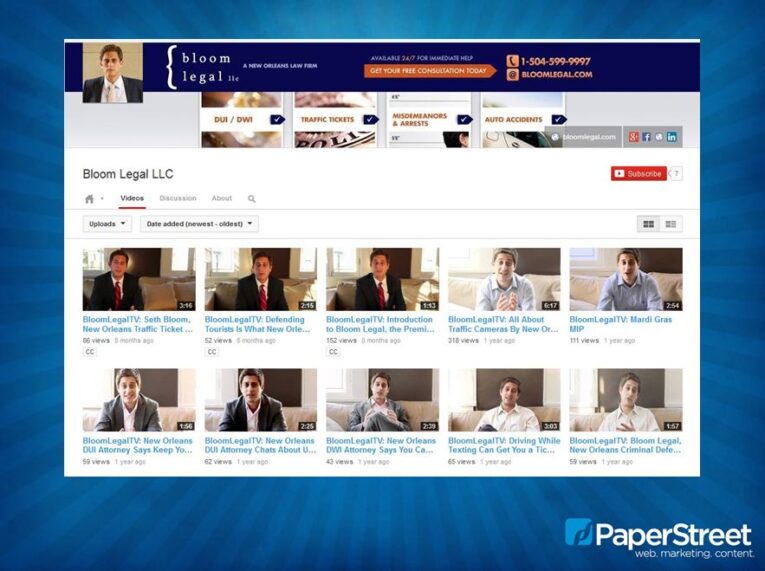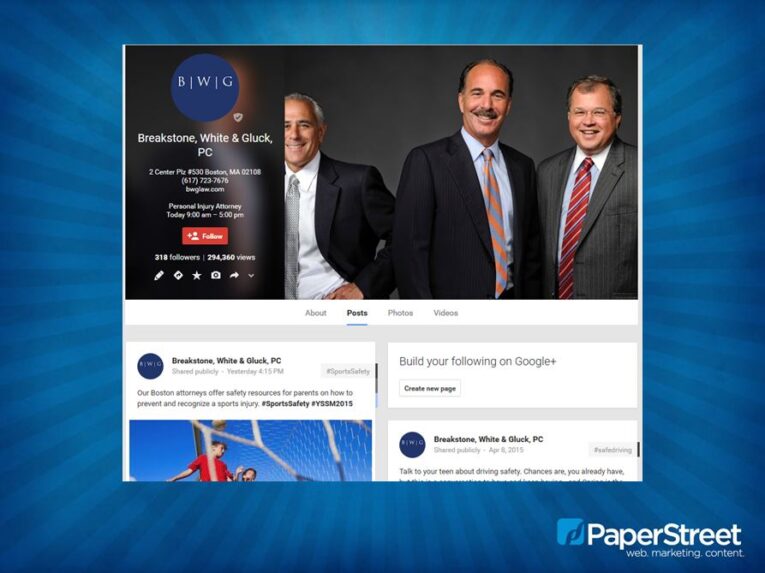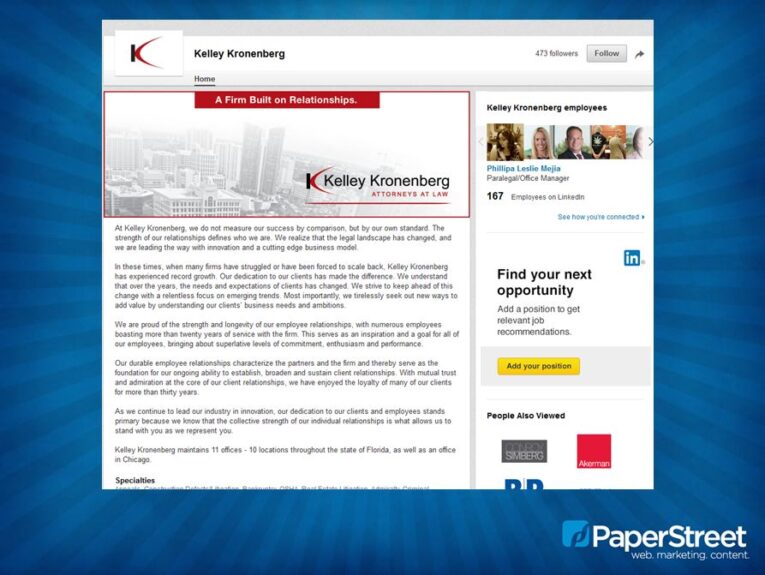Presentation: Social Media Best Practices for Law Firms
Last week, Pete was asked to present to the Gainesville Bar Association about the basics of social media. Below is a translation of the presentation and some key slides.
You can download the full presentation from SlideShare. If you find the information useful, be sure to get in touch with us and let us know.
Social Media Best Practices for Law Firms
“Good afternoon, I am here today to talk about law firm best practices for social media. My name is Peter Boyd and I am the General Guru at PaperStreet Web Design. You can find me on Twitter and Google+.
I’m a geek. I practiced law once upon a time, but my true love was computers. While at UF Law, I petitioned UF to allow Programming in code as a foreign language. I won and got an “A” in the class.
I founded PaperStreet in 2001, and since then we helped over 850 law firms.
This is a chart I often use [refer to presentation]. This shows the entire universe of internet marketing. Your website is still the base of your marketing and each other marketing effort is a branch. We will be talking about social media today.
Florida Bar Rules
For social media, we are going to focus on the big five: Facebook, Google+, Twitter, LinkedIn and YouTube. But first, I would like to talk about the Bar rules.
Per the Florida Bar, all advertisements are covered, including, print, video, TV, radio, direct mail, email, and of course, social media.
Pages of individual lawyers on social networking sites that are used solely for social purposes, to maintain social contact with family and close friends, are not subject to the lawyer advertising rules. Pages appearing on networking sites that are used to promote the lawyer or law firm’s practice are subject to the lawyer advertising rules.
Why Does this Have to Be a Priority?
So why social? Social media can enhance your firm’s brand. If done properly, it can attract new and existing clients. You build creditability online for when users search for your firm. As you probably know, everyone researches everyone online. You want to control your message and should build out your social media profile. In short, you can become bullet proof when users Google you.
The rules for social media are, (1) Always listen first (2) Social media should not be just a megaphone. It should be an interaction with your audience. You should listen to what they have to say and engage when relevant. (3) Share content and ideas when you can.
We typically create a plan for the week, sometimes a big plan for the month, of what we want to post. A strategy meeting is a good start and allows you to come up with content ideas that can be on social media and your blog.
Artwork for Social (Yes, You Need It)
Your designs are going to be viewed on a wide range of devices and networks, it’s important to consider a universal design that can be easily adapted for each social network.
Don’t be too wordy. In fact, the trend is to not use copy, but rather a strong photo for the artwork. Photos are viewed more, clicked on more and shared more. Various studies say anywhere from 20% to 150% more often.
Create a consistent online portfolio for design. However, each social network should be customized slightly. More importantly, your messages should be customized for each platform when sending (sometimes they can be the same).
Design for the common editable sections on every social network such as banners, cover photos, background images and display photos.
Post Management
We use two common platforms to post to our networks. You can manually post to each network, in fact sometimes you need to do it manually. However, most of the time we use a platform called HootSuite (free for three networks) to post on all our accounts. It is free, easy and provides management for all accounts. Moreover, we installed WordPress plugins to allow for posting from your blog directly to social accounts.
Typically we like to post from about 10 a.m. to 4 p.m. each day during business hours. If you schedule just before or after the hour, you may be able to increase views when people are waiting for their next meeting. You may find the same hours work for you, or may not.
The good news is that with HootSuite, you can batch all your posts for the day or week, if you want, during a power session. There are also services like Sprout and Buffer.
You can use URL shorteners too, to make the links even shorter. This is built into HootSuite, but you can grab them from Goo.gl (google) or Bit.ly if you are posting manually.
We also use Canva, an easy-to-use website that allows you to drag and drop design elements to make images, to create share-friendly images.
Finally, a note on images: don’t steal images. You will be caught by Getty images automated program. They have a bot/computer program that scours the web and sends out automatic Cease and Desist letters with a demand of $400 to $1,500 depending on the image. Get royalty free images from various stock photo sites.
YouTube
Our first social network to discuss is YouTube. For each network, I am going to showcase the design template (which can change often) and then showcase some best practice examples.
For YouTube, the design typically looks like this. You have a banner artwork that you can upload. Then you have videos below that. You can create a custom URL for your YouTube videos. However, you must verify it first and meet certain criteria.
You can choose a custom thumbnail for your YouTube channel if you verify it. For each uploaded video, YouTube offers 3 randomized thumbnails to pick from for all users, but to upload your own photo, verify your YouTube channel first.
Our first example is Bloom Legal. This firm has a ton of videos. Founding partner, Seth Bloom, has been posting for four years now and has a total of 36 videos. He has shot some videos himself, had student help and professional videographers.
As a solo practitioner, this is proof that any firm can do this when they put their mind to the task. He has over 10,000 views from all videos. The videos are also integrated into his website which makes users stay on the pages longer.
Another great example is Helmer Legal. They recently uploaded a bunch of new videos and have been testing out video blogging. We will know the results of their campaign shortly.
Google+
Next up, Google+ .
For Google+, typically you need to upload a background photo and a specific logo for your firm.
You can bold or italicize your text in a Google+ post by using asterisks or underscores before and after your content. There are also multiple keyboard shortcuts you can use. See this cheat sheet for full details.
Here is an example of Bloom Legal’s page [refer to presentation]. I will be using his firm as an example in each area because he has a complete integrated social experience. Here you see the nice shot of Seth that will be used on a lot of his networks. He has 55 reviews on Google, which is really high. Most firms have 5 to 10 reviews.
Another firm is Goranson Bain. They have over 113,000 views from their Google+ account from 25 followers. They post regularly from their blog and blog posts, which are picked up and distributed in search engines.
The Shiner Law Group does a great job of branding the design for the Boca Raton, Florida area. They also have 75,000 views to their Google+ page. They can probably increase their followers though from 37 to over several hundred. One trick is to simply follow others. When you add users to “Circles” on Google, about 50 percent will follow you back, thus increasing your followers.
Breakstone, White & Gluck is another great example. They do so much community service that they always have great things to push out.
Up next is LinkedIn.
For LinkedIn, you need a small icon, hero image of the firm and cover photo. You can post on LinkedIn to a specific company with @mention just as you would on Twitter or Facebook.
You can skip the “how do you know this person” step on LinkedIn. All you have to do is click on the “Connect” button from search results instead of their profile.
You can view a list of a particular person’s LinkedIn updates. To do this, click the down arrow in the top section of their profile and then click view recent activity. This activity may be displayed between 5 and 60 days. The list of time lengths can be found on LinkedIn.
For Bloom Legal, you can see we used their logo and hero photo [refer to presentation]. Not pictured is the cover photo.
For LinkedIn, you can set your industry, headquarter, company size, type of company, when founded and include a brief description of the firm. The best firms post all their content on LinkedIn. One of the best parts of LinkedIn is making connections, because then your content is syndicated to those connections.
In this example, Goranson Bain used the home page screenshot of their law firm [refer to presentation]. It brands the firm to be similar across all networks.
Kelley Kronenberg is a firm that is great on all accounts. My favorite is when they change their logo for Breast Cancer Awareness Month.
Up next is Facebook.
For Facebook, you need three photos, too. You need an profile photo, cover photo and custom tabs. The sizes are above.
If you have more than 200 likes on your Facebook page, you cannot change your name unless you submit a formal request and submit documentation. It can also only be changed once.
With Bloom Legal, you will start to see a trend. We use the same photo on his website and all networks. You can see he has over 6,500 likes. He posts a few times a day and interacts regularly with his audience.
Goransion Bain has a nice professional photo in the back, they post frequently and have a high number of followers.
With Shiner Law, they also have over 1,060 likes. They post daily at least. Here are some other great examples:
- Griffith, Young & Lass – They have 350 “likes” and post frequently from their own blogs and other similar accounts; all photos are updated and they have 17 reviews.
- Florida Bar President – They post frequently using a variety of different posts. My favorite is when they screenshot the president’s schedule.
- Jimerson & Cobb – They post frequently and are kings of weird holidays. They always update their accounts with things like “Happy National Grilled Cheese Day.”
- Lubell Rosen – You can reference their recent “Happy Easter” post. This is something easy every law firm can do in Canva.
Here are some specific examples of quality posts [refer to presentation]. For First Immigration Law Firm, they posted their full infographic on social media with a post for Canada Day.
Goranson Bain also posted photos with most of their posts. Photos are more likely to be viewed than non-photo posts.
Sometimes it’s fun to have just personal posts. Here a client is posting his license plate which is Law Man [refer to presentation]. Your accounts do not always have to be serious. Fun posts will generally gain more interaction.
Finally, we have to discuss Twitter. Twitter also requires three graphics. A profile photo, a header photo and a background photo.
You can see analytics for your Twitter account. Just visit https://analytics.twitter.com while logged in. The analytics will only begin from the date you first visited the link.
If you want to share a link on Twitter, but the url is too long, you can shorten it. One website that can help is bitly. Add your link to this site to receive a new shortened link to use for your tweet or social media post.
With Bloom Legal, you hopefully see the trend: large photo and use of logo. Bloom posts daily.
Here are other great examples:
- Goranson Bain – They have a nice professional photo in the back, post frequently and have a high number of followers.
- For Shiner, they have 136 followers and are following 145. Again, typically your followers and following will be roughly the same, unless you are a star.
- Wolf & Pravato, P.A. – This account is awesome. They have more than 10K followers and post several times a day.
For some specific tweets that are effective, you can RT (retweet) other comments. You can post information and ask questions. Recently, Twitter launched a new feature that allows you to “quote” a tweet. Essentially you now have the ability to retweet something, but also comment on it at the same time without hindering the limited word count.
Here you can see the use of #hashtag to category tweets for easy search and indexing.
Whenever someone follows you, you should thank them and give a shot out on twitter. Remember, this is a social network.
Again, photos rock. Here are photos of the firm at their conferences work [refer to presentation]. They are viewed and shared more.
For Twitter, you can see how your profile will look on different devices. The first is desktop, the second is a smaller tablet/phone and the final is a mobile phone. The photo and icons keep changing size automatically. This is why it is important to pick the perfect photo.
Another example of how a photo changes shape and size [refer to presentation].
Avoid These Things
Now, let’s talk about what to avoid.
- Don’t put copy in your photo. It will often be cut off.
- Don’t be afraid to test new things.
- Don’t obsess over analytics – it’ll drive you mad and just frustrate you.
And Now, the Things You Should Do
- Follow accounts that you want to emulate.
- Make other people/accounts feel important.
- Aim for being a cool account that just happens to be a law firm – don’t drown your audience with you, you, you
- Use StumbleUpon and Pinterest to find relevant articles to share (search divorce memes, or IRS jokes)
- Take advantage of things we all have in common: waiting for five o’clock, excitement for Friday, dread that it’s Monday, welcoming Spring, weather, holidays, weird holidays (it’s Grilled Cheese Month)
Other Social Networks
Pinterest is great for sharing photos. For a design firm, that is perfect. For a law firm, that is a bit harder to find an angle. But there are firms that have lawyers jokes pages and client photos pages (trademarks, copyrights, patents).
We use SlideShare to upload powerpoint presentations, just like this one.
There is about.me which is a nice site if you just want to have a bio about yourself. There is Instagram, which is owned by Facebook and particularly popular with teens and young adults (and even older adults) for photo sharing.
Quora is great for answering questions and becoming an authority in your area.
Finally, there is HARO: Help a Reporter Out. This is an awesome service where you answer reporters questions who are on a deadline. Speed is key. Often the reporter has to file their story that day. Simply sign up for the list and get asked questions three times a day. If you respond back, you might get quoted in articles and books.
Your Social Media Homework
In recap, you should signup for all networks, listen first, engage when relevant and then share ideas/content. Make people in your network feel important by sharing their content, liking their posts and leaving friendly comments.
Here is some homework to get you started.