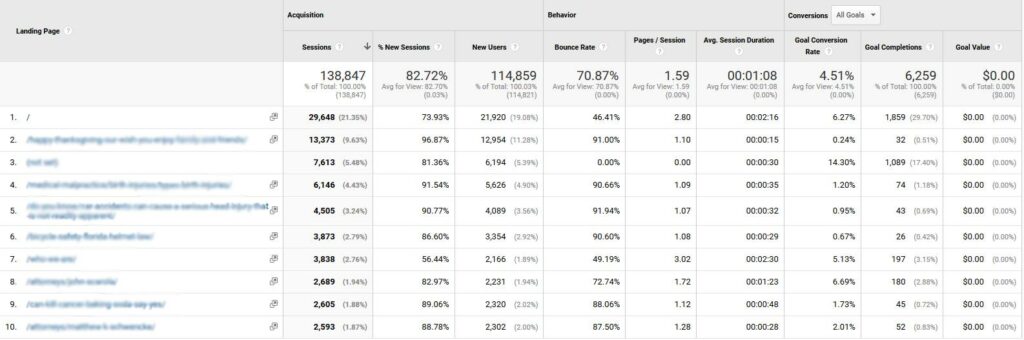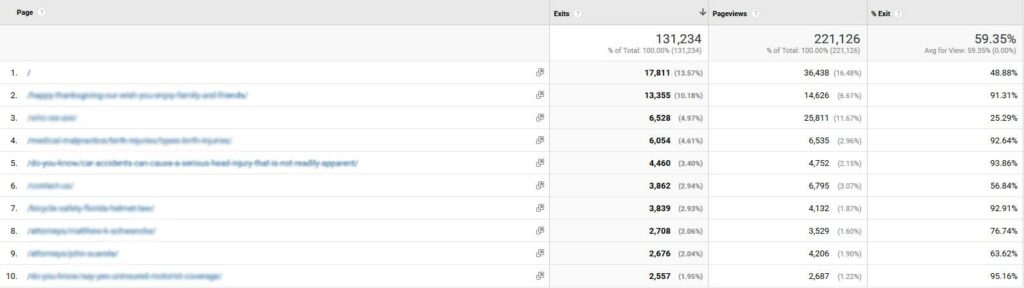How to Use Google Analytics to Identify Exit Pages and Improve Them

In this post, we will show you how to identify the pages in Google Analytics that cause users to exit your website. We will also provide some tips on how to improve these pages and keep visitors from leaving.
We will be focusing on pages with high bounce and exit rates. These are independent reports but can be used in conjunction to find the biggest offenders.
This post assumes that you already have Google Analytics running on your website with proper access to view the data.
What is a Bounce Rate?
If the visitor exits the site before viewing any other pages, this would be considered a bounce. For example, if a page received 100 visits and 75 of the visitors did not view an additional page; the bounce rate would be 75% for this page.
For a page to have an associated bounce rate, it must be an entrance page. Meaning, this page led traffic into the website and was the first page the visitor looked at.
At PaperStreet, we tend to find that a bounce rate of 50-60% is typical for industry standards. However, the bounce rate can be even higher for blog posts because of their inherent nature. Most visitors click on a blog post to learn about specific information and then exit the site. Their intention is usually to only view that one page. As a result, the bounce rate for a page does need to be taken with a grain of salt and put into context.
Bounce Rate Reporting
To view this report, login to Google Analytics and navigate to Behavior > Site Content > Landing Pages.
[PRO TIP] Keep in mind you would want to have your report encompass a large date range for a larger sample size of data. We like to look at data over the last 6-12 months.
As you can see in this report, we have a list of the top 10 entrance pages and their associated bounce rates (under the behavior section in the table).
Do not forget to increase the number of rows shown in the report at the bottom of Google Analytics so it encompasses all the pages. Next, we recommend exporting all data to an Excel file and then sorting the bounce rate column by largest to smallest.
Afterward, we would delete any pages that have bounce rates lower than 60%. Then, re-sort the data by pages with the most amount of sessions. We want to prioritize pages that bring in a lot of traffic but also have high bounce rates. Sorting in this manner will allow us to see those specific pages.
[PRO TIP] It is also important to keep in mind the number of conversions and conversion rate for these pages. If a page has an extremely high bounce rate but also is converting well then, no further improvements may be needed. The page is serving its purpose and doing its job.
What is an Exit Rate?
An exit rate is like a bounce rate, but it is not associated with the entrance page. Meaning, a visitor would be further exploring the site after the original page and the last page they view on the site before leaving would get an exit tally.
Exit Rate Reporting
To view this report, login to Google Analytics and navigate to Behavior > Site Content > Exit Pages.
[PRO TIP] Keep in mind you would want to have your report encompass a large date range for a larger sample size of data. We like to look at data over the last 6-12 months.
As you can see in this report, we have a list of the top 10 viewed pages and their associated exit rates.
Do not forget to increase the number of rows shown in the report at the bottom of Google Analytics so it encompasses all the pages. Next, we would recommend exporting all data to an Excel file and then sorting the exit rate column by largest to smallest.
Afterward, we would delete any pages that have exit rates lower than 60%. Then, resort the data by pages with the most amount of page views. We want to prioritize pages that get viewed often but also have high exit rates. Sorting in this manner will allow us to see those specific pages.
[PRO TIP] Then we recommend cross-referencing this list with your bounce rate report. Any pages that have a high bounce and exit rates, with a lot of sessions or page views would be of the utmost importance for reviewing for improvement opportunities (if they had low conversion rates).
Tips to Improve Reduce your Exit Rates and Boost Conversions
- Improve Content Readability – use short and simple words, use short sentences, write conversationally, choose easy to read fonts, use proper formatting and headings and avoid large paragraphs.
- Match Content to User Intent – your content needs to align to the intent of the targeted keywords on whether it is an informational or transactional query.
- Speed Up Page Load Time – have a web developer analyze your page speed and make it as fast as possible for the best user experience.
- Improve Internal Linking Structure – your content should include logical and useful internal linking (that is visible) when appropriate within the content to keep visitors on your website.
- Avoid Popups and Ads – visitors are more likely to leave a page that is riddled with popups and ads which leads to frustrating user experience.
- Create a Compelling CTA – use a graphic or text to alert the user of the action that you want them to take on the page, whether it is to sign up for a newsletter, explore more content or hire a company for a service.
- Browser Cross Compatibility – it is important to ensure that proper testing is done on your website across all browsers to confirm a certain browser does not cause technical issues with the page.
- Optimize for Mobile – your site should be as easy to use on a mobile device than it is on the desktop even with reduced screen size.
- Related Posts – add a section to the bottom of the page if there are any other related articles that the user might find helpful; this will ensure they continue to explore the site further.
Questions or Feedback?
We would love to hear your feedback if this blog post has helped you to better understand how to identify high bounce rate pages and improve them. Also, if you run into any issues, feel free to leave a comment below and we will do our best to help you out with a solution.
Further Learning
Are you interested in learning more about legal marketing? Head on over to our SEO Guidelines & Best Practices page. Our guide will teach you the do’s and don’ts for law firm SEO along with what we include in our SEO plans.