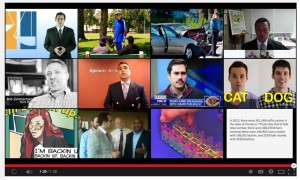How to Get Rid of Related Videos When Embedding From YouTube
Removing Related Videos at the End of Your YouTube Clip
Embedding a YouTube video is easy, but without an extra step the stream will populate related videos at the end. This isn’t always a bad thing, but for our clients this function often shows competitor videos. No one wants their competitors showing up on their website – poor marketing at its finest.
So, How Can I Fix It?
To prevent related videos from being displayed at the end of the clip entirely add “?rel=0” to the end of the embed link.
Check out the example below. This is the original embed code from YouTube:
<iframe src=”//www.youtube.com/embed/NriSW781LS8″ frameborder=”0″ allowfullscreen></iframe>
And this is the updated code:
<iframe src=”//www.youtube.com/embed/NriSW781LS8?rel=0″ frameborder=”0″ allowfullscreen></iframe>