HTML and You: The Basics for Your Law Firm Website
Hyper Text Markup Language, better known as HTML, is the main language of the web. From bolding text to adding images to your website, HTML can be very helpful and will allow you to do this and do this.
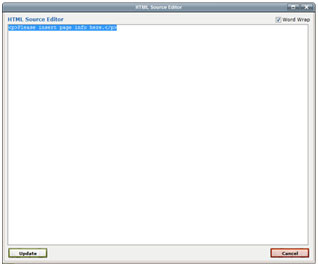 HTML is a markup language, which means you can style and alter the text on a page by surrounding the element in containers called tags. For example, if we want to bold text, we can add the <strong> tag around the text.
HTML is a markup language, which means you can style and alter the text on a page by surrounding the element in containers called tags. For example, if we want to bold text, we can add the <strong> tag around the text.
<strong>Bold Text</strong>
By surrounding the text with the open and close <strong> tags, we’re able to strengthen the font. The close tag is the same as the open tag in most cases, but with a forward slash. The three parts of our bold HTML element are:
- <strong> – I’m open!
- Bold Text – I’m being marked up!
- </strong> – I’m closed!
If we want to italicize the text, we can use the <em> tag that emphasizes our text. Just as we did with <strong>, we’re going to 1) open the <em> tag, 2) add the text we’d like italicized and 3) close our <em> tag with a forward slash. Our final result would be:
<em>Italicized Text</em>
We can even take things to the next level with bold and italicize on the same text!
<strong><em>Strong and Italicized Text</em></strong>
Other useful tags include:
| Tag | Example |
|---|---|
| <h1> | <h1>My Main Headline</h1> |
| The <h1> tag is used to display the main headline of your article or website. | |
| <h2> | <h2>My Sub Headline</h2> |
| The <h2> tag relates to subheadings, which are slightly smaller than your main headline. | |
| <p> | <p>A paragraph of text with one sentence.</p> <p>A second paragraph of text. This time with two sentences.</p> |
| All text on a page that is not part of a headline or a list goes in paragraph tags. The <p> tag also provides for proper spacing with margins above and below the paragraph. | |
| <br /> | <p>This is line 1<br /> This is line 2</p> |
| The <br /> tag is used to skip to the next line similar to a return break. Unlike the previous tags, the <br /> tag is one of a few tags that closes itself. You’ll notice the forward slash right before the closing arrow. | |
| <img> | <img src=”http://www.paperstreet.com/images/layout/logo.jpg” alt=”PaperStreet logo” /> |
| Just like the <br /> tag, the <img> tag closes itself with a forward slash at the end. Unlike the other tags, <img> has attributes that point to an image location or provide a title. SRC, or image source, tells the <img> tag where to look for the image file on your website. The ALT attribute provides alternative text that shows up when the image SRC is not found and also gives blind users a description of the picture. | |
For more information on HTML and a great reference for other tags, check out W3Schools or contact us at 954.523.2181 for more information.






