Give Your LinkedIn Profile a Summer Sprucing!
Want to “spruce up’ your personal LinkedIn profile, but aren’t sure what exactly needs sprucing? Never fear, PS is here!
The overall goal for your personal LinkedIn is to complete as much information as possible to make it a fully rounded representation of who you are. Below is our guideline brimming with tips on how to fill out each section to make the best use of your profile.
Custom URL
Your profile should have a customized URL, below are the simple steps for editing:
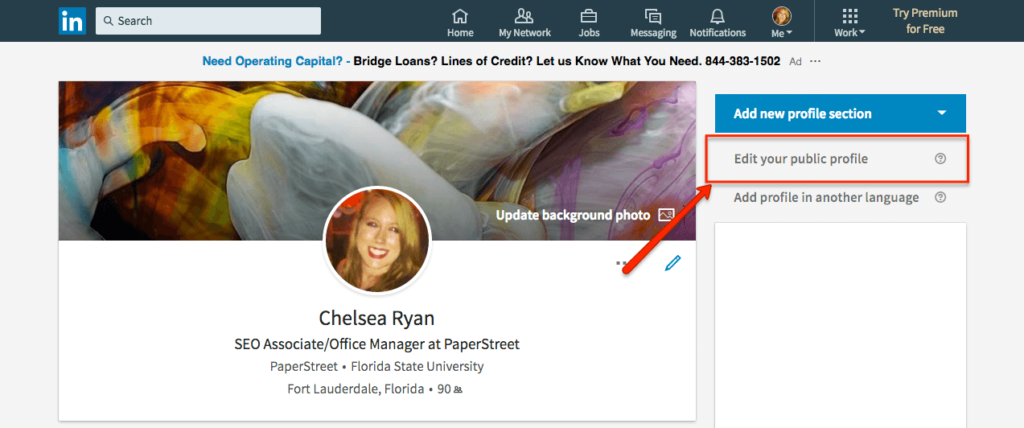
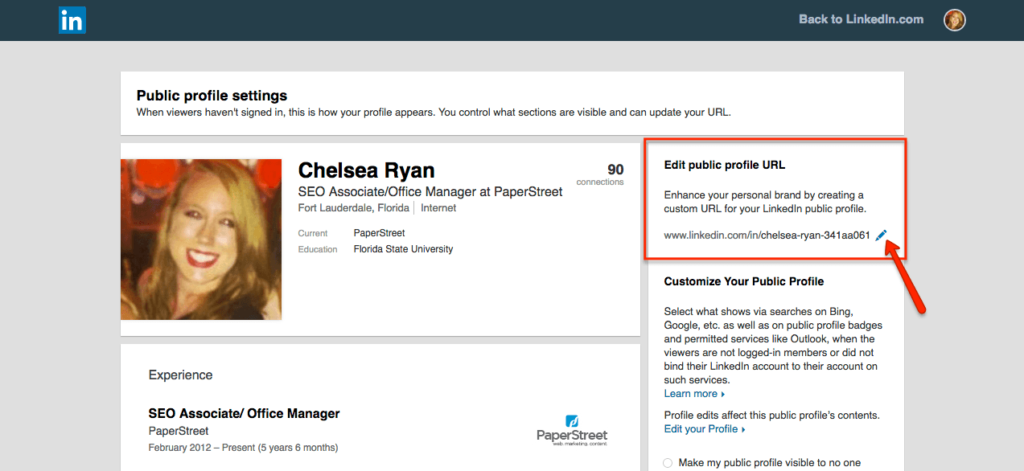
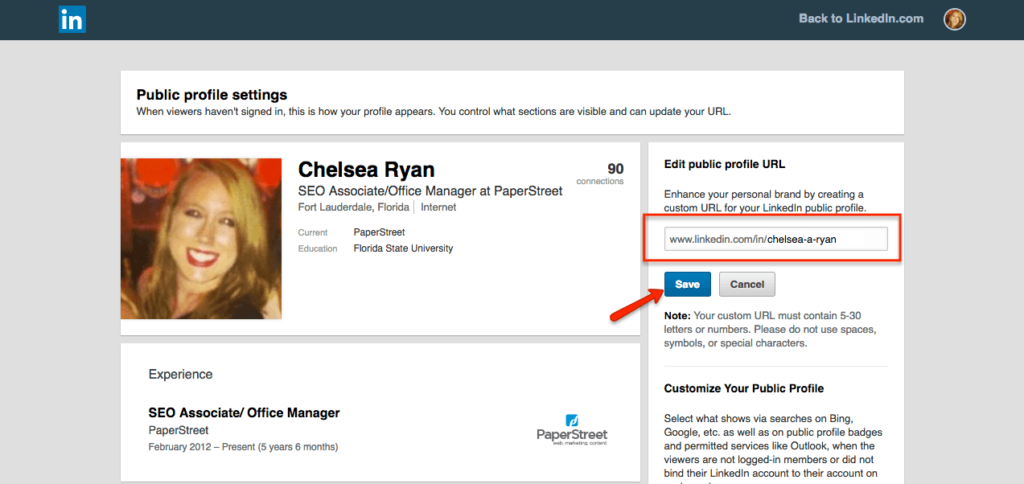
Profile Photo and Banner
- Make sure you have a profile photo! LinkedIn has reported that profiles with a smiling face have more interaction than those that keep the template image of an unfriendly silhouette cutout.
- No need for a headshot in formal wear! But do note, it should still be a professional photo, i.e.: no silly faces or pictures with your pet cat, Carl.
- Update your banner photo
- Add something with a bit of color, personality and pizazz
- Some ideas: where you are located, the team you work with or something related to your field of work
Headline and Location
- Choose a headline that captures what you do professionally or how you want to be seen by other LinkedIn users who do not know you
- Make sure to fill out your current location
Summary
It is important to fill out your summary, here you can be authentic about who you are and how you want to tell your story- don’t be afraid to show your personality! Below are some suggestions of what items to discuss:
- Describe current position
- Give brief synopsis of prior experience
- Why you enjoy your work
- Any highlights you would like to include about your career thus far
Work Experience
Fill out this section with your current and previous work experience
- For your current position, make sure you select your company’s page from LinkedIn’s official list. See below for easy peasy instructions on how to add:
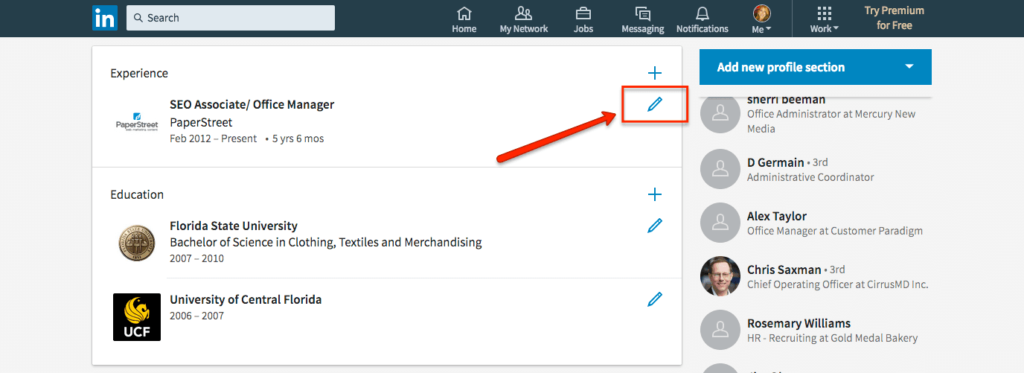
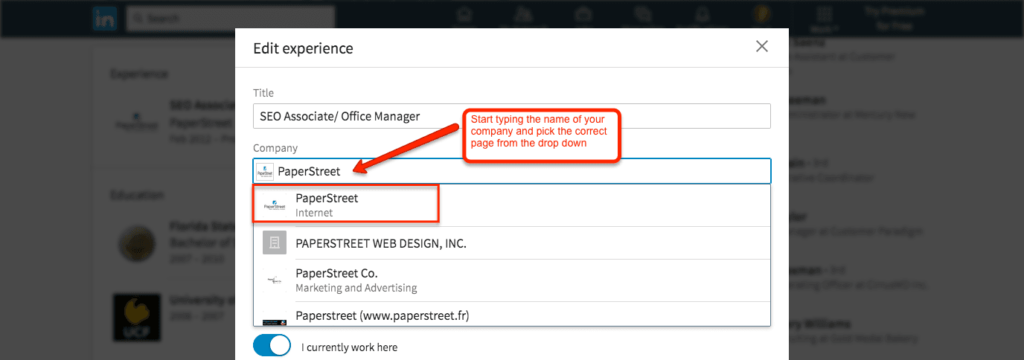
- Make sure to fill out your location, date of employment and description of your position.
- There is an opportunity in this section to share a little bit about your company, as well as a list of your responsibilities in current and previous positions. Consider it a timeline of your growth and evolution as a professional.
Education
Make sure to fill out your education and mention the degree received at each school, don’t be afraid to show off those collegiate achievements!
Volunteer Work
Fill out this section if it is an important part of who you are – it is a great opportunity to express your passions and connect with like- minded people. Make sure to select the organization from LinkedIn’s official list when adding.
Skills
LinkedIn recommends highlighting at least five sills that are most relevant to your role and industry. Another tip is reordering your skills so the three most important to you are at the top.
Accomplishments
This area is here to help express more of your talents. There are nine options, but only highlight the ones that are most relevant to you and your career.
Following Pages
Follow pages that reflect your interests. Besides making your activity feed more enjoyable, it also serves as another visual of what interests you.







