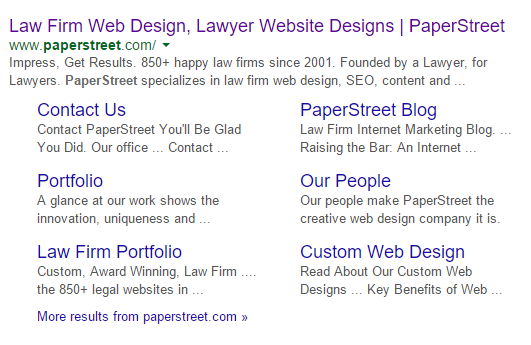Five Awesome Features of Google Webmaster Tools for Beginners
Google Webmaster Tools is an amazing free tool that will help you gain valuable insight into your website. There are a lot of great features to explore, but for the purpose of this post I will be covering five of our favorite features.
Search Analytics
The Search Analytics section of Google Webmaster Tools contains a lot of great insight into your website. You can see how many organic search clicks your website is receiving. You can also see the search queries people are using to find your website. By default, the only metrics that will show will be the amount of clicks. But if you click on Impressions, CTR and Position more data will be revealed.
If you are unfamiliar with these terms, impressions are how many times your website appeared in the search results (but wasn’t necessarily clicked on). CTR refers to the click-through-rate and this is calculated by the number of impressions divided by the number of clicks. The higher the CTR, the better.
The last metric is the position. This tells you approximately where your website is ranking for that particular search query. It’s very interesting to see which search queries are driving traffic to your website. You might find out that you are relevant for something that you were unaware of and can capitalize on that by adding more content and making it a more important part of your website.
Manual Action Penalties
Within Webmaster Tools, if you click on Search Traffic and then Manual Actions, you will see if your website has been penalized by Google. There are many different types of manual action penalties and you will be able to specifically see which one your website may have violated. Hopefully, you will see the message “No manual webspam actions found.” If so, this means you have no violations. If something is listed, you will need to take the appropriate action to clean up the infraction.
Google relies mostly on its algorithm in order to penalize a website for not adhering to their guidelines. However, there are times when a member of the Google team will manually review your website for any spammy or manipulative techniques. If any malicious website tactics are identified, Google reserves the right to penalize your search presence. Luckily, Google gives us access to finding out this information within Webmaster Tools. You will receive an email notification if your website is dinged with a manual action penalty.
Sitelinks
For most company websites, when they are found in the Google search results, you will see extra links appear below your brand name that allow the user to go directly to a subpage within your website. According to Google, Sitelinks are automatically generated links that may appear under your site’s search results. Here’s an example of what our sitelinks look like.
Google will do its best to understand your website and the site architecture. The goal is for Google to discover which are the most important pages and display those as your sitelinks. What is great about Webmaster Tools is that it allows you to remove any sitelinks you don’t want to appear. By clicking on Search Appearance and then Sitelinks, you are able to denote a sitelink URL and have it be removed from the search results. This way you can ensure only the best and most relevant sitelinks are present for your website.
Links to Your Site
This section of Webmaster Tools allows you to see the other websites linking back to yours. This plays a crucial role in Google’s search algorithm. You can think of a backlink as a friend vouching for another friend. In Google’s eyes, if they see a highly credible website linking back to yours, they see it as a vote of confidence that you must have valuable information on your website.
When you click on Search Traffic and then Links to Your Site, you can see a list of other websites that link back to yours. There are three subsections within this page:
- Who links the most
- Your most linked content
- How your data is linked
By clicking on these different areas, we can see which websites actually link to you, which webpages they are linking to and the anchor text (the actual text that is used for the link). All of this information is very important because you must ensure you have a clean backlink profile.
If Google discovers there are large number of low quality websites linking to you, it can actually count against you. It’s very important to check to see who links back to you and make sure that it’s a highly credible website related to your industry. Too many low quality and off-topic links can lead to a penalty and a link clean-up will need to be completed as a remedy.
Fetch as Google
Fetch as Google is a useful tool that will allow you to see your website the way Google does. This feature allows you to see if there are any issues with your website and if any resources or files are being blocked that will hinder Google from fully rendering and understanding your website.
When you click on Crawl and then Fetch as Google you will have access to this tool. If you enter a webpage into the search box and then click Fetch and Render, you will be able to see exactly how the search engine spiders are viewing your webpage. By clicking on the drop down menu before the Fetch button, you can test your website on different platforms, including mobile devices. If your webpage doesn’t look right, an important file could be accidentally blocked.
This tool is also useful in helping to prompt Google to index or re-index webpages faster. It can almost be thought of as tapping Google on the shoulder and prompting them to look at a particular webpage again and have the updated information added to their index and database. This can be useful for newly added pages to a website and will speed up the indexing process.
Conclusion
Google Webmaster Tools can seem a bit overwhelming at first. But if you take it slowly and focus on learning and understanding each section, you will become a Google Webmaster Tools expert in no time. Please feel free to leave a comment and let us know your favorite Google Webmaster Tools features.