Answers to Your Local Listing Questions + Best Practices Checklist

What is the overall local listing process?
First and foremost, you want to find all of your business listings on each directory site. This is done by performing multiple searches using your business name, address, and phone number. It’s important to find all of your listings so you don’t end up creating a duplicate, which hinders SEO. Next, you want to claim your listing(s) to ensure you are in control of your information. Each site will prompt you with their own steps during the claiming process. If you are 100% positive that no listing exists for your business, then you can proceed to create a new one on the site. Once your listings are claimed, you will want to monitor and manage them, being sure to make appropriate updates as needed (such as an address change).
Why claim my business’ listing if the information is already accurate?
You will sometimes find that your business information is already accurate across local listing directories. However, there are usually missing details that you will be able to add in once the listing is claimed. This could include photos, business hours, accepted payment methods, business descriptions, and more. Some directories even include a section for keywords, essential to helping your SEO. Thus, it is important to take advantage of all a listing has to offer, and that includes completing as much of your business information as possible.
Claiming a business is also important because it counts towards its completion. Google looks for listings that are 100% complete and without the listing being claimed, it is not fully finished. Lastly, claiming a listing allows you to easily make changes in the future if your business has a change like an office move or new company name.
What information will I need when creating or claiming a listing?
Similar information will be asked of you across most sites. To set up listings most efficiently, have the following information on hand:
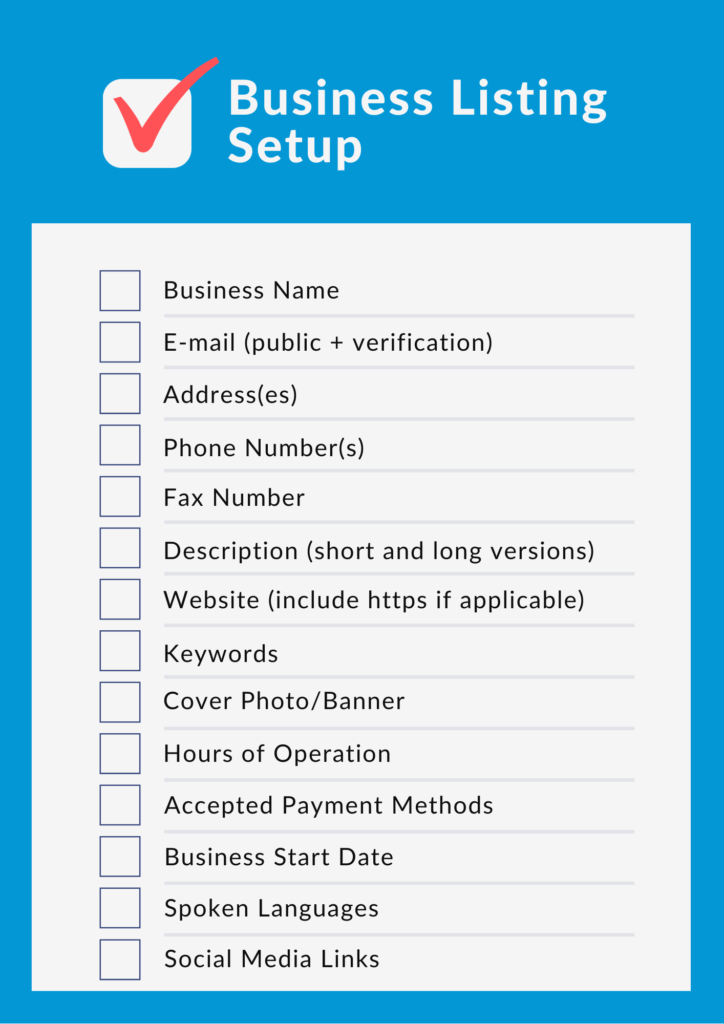
What is NAP and why is it important?
NAP stands for Name, Address, and Phone Number. Putting all else aside, it is most important for a business’ NAP to be accurate and consistent across the Internet. Local listing directories prompt users to search for a business using these pieces of information, so if yours is inaccurate, a potential client will not be able to find you on a given site. Not only is it important for users, but for search engines as well. Inconsistent, incorrect or missing data will negatively affect your rankings in Google.
Consistency is key. To ensure you are using the properly formatted address online, check Google first. Does the street name come up as “North” or “N”? It is “Suite 300” or “#300”? Your best bet is to use the same formatting as Google when updating your address.
Note: If your business moves to a new address, updating all of your local listings will be very time-consuming. Contact our SEO team to help streamline this process.
How do I write my business description?
Lots of directories give your business a chance to describe its services to potential customers. Be sure to follow word counts and/or character limits, write a description that is client-facing, avoid jargon one wouldn’t understand and watch out for repetitive phrases. Whenever possible, try incorporating a keyword, as these will be picked up by search engines and potentially allow your business to show up in the directory’s results for that search term. The description should encompass what products and services you have to offer and (briefly) why you are qualified to provide them.
Example: For over two decades, the Fort Lauderdale car accidents lawyers at XYZ Law Firm have been representing car crash victims throughout South Florida. Our personal injury attorneys can help with your car, truck, or motorcycle accident claim, as well as cases involving boating accidents, product liability, and wrongful death.
A website wants me to pay for my listing. Is it worth it?
It depends on the site. The best local listing directories have high domain authority (DA) and visitor traffic, and while most of them don’t require payment, some do. PaperStreet’s link building team is familiar with these sites and we make paid listing recommendations when we see fit. In general, stick with the free options first, then research the paid sites before signing up for them. It is also important to note that there are a number of large data aggregators (like Neustar) and paid listing management companies (like Yext) who own or manage many local listing directories and require a paid subscription for any updates. Be aware that these site’s support teams will request payment before providing assistance.
What if I have trouble claiming a listing?
Don’t fret — most directory listing sites offer some form of support. If you’re encountering an issue during the claiming process or notice incorrect data, reach out to the site’s support team for assistance. In most cases, this will be via email or contact form, and some sites also offer live chat as well as phone support. Check out the specific site’s Contact or Support page for details.
My business is listed multiple times. Now what?
For SEO purposes, you only want one listing per office location in each directory. A site’s support team is usually your best bet in getting duplicative and outdated listings removed. Similar to when you’re having trouble claiming a listing, check out the specific site’s Contact or Support page for details on removing duplicate listings. Note that in some cases, a site will require you to first claim the listing and then you can remove it yourself.
Support is not helping me. What do I do now?
Unfortunately, not every local listing website has a helpful and responsive support team. Here are some methods we use that could help if you’re not getting anywhere.
- Find an alternative contact method. If the site has a Privacy Policy and/or Terms and Conditions page (most should have both), search the pages for an email address or phone number. To quickly search the page for an email address, click CTRL-F on a Windows or Command-F on a Mac, and search for the @ symbol.
- Navigate to their Facebook page. Most pages let you send a message where you can explain your issue and request help. We usually check the “About” tab and see if a contact email is listed. You’d be surprised – sometimes, it differs from the website’s listed email.
- Provide details in your request to help support locate your information without issue. Include your name, email, link to your listing(s), and username (as applicable), in addition to the business information that needs updating.
If you’re still not able to resolve the issue at hand, consider cutting the loss and moving on, as you don’t want to waste too much time on a site that isn’t helping you. Don’t worry – a few minor inconsistencies will not drastically hinder your online presence or SEO.
I’m ready to get started! Where do I begin?
Here’s a helpful infographic of local and legal citations that you can use as a starting point to check for your business listings. Sites change their claiming process periodically, so if you encounter any issues, reference the section above.
The best way for a law firm or business to manage their local listings is by teaming up with a law firm SEO company that has the knowledge and experience in working with local listing sites.
Business Listing Best Practices Checklist
✔️ Check for NAP consistency across local citations.
✔️ Securely keep track of website credentials (and do not use the same password across all sites).
✔️ Be sure to update your listings in a timely manner if anything changes like your business phone number or website domain.
✔️ Don’t forget to follow-up on anything pending. Listings aren’t always completed immediately and you may have to check back for updates or follow-up with support.
✔️ Upload high-quality photos to all of your listings (we recommend 5-10).
✔️ Include anchor text (as applicable) and link to important web pages.
✔️ Don’t assume support knows what you’re talking about. Be as specific as possible with your request and provide your listing URLs.
✔️ Don’t rely on paid services like Yext or Moz Local to do all the work for you. These automated platforms don’t handle every local listing site and do only half the job. We find that manually claiming and updating is ideal.
✔️ Crunched on time? Set aside a short window of time to send through automated verification phone calls to the office (as required by some sites). Once the listing is claimed in your account, you can always login and make updates later on.
Other Helpful Tips
- Stay active on social media. Many local listings have a place to link to your business social media profiles. Some even display your profile feeds. Blank feeds or posts from a few years ago can turn off a potential client.
- In addition to local directory listings, consider other places to boost your online visibility, including memberships, sponsorships, and press releases. Many of these options will have opportunities to obtain backlinks to your site.
- Stay up-to-date with internet marketing and social media trends. Check out our Top 130 Ideas for Law Firm Websites and Internet Marketing in 2020.







