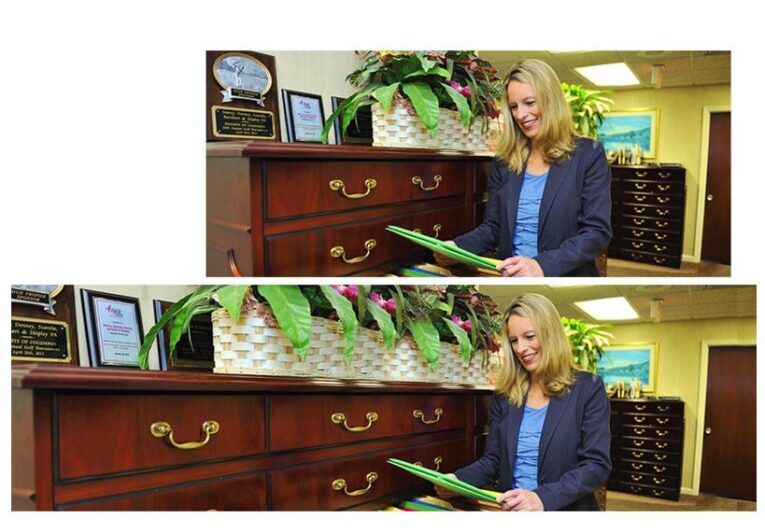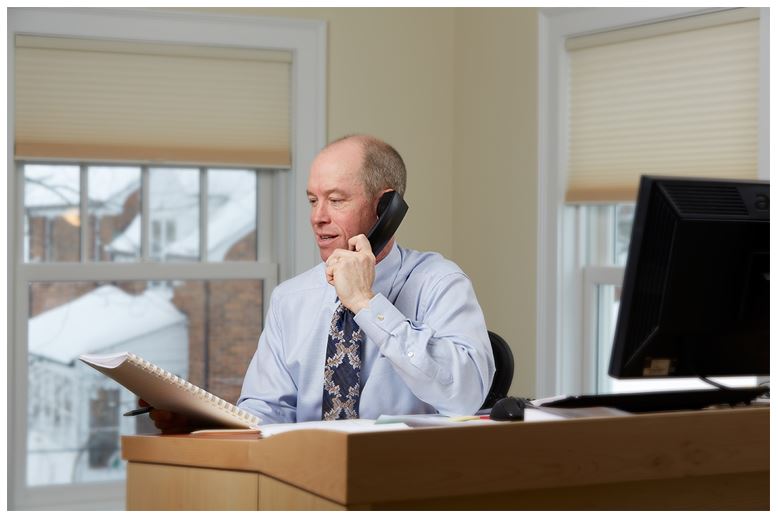Part 2: Using Photoshop to Enhance Your Website Photographs
Enhancing Your Bio Images Using Photoshop
In Part 1 you learned how how to prep for your photograph. Taking the perfect picture is hard, that’s why designers use Photoshop. We can enhance and add finishing touches to the photograph so that it displays at its best quality on the web.
Below is a list of tweaks we can, and often, make to images to enhance their appearance.
- We can do minor retouches. We all have our little blemish – maybe there are some undesired bags under our eyes, wrinkles we would like to smoothen out, maybe our clothes look a little wrinkly and we didn’t notice before we took the picture but we would like it ironed-out, etc.
- We can help extend backgrounds if needed.
- Maybe change the coloring of an image to make it more relevant with the design it is going in, or maybe a particular element that we want color change.
- Enhance the saturation of colors or desaturations in some cases.
- We can erase a particular undesired element in a photo.
- We can merge images and prepare a nice image collage.
Check out some enhanced images that our team worked on below.