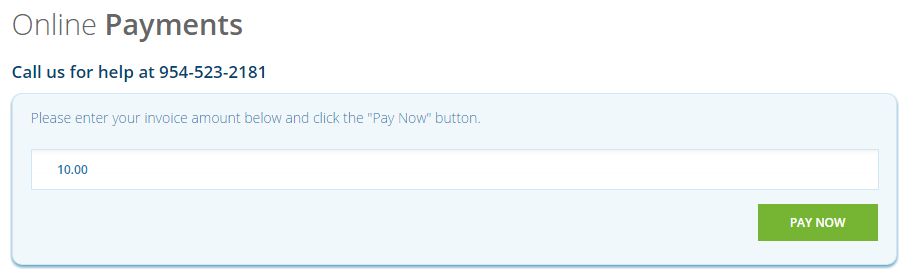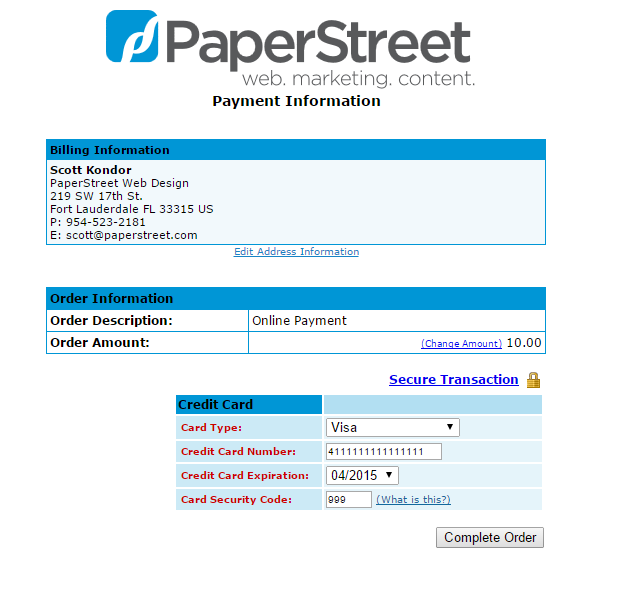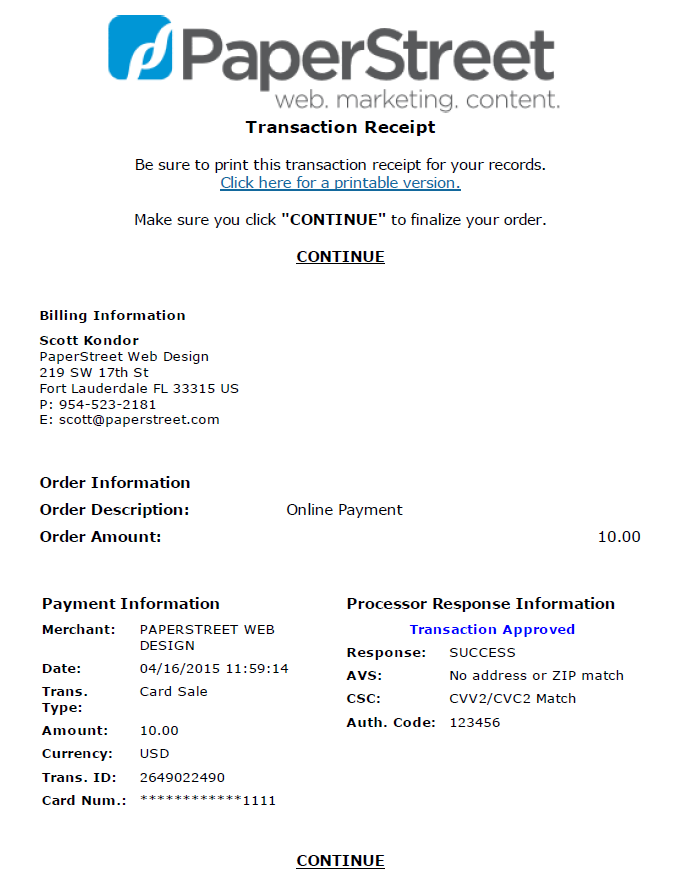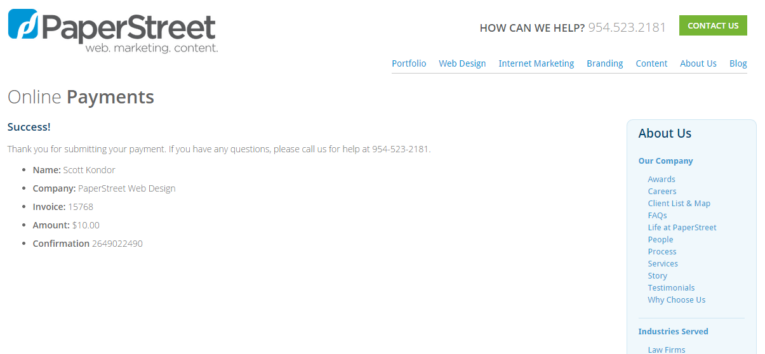PaperStreet Now Accepting Online Payments
We recently added an online system for our clients to pay their invoices. It’s a very easy process but just in case there is some confusion, here’s a quick tutorial for our users.
Step #1: Go to the payment page on our website
Please visit the URL below to start the payment process.
http://www.paperstreet.com/payments/
Step #2: Enter amount and click Pay Now
Please only enter the amount you wish to pay and do not include a dollar sign.
Step #3: Enter company information and click continue
All fields in red are required including your invoice number. If you would like a receipt emailed to you, please enter your email.
Step #4: Enter Credit Card Information
This is a one-time charge. Your credit card information is not saved by PaperStreet in any way.
Step #5: Payment Confirmed
From this page, you can click the link and print a receipt if you’d like.
Step #6: Confirmation
Once the payment has been processed, you will be redirected back to our website for a confirmation.
Step #7: Receive email receipt in your inbox
Since I entered my email address into the form, I received a receipt.
If you have any questions about our new online payment system, please call us at 954-523-2181. You can also email billing@paperstreet.com with any concerns.