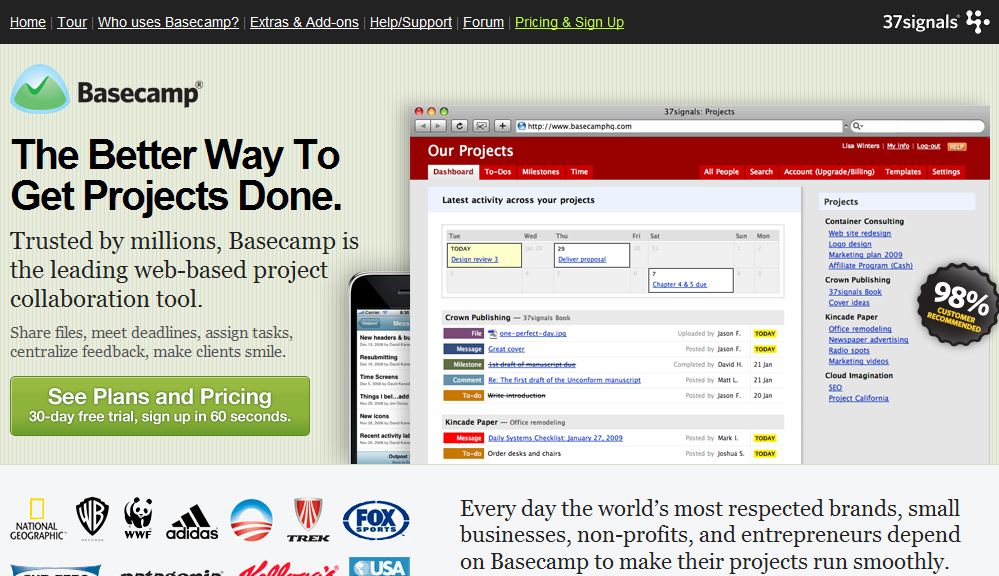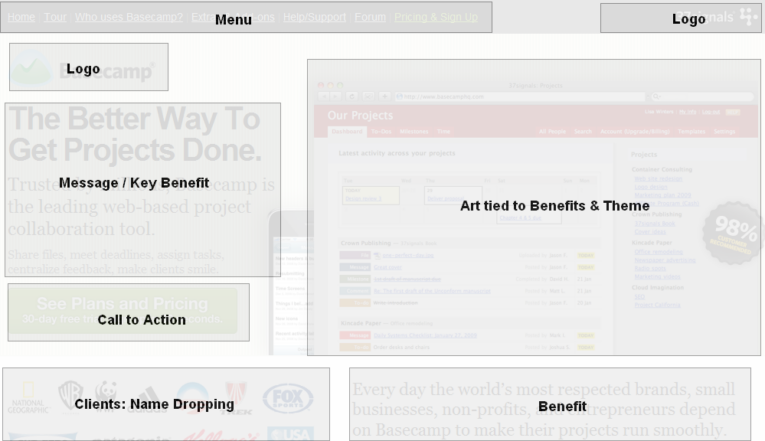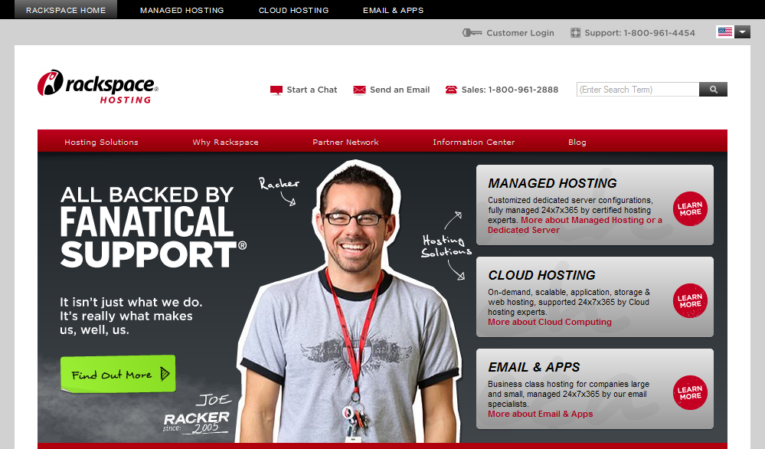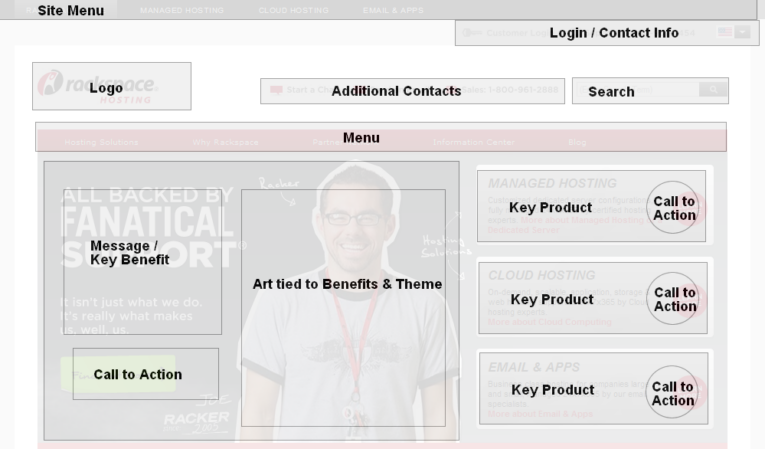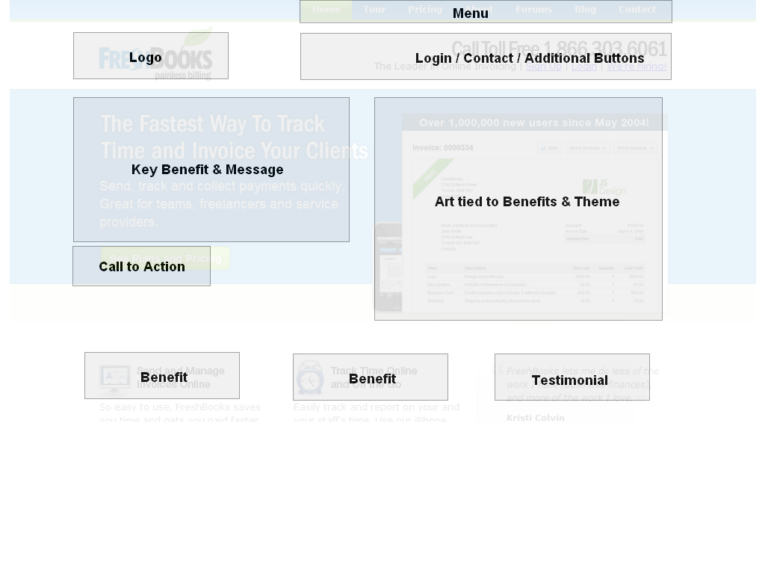Designing for Conversions: Above the Fold Design & Call to Actions a Must
Get Your Most Important Information Up High
Your designs need to convert visitors into clients. How do you do that? Well – if we all knew the answer to that questions, I wouldn’t have a job.
- Have a goal.
- Have a clear message.
- Have a clear benefit.
- Have a clear call to action.
- Put it all above the fold.
Simple, but a lot of designs miss these factors.
Below are four sites that get it right. These are great examples of designs that were meant to convert. Our design team wireframed them (albeit quick and dirty) to showcase how simple the designs really are.
Again, the beauty is in the details – art and message – not the layout.
2. Base Camp
3. Rackspace
4. Freshbooks
So, What Do These Have in Common?
These four sites were designed to get you to do something. Their design is not supposed to be award-winning, it is supposed to convert. As you can see, each site had the basics above the fold:
- Logo
- Menu
- Action Info (either contact information or a sign-up button)
They also have the following, which make them great sites:
- Call to Action – the part that tells you to do something
- Key Benefits – the part that speaks to you as a human with a need
- Art – aesthetically pleasing
- Secondary Benefits (if space available)