5 Tools the Development Team Couldn’t Live Without
Every day, the developers here at PaperStreet Web Design use a collection of tools that we couldn’t live without (well, we could, but it would make things much more difficult.) We use these tools to build and make updates to your site, enhance images, and talk amongst our team. Because we find them so useful, we thought we’d share them with you. Check out the five tools the development team couldn’t live without, below.
Sublime
Sublime Text Editor is one of our most essential tools. We use Sublime to build and edit websites. Sublime lets you use it for free until you are comfortable with the product, which you can purchase for around $70. We highly recommend purchasing if you do use the tool, as a lot of time was put into making the product and it is worth every penny. There are also many plugins you can use within Sublime to make your work even more efficient. Also, if you are a bit more advanced, you can use Sublime SFTP to make edits to live websites in one program. If this is something you are not as comfortable with, you can use FileZilla—which is the #2 on this list.
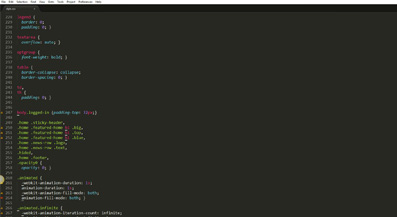
FileZilla (PC)
If you choose not to use the Sublime SFTP option, FileZilla is your next go-to for editing files. The interface is simple (less is more) and easy to use. It might look like it has not been updated since 2003, but as the saying goes, “If it ain’t broke, don’t fix it.” Best of all—it’s FREE!
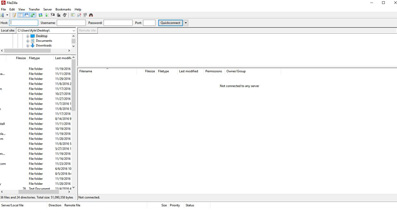
Chrome
We use Google Chrome because it is lightweight, fast, constantly updated, and has an abundance of plugins to choose from. Some of the plugins we use are “Check My Links,” “ColorZilla,” “JunkFill”, and “CheckMyIP.” The developer tools that Chrome provides are awesome as well. When we “inspect” the code, it can tell us what might be wrong with your site or help us add a new feature on your site in real-time. While other browsers also have plugins and developer tools, the ease of use makes Chrome our go-to browser of choice.
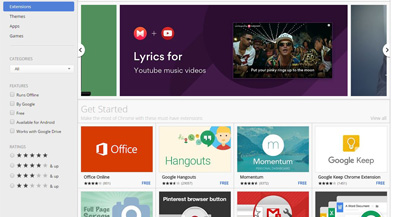
PhotoShop
If it wasn’t for PhotoShop, we wouldn’t be able to make our sites look as good as they do. We like to use a lot of photos on our websites and our design team has a keen eye for what works (we even win awards!). We use PhotoShop to scale, edit, transform, and flip images. When it comes to the photos on your website, if you name it, we probably use PhotoShop to do it.
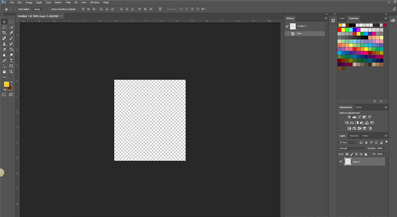
Slack
Earlier this year, we changed our internal messaging over to Slack. We use Slack for project communication, team updates, and of course, random banter. You can send GIFs (which are always fun), emojis, documents, photos, etc. Slack has really improved messaging around the office. The image below is one of the many funny GIFs slack provides.

Feel free to list your own tools you could not live without in the comments below.







