YouTube – How to Disable Related Videos From Embedded Youtube Video
When embedding YouTube videos to a website, there is a common question: How do you remove the related videos from the end of the video?
First, why would you want to remove related videos from the end of your YouTube video? The answer is simple; let’s say you are an Intellectual Property lawyer who has posted a video regarding IP Law. At the end of the video, it shows related videos – including one of your competitors and one that is unrelated or irrelevant. This is when you would need to Disable Related Videos.
Suppose we use the following link to embed the video on a site:
https://youtube.com/watch?v=_uKlSYPOulc%3Fversion%3D3%26hl%3Den_US
This will play the video, but upon completion is will list related videos.
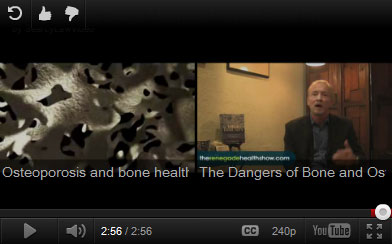
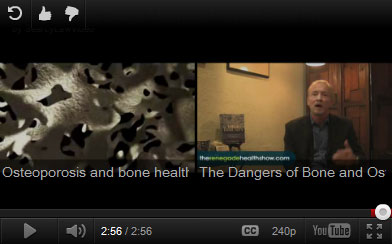
To remove the related video’s simply add “&rel=0” to the end of the link. This will give the video a relevance of 0:
https://youtube.com/watch?v=_uKlSYPOulc%3Fversion%3D3%26hl%3Den_US%26amp%3Brel%3D0
Adding this code will make the end of the video appear like this:
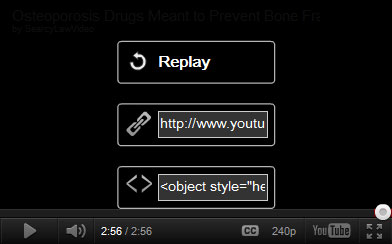
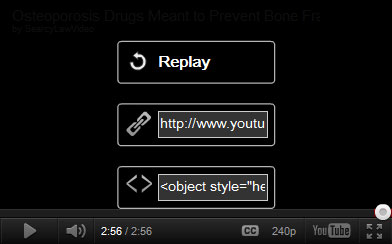
These shortcodes can also be used to automatically start videos when the page loads. To add the automatic start feature to your embedded YouTube video, simply add the code “&autoplay=1”. This will Set the video to begin autoplaying when the page or link loads.
To have your YouTube video automatically start and have no related videos you would just add both shortcodes to the end of your link:
https://youtube.com/watch?v=_uKlSYPOulc%3Fversion%3D3%26hl%3Den_US%26amp%3Brel%3D0%26autoplay%3D1
If you are interested in a free quote regarding Web Site Design, Internet Marketing, Content Writing or Business Branding, feel free to Contact PaperStreet Today.







