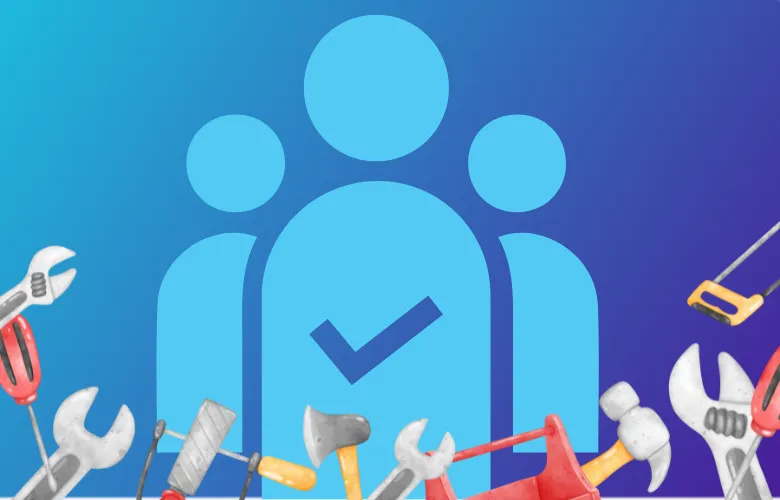What is a Website Accessibility Report?

An accessibility report is a comprehensive health check for your website’s inclusivity. It evaluates how well your website meets accessibility standards. The most widely accepted standards for evaluating web accessibility is the Web Content Accessibility Guidelines, or more commonly referred to as the WCAG. The WCAG helps us to review a website and ensure it aligns with the four core principles of web accessibility: Perceivable, Operable, Understandable, and Robust.
Is an Accessibility Report Necessary?
You might be wondering, why do I need an accessibility report? An accessibility report not only helps you achieve legal compliance, but also makes your site usable by users with disabilities. These disabilities, like decreased motor function or vision impairment for instance, may affect the way a user navigates a website. To make your website accessible to users with these types of disabilities, we first need to assess your website’s ADA compliance using an accessibility report.
Types of Accessibility Reports
There are three types of accessibility reports that can be used to identify possible errors on your website.
Automated Audit
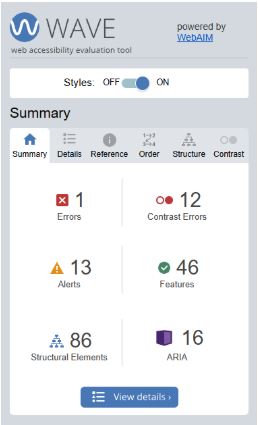
The first type of report is an automated audit. An automated audit uses scanning software like WAVE or Google Lighthouse to automatically detect accessibility errors based on the HTML and CSS of a web page. These types of audits are useful for catching various ‘perceivable’ errors, such as missing alternative text, insufficient color contrast, or missing form labels. You can also use automated scans for bulk scanning multiple web pages.
The downside of automated accessibility reports is that scanning software is generally unable to evaluate operability. Navigation dropdowns, for instance, may be structured normally in the code and have appropriate labeling; an automated scan will evaluate the HTML as valid and not report any errors. However, while dropdowns are fairly common, they can be a complicated and dynamic feature. For this reason, automated scans are not always able to determine if the dropdown is accessible by a keyboard user.
Manual Audits
This is where manual audits come in. A manual review of a webpage by an auditor is able to bridge the gap between automatic scans and actual user testing. In a manual audit, we’re able to see how a keyboard or screen reader user navigates the web page. Typical errors of a manual audit include inaccessible elements or features, missing labels, and missing focus indicators. The main drawback to manual audits is the time to review. Depending on a website’s size and functionality, it can be very time consuming to manually review each web page and template on a website.
Hybrid Audits
Considering that web accessibility encompasses several different aspects of a website, it is highly recommended to rely on the third type of accessibility report: hybrid audits. A hybrid audit combines automated scans with manual testing to evaluate compliance. The primary benefit of utilizing automated scans is to catch recurring errors across multiple pages. Then, we can use manual audits to test page templates and custom pages for accessibility issues. With this strategy, we are able to efficiently audit an entire website regardless of the amount of pages.
Ensure Your Website is ADA Compliant – PaperStreet Can Help
Contact PaperStreet for a free ADA compliance review and learn whether your website is meeting standards.
Join our newsletter, where you will learn educational info on latest insights, tips and best practices.
Share:
About Us
Did you know more than 200 clients have worked with PaperStreet for more than 10 years?
Get a Free Website
Analysis and Consultation
Marketing Services