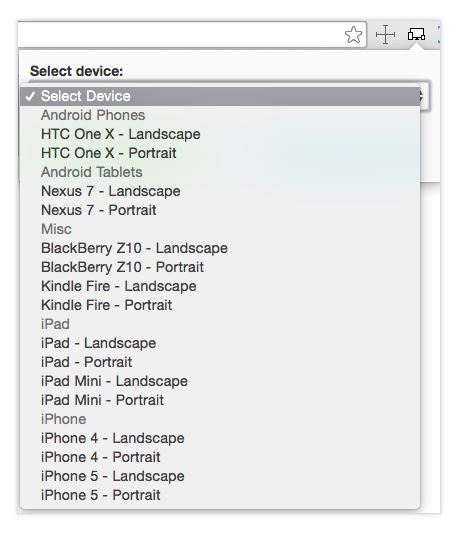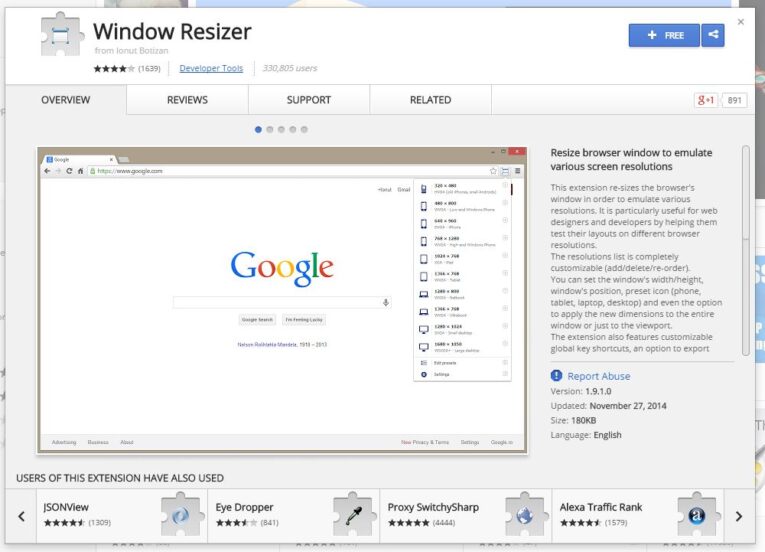Awesome Chrome Apps Test Responsive Designs
It continues to be increasingly difficult to check responsive designs on the many screen sizes and resolutions that exist (and it’s not getting any easier). At PaperStreet, we created an entire department to help the elements and functionality of web pages fold into readable designs for tablets, iPhones, laptops and desktops.
Allan, our quality assurance go-to, is tasked with the responsibility of ensuring the sites converts from one size to another without any issues, but the design team creates all of the wireframes for the developers to implement. It’s a team effort, and we don’t do it without help.
These Chrome apps allow you to resize your browser’s window in order to emulate various resolutions.
Responsive Web Design Testor
This extension reflects both the size and the browser of the mobile device. Choose from a list of devices to convert your screen size.
Window Resizer
This app is similar to the first, where you can choose your screen size to test your website or design.
Both of these extensions are free and can be easily downloaded as an app in the web browser, Google Chrome. To get started with the download, open up Chrome and visit the web store. A quick search will yield these apps, and likely several more.
Happy resizing.