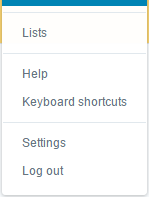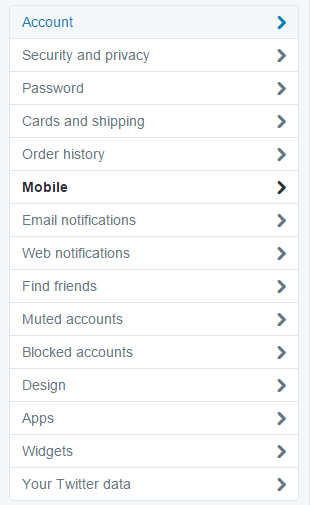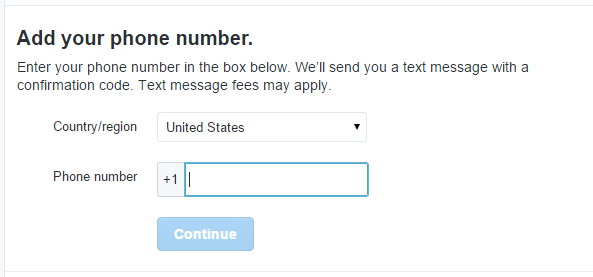Authenticating Your Twitter Feed for Use on Your Website
You might be asking: why should I authenticate my Twitter feed? In order to use your Twitter feed on your website, you need to authenticate your account with Twitter, which allows you (or us) to “easily” incorporate your feed on your site—without going back and forth about phone numbers, confirmations, etc.
This can be done in a few simple steps…
Step 1: Login
You will need to login to your account and go to the settings area on your profile. This is located in the top right of your page.
Once you have selected “settings” you will then click on mobile.
Step 2: Add Your Phone Number
This will take you to the area in which you will add your phone number.
After you type in your phone number and press continue, a text will be sent to the phone number you selected. An area will also appear directly under the continue button (as seen above) in which you type your confirmation number.
Once your site has been verified (fingers crossed), you will be able to sync your feed on your website. Syncying your feed on your website … that right there is another post for another time…