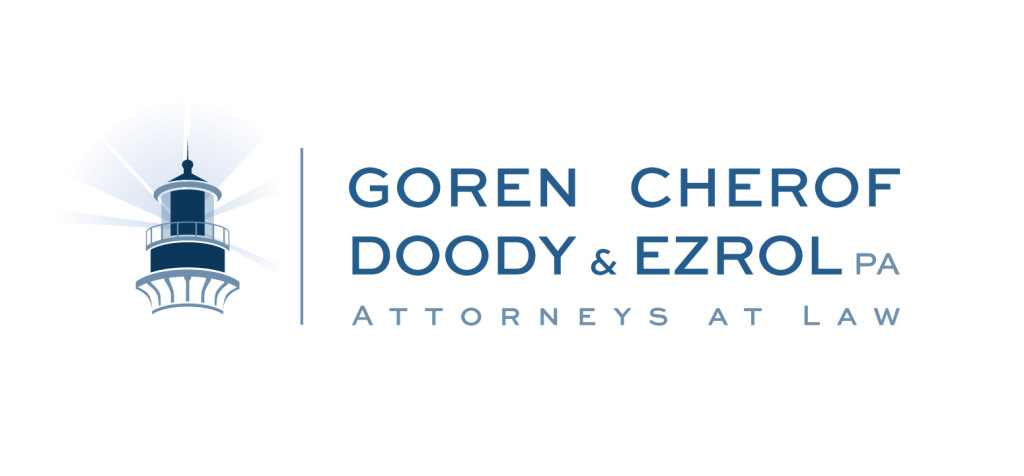Awesome iPad App to Create Sketches for Vector Logo Design
Last month we discovered an awesome app to create our custom logos called 53 Paper. We were very excited to discover some of its cool features. The app comes with a couple of sketching tools like pencil, paintbrush, and many others as well as a variety of colors. It is very easy to use and provides high-resolution images. It even allows you to post your artwork online or email it directly from the app. Our most recent custom logo was created in this app and it was our first time using it. We began using the pencil tool to create the initial logo sketches.
For the second stage of the custom law firm logo, the client chose the two concepts below. They evolved into the following vector logo concepts:
As we moved forward with the logo concepts, the client selected two that best represented the firm. We then began implementing color to the black and white concepts.
At this point the client choose the logo they preferred and we delivered two different font and color variations.
To conclude the process the client chose this final logo for their firm: