Technical SEO Issues That Harm Law Firm Marketing

In this post, we will discuss technical SEO issues that may be happening on your site, which may negatively affect your law firm’s marketing strategy and Google rankings.
Broken Backlinks on External Websites
When adopting a content marketing strategy that focuses on creating and distributing valuable content, you will hopefully get linked and featured on external websites.
But over time, websites change, and internal pages may be merged, deleted or the URL changes as part of a site architecture update. If not handled correctly, this could have a negative effect on our marketing efforts.
It is vital to ensure that any content linked from external websites to your site is still accessible and active. This certifies that the link authority gets passed to your website and referral traffic will successfully be sent from the external website to yours.
PRO TIP: With Ahrefs, you can use their broken backlinks report to identify any culprits. To resolve, set up a 301 redirect on your site from the broken URL to the new one if the content does still exist.

Broken Internal and External Links
Not only is it important to keep tabs on external sites from a linking perspective, but you also need to focus on your own site. From a technical standpoint, it is imperative that any links used within your content and website function properly.
Whether the links point to an internal page or an offsite resource, it will harm your technical SEO and the user’s experience if you are linking to broken pages. These issues can also happen accidentally as pages are merged, deleted, or moved elsewhere within your site architecture.
PRO TIP: With Xenu’s Link Sleuth, you can use this application to see what internal and external links are broken on your site. Then, you can see what page houses the broken link and update accordingly to the new resource or remove it if the information no longer exists.
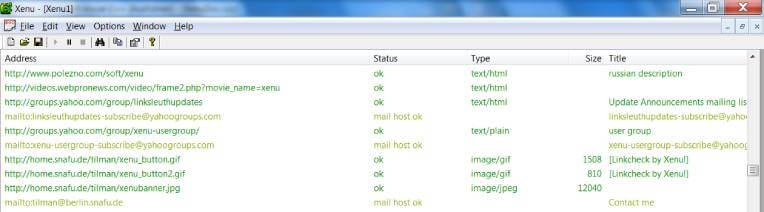
Duplicate or Similar Content
Depending on the content management system you are using for your website, it can unintentionally create duplicate content issues where the same content can be accessed from more than one URL.
This can also happen if your website does not resolve to one central domain address. Meaning, you should decide whether you will be using WWW or not for your website address and HTTP vs. HTTPS (when an SSL certificate is applied).
This can also happen when a trailing slash is not automatically appended to the end of the URL. As a result, a URL with a trailing slash is seen as a different URL by search engines than one without it.
If your website is not properly set up to redirect to one central URL, then technically, the same content can be found by search engines on different URLs. This makes it difficult for search engines to decide which version is more relevant for a particular search query.
Also, it is important not to write content that is remarkably like an existing page on your site. This also makes it confusing for search engines to decide which is the best page, and you are ultimately competing against yourself when the efforts should be focused solely on one page.
PRO TIP: SEMRush’s site audit tool will flag duplicate content, which will help you determine what needs to be addressed by a technical SEO.
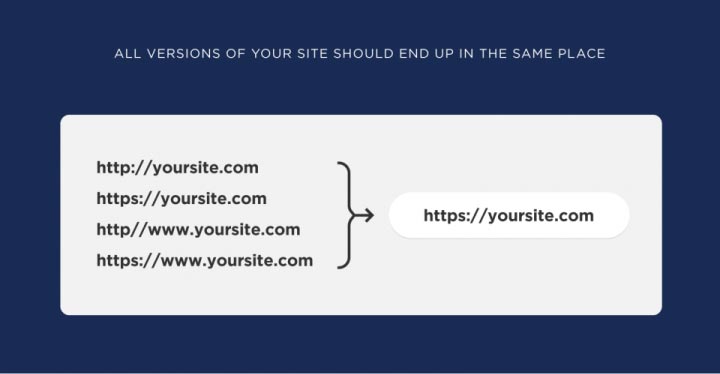
Slow Site Speed Performance and Mobile-Friendliness
If your website is underperforming from a load speed perspective, this will have a drastic effect on the experience that your visitors will have. Slow loading sites cause frustration and tend to make users leave your website sooner and convert less often — neither of which we want.
Google is also taking these factors into consideration in their latest algorithm update coming in June 2021. Sites that do not satisfy certain page speed metrics will have a disadvantage in their ability to rank in search results. Google will still prioritize great content over site speed, but it is best to comply with all best practices.
It is also vital that your website look and perform well on mobile. As our global landscape shifts, recent studies in 2021 show that 55% of the market share uses a mobile device for browsing. Based on that metric, it is no longer an option to simply have a desktop site that does not adapt to smaller devices and is mobile-friendly.
PRO TIP: Check out Google’s PageSpeed Insight Tool and their Mobile-Friendly Test to learn more about your website performance from a speed and mobile perspective.
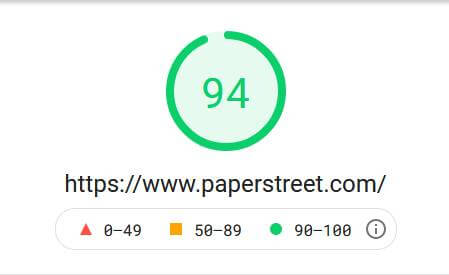

No Google Search Console and XML Sitemaps
If you do not have a Google Search Console account, you are putting your website at a disadvantage. A Google Search Console account that is linked to your website provides you with a direct communication line to Google. You can be informed about any issues that Google may find with your website so they can be resolved. This includes any problems with indexing, structured data and AMP.
This application also allows you to submit your XML sitemap directly to Google that provides an index of all the pages listed on your website and when they were last modified. This helps Google keep a pulse on your website, which helps from a crawling and indexing perspective. It makes discovering newly added and updated pages much easier for Google, which will ultimately help with your search visibility and traffic. Content is only worthwhile if it can be accessed and indexed.
PRO TIP: Get your website set up immediately with Google Search Console and submit your XML sitemap.
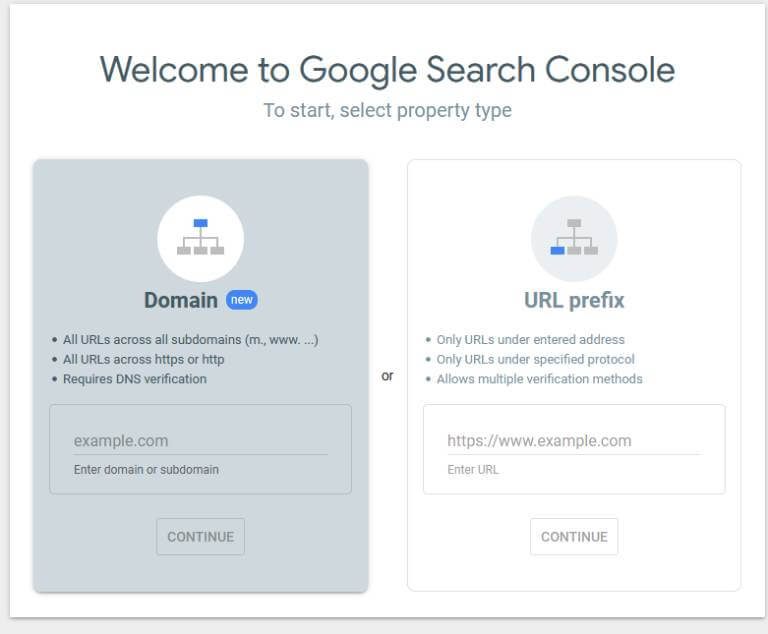
Questions or Feedback?
We would love to hear your feedback if this blog post has helped you to better understand how to identify technical issues on your website and resolve them. Also, if you run into any issues, feel free to leave a comment below and we will do our best to help you out with a solution.
Further Learning
Are you interested in learning more about legal marketing? Head on over to our SEO Guidelines & Best Practices page. Our guide will teach you the dos and don’ts for law firm SEO along with what we include in our SEO plans.







