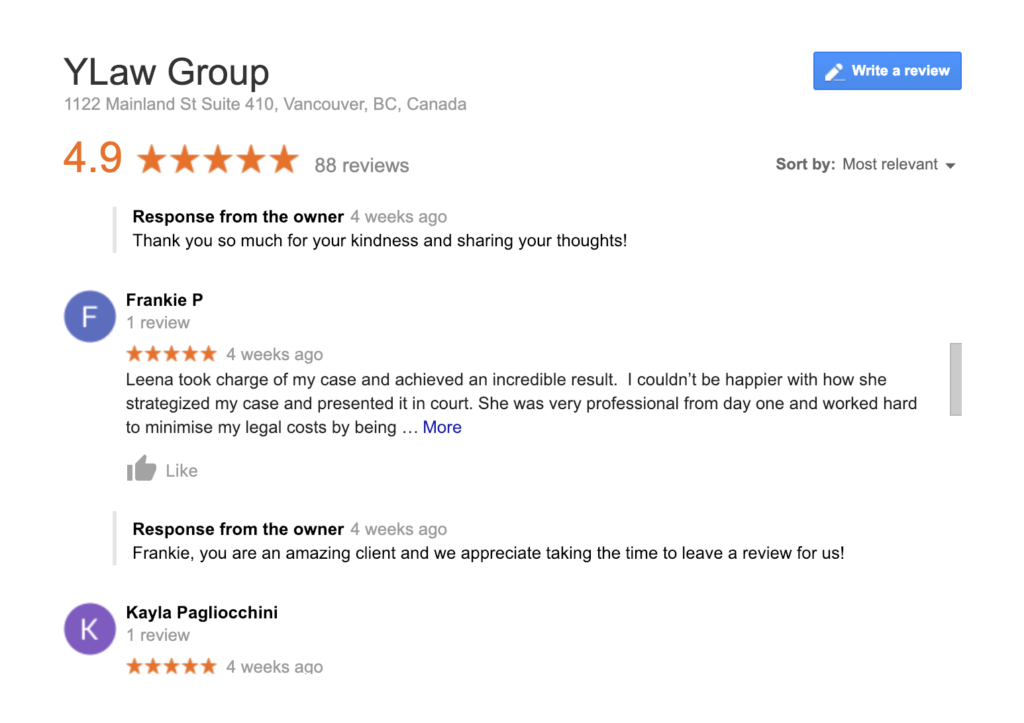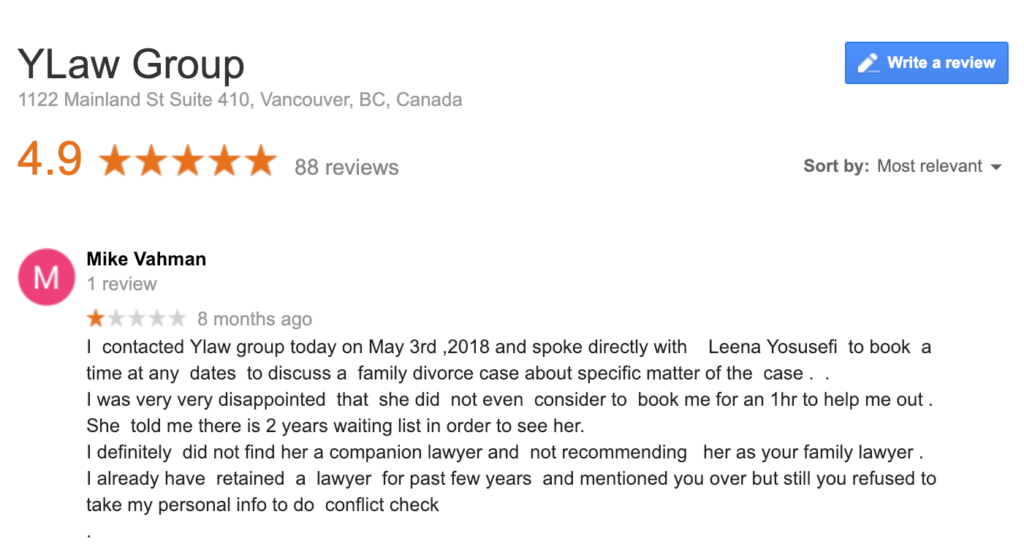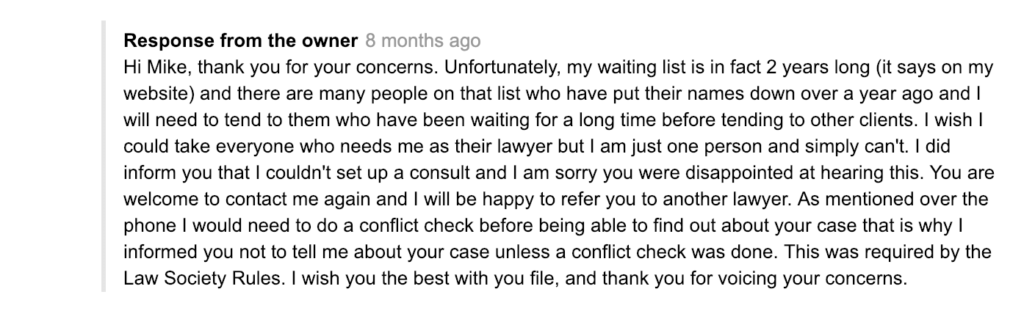How To Manage Online Business Reviews: A Simple Guide

Gaining and managing reviews for your business is a critical component of your online reputation. Although receiving and responding to client feedback can sometimes seem overwhelming and difficult, the process to follow doesn’t need to be complicated. We’ve created a simplified outline for businesses to follow for online review management, including how to tackle negative feedback in the best possible way. If you aren’t sure where to start, reference these simple steps below.
1. Obtain Reviews
The first step is to proactively collect reviews from satisfied clients. This can be done numerous ways such as physically asking the client on the phone or mentioning it at the end of an in-office visit. Sending out an e-mail after the service has been completed to thank them and ask for a review is also effective. It is important to consistently gather reviews and build up a positive reputation. This way, if any negative feedback were to get posted, your company already has a large amount of positive reviews that drown out the very limited negative ones.
Ways to Request Reviews:
- In Person or Verbal Conversation – Asking a client to share their feedback during a meeting can be helpful, especially if they have any questions. You can print out a QR code for your Google listing so that clients can easily scan it on their phone within the office to leave a review.
- Via E-mail – You can e-mail clients manually or set up an automated system that is sent at the end of a transaction. There are also options to include in an e-mail newsletter through MailChimp or similar platform.
- Third Party Applications – There are multiple software programs you can purchase such as Birdeye and GatherUp. Most can be integrated with your website and are meant to make the process more automated so that you don’t need to manually perform client outreach.
- Direct Mail – Sending postcards through the mail is definitely an option, but is last on our list since it may not always be the most effective. The process should be made as easy as possible to the client and usually a hyperlink where they can directly submit their review is best. This is not possible with physical mail.
Where to Get Reviews
We recommend first getting reviews on your Google maps listing. This is seen by the majority of those searching for you in Google search. However, don’t neglect other websites that allow reviews, such as Facebook and Avvo. Having reviews on various places around the web will help provide an overall positive reputation. Check out your competition and see where they are getting reviews and how many they have. If you can get more than them and raise awareness for your brand in the same places, this will help you stand out.
2. Respond to Reviews
If the platform allows, you should respond to every single review, both negative and positive. The negative should be responded to with empathy, providing a solution, or clarifying the issue and how it was resolved. It is very important to be super careful with the phrasing of your reply. You don’t want to make a bad impression by blaming a client or making excuses for poor service. Responses to negative reviews are important because it shows potential clients that the company cares about every issue and wants to provide a pleasant customer experience. It can help a potential client see the negative review in a different light and find your company to be trustworthy. If the review is positive, be sure to thank them for their feedback. Google listings allow these responses, but not all platforms will have an option to reply directly to the reviewer.
One of our clients, YLaw Group, is an excellent model for how to respond to both negative and positive comments to benefit a firm’s online reputation, achieving a nearly perfect review average on Google:
3. Report Spam Reviews
If a review is indeed spam or possibly left for the wrong business, it is good practice to report it using whatever reporting option the platform provides. Google has a red flag you can click to submit a report, but other platforms may have different methods. It is important to note that almost every platform does not allow you to manually delete reviews. You can only notify them of a possible issue with a review and the specific platform will review their guidelines to see if it is breaking any rules that warrant removal. A business may disagree with a review or have no records of the individual using their services, but these reasons are not enough grounds for removal. In these cases, responding is the best option.
4. Promote Your Reviews
Once your business has a decent amount of reviews, you should leverage and utilize them to further expand your online presence. There are a few options we recommend:
- Create a testimonial page on your website. This will give potential clients an idea of what others say about your business on the web. You can even add testimonials to this page that clients have provided to you personally, but have not posted online. Awards and other types of recognition may be good to add as well.
- Consider filming videos. If you have a client that is willing to be filmed and provide a testimonial by video, this is a good opportunity to showcase a happy client and add it on your YouTube channel and website.
- Share reviews on social media. Showcase positive experiences clients had by sharing them on your social media pages. You can either link to a video testimonial, include a quote from a client, or perhaps take a photo of a gift you may have received.
Our client YLaw Group provides examples of how to display positive reviews on your firm’s website: 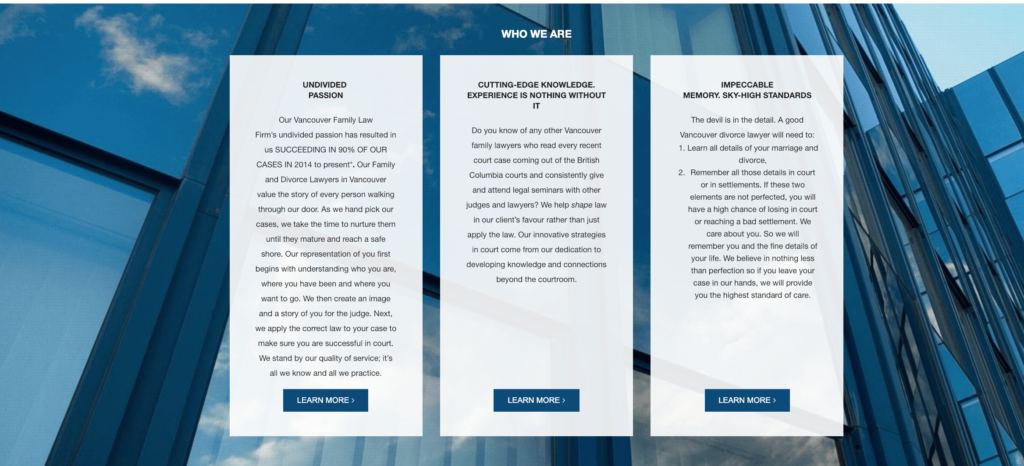
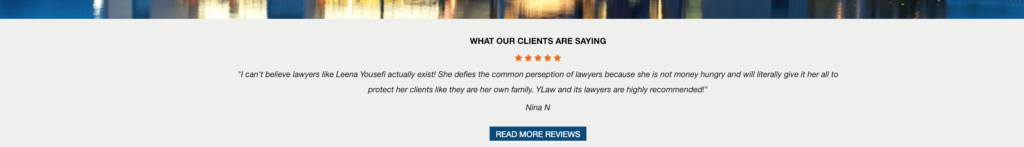
Additional Articles to Help With Reviews
- Best Practices & Strategies for Customer Reviews from Dialpad
- 8 Review Response Templates For Negative Reviews from Grade.Us
- Review Guidelines from Moz.com
- Tactics to Increase Google Reviews by WordStream
If you need additional help on collecting reviews and responding to them we recommend checking out our in-depth post How to Address a Negative Google Review [Effective 4 Step Process]. Fake reviews have been on the rise for quite some time, so it is important now more than ever to take action over your own online presence and obtain the true reviews of your clients. Let us know in the comments if you have any great strategies for managing your online reviews.