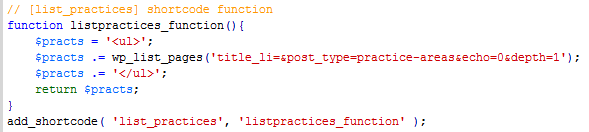Quick and Simple WordPress Shortcode – Straight from the Developers Desk
Services: Law Firm Website Design . SEO . Internet Marketing . Law Firm Marketing Guide . Content Marketing . PPC
Interested in creating custom shortcodes in WordPress? It is really easy. Below is an example of a shortcode that we recently used:
You can add this directly to the functions.php file. Something to keep in mind is that you do not want to echo anything, so just set variables then return whatever at the end. This short code lists all practice areas when you enter “[list_practices]” in the text editor in WordPress.