5 Tools the PaperStreet Web Design Team Can’t Live Without
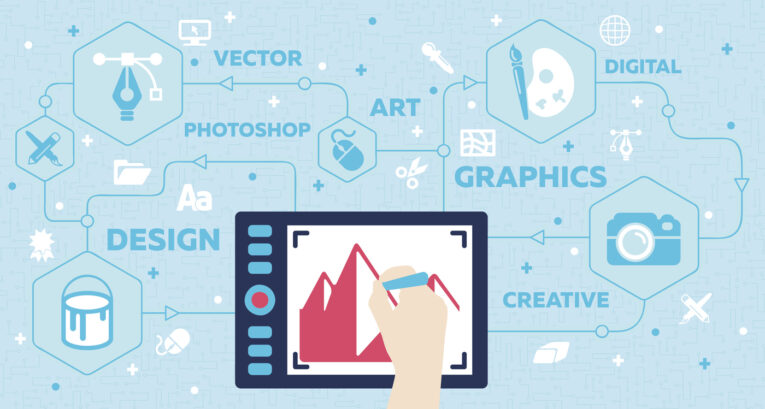
Efficiency and ease are everything for the design team as they allow us to optimize our creativity. Fortunately, we’ve found several tools that make our workflow a breeze.
Tool #1: Invision
Invision has been a game changer for our team. In fact, it’s hard to even imagine the time before we utilized this integral tool. Invision enables us to upload our static design mockups and review them internally within our team and then externally with clients. There are mark up functions within Invision that allow the user to leave comments on specific areas of the design, creating more precise feedback on what and where needs revisions.
We send our clients the link of designs we want them to review which means easy sharing amongst teams. It’s easy to create rounds within a project so we can keep track of each stage of the design. The list of functionalities is impressive, like the ability to scale a concept depending on the browser size to mimic responsive design. We thank the creators of Invision for streamlining our review process!
Tool #2: Adobe Creative Suite
Now for the obvious tool, every productive design team needs Adobe Creative Suite! This Adobe collection has every program that a designer could need. They’ve expanded over the years to over 20 apps making it a very impressive catalog. At PaperStreet, we mainly use the big 4 – Photoshop, Illustrator, XD, and InDesign.
Photoshop is best suited for advanced photo editing, Illustrator is necessary for creating vector logos, XD has become our primary web design program and InDesign is the go-to for any print-related projects. It’s easy to work interchangeably with these programs and we often need to for our type of projects. In recent times, we’re utilizing the video editing apps such as Premier Pro and the occasional After Effects.
Tool #3: Google Drive
The PaperStreet team was an early adopter of Google documents, allowing us to simultaneously work on and share Word docs and Excel spreadsheets. We collaborate on weekly agendas, client content, ideas and so much more on the daily — and by daily we mean continually throughout the day. It’s an understatement to say our teammates would be lost without this centralized hub of documents! We’re also able to share easily with clients and make live updates.
Tool #4: Basecamp
Basecamp is one of many Project Management Software applications available, but we’ve found this one to be the right fit for our team’s needs. It is easily customizable for the steps of our project process while not being too granular or overwhelming as we’ve encountered with some of its competitors. Basecamp let’s us set up tasks with due date and team member assignments and provides automatic alerts when the item is close to due. It also sets up a road map of upcoming tasks with ability to preemptively leave notes and documents all in one place. We find these features to be incredibly helpful in our fast-paced, deadline driven company.
Tool #5: Bugherd
While Bugherd is often considered a developer tool, it’s become a designer asset as well. Bugherd is a plugin that is installed on a website for “debugging” and in our purposes, used on our beta testing links. We can create “sticky notes” on the live links to point out any areas that need edits or revisions before presenting to the client. This has become crucial in our Quality Assurance phase to ensure that the design we created and received approval on is indeed reflected properly on the built out site. To put it simply, Bugherd gives us the ability to hold the development team accountable to the designs we worked hard on and ultimately what our clients expect to see.
With big goals and speedy expectations, maximizing our productivity, efficiency, and of course creativity is worth its weight in gold. If you found any of our tools helpful or worth investigating further, comment below to let us know!







