What is an Alternative to Photoshop for Scaling Images?

If you are looking to scale your images down and don’t have a program like PhotoShop, a great free resource you can use is Photopea.
Photopea has a lot of the features Photoshop has and also runs in the browser–instead of locally on your computer.
It’s worth noting that, depending on your computer, Photoshop might not even work because of the size of the program. You would need a minimum of 8GB of Ram and a list of other items for it to be able to run efficiently. To check how much ram your computer has, see the settings on your computer. Thus, Photopea may be what you need to use.
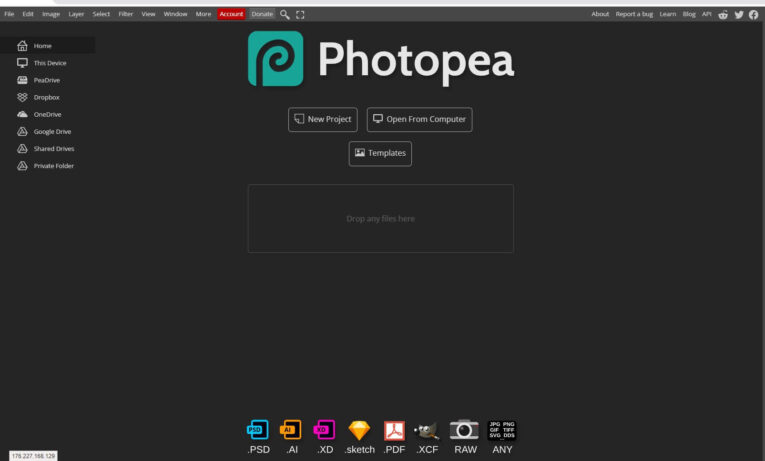
Why would I want to scale an image down?
The reason you would want to scale your images down is because having excessive sized images on your site can slow your site down. As page speed is an important factor these days with rankings and overall user-friendliness. If your site takes too long to load, you risk people leaving your website altogether..
The best way to scale an image down without losing much of its quality is by the following:
How to scale images down in PhotoPea
- Open Photopea
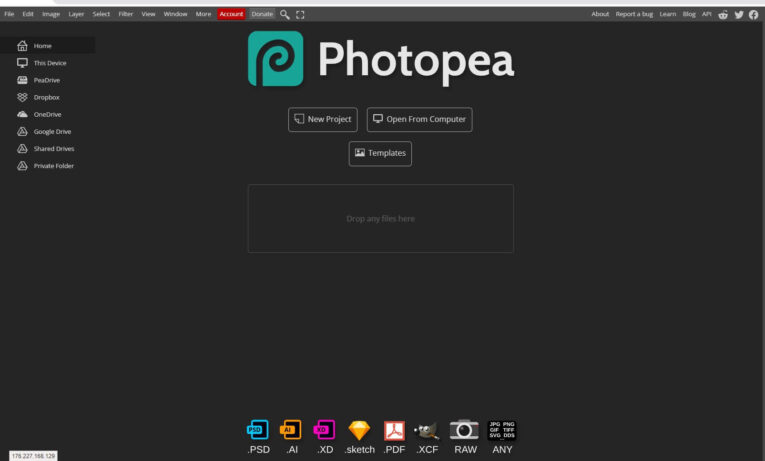
2. Either create a new project or drag / upload the image size you want to match into Photopea.
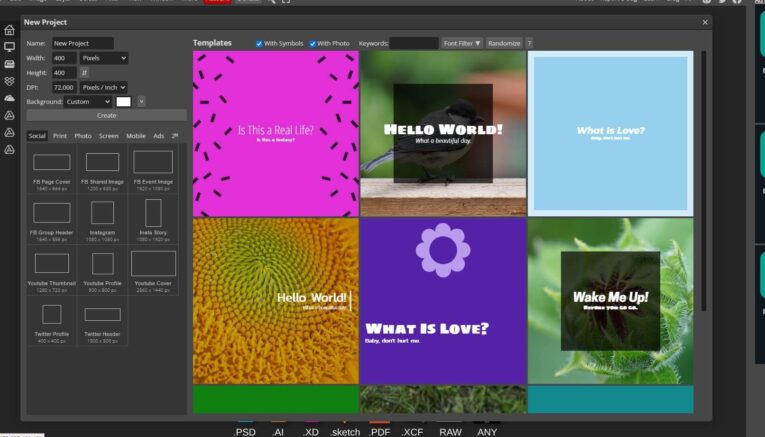
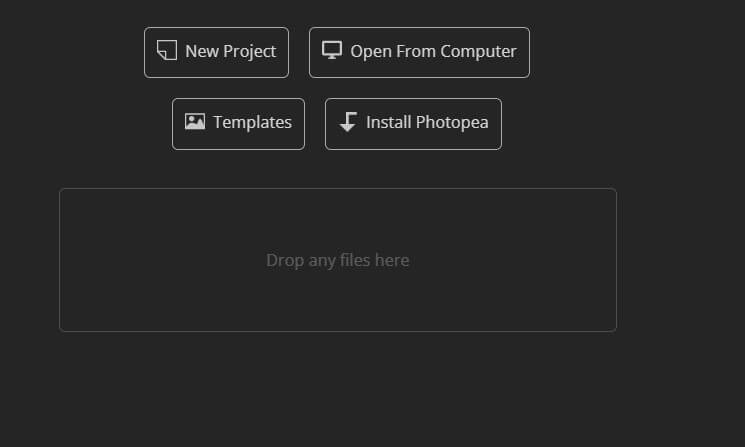
3. Take the image you want to scale down and bring it over (copy / paste) to the template / tab with the desired size.
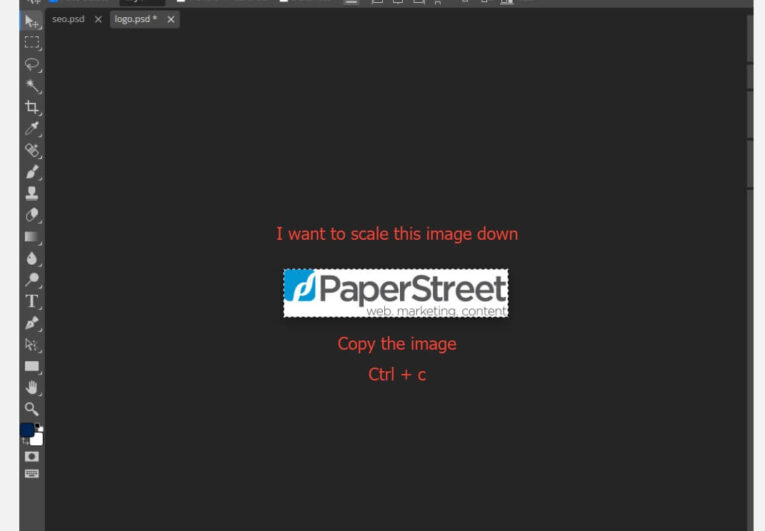
4. Now select the image. Use either alt + ctrl + t or go to Edit -> Free Transform.

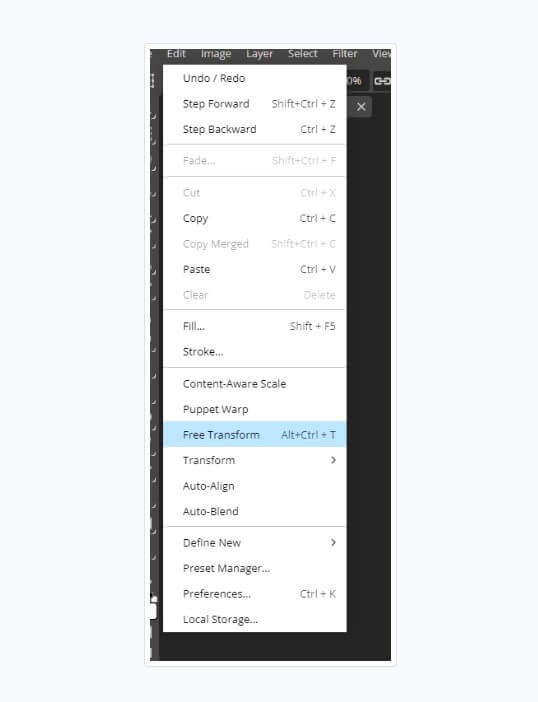
5. Now hold and drag the top left corner (or any corner) of the image down to match the size you would like.

6. After you have the size you would like, just go ahead and save your new image.
If you have any questions regarding images or the design of your website, please feel free to contact us.







