Beginner’s Guide to Viewing Google Analytics and Studying Website Traffic
If you have a website, you have probably heard of Google Analytics. Google Analytics is a simple code snippet that can be added to each page of a website and will allow the administrator to access information such as who is coming to the site, how they are getting there and what pages they are viewing.
*All of these instructions assume you have a Google Analytics account and that it is installed on your website.
How To View Your Google Analytics Page
- Go to the Google Analytics homepage (http://www.google.com/analytics/) and sign in with your Google Account Information on the top right.
- From this page you will find the link to your Google Analytics Account.
Google Analytics Dashboard
Once you are logged in you will see the Google Analytics Dashboard. On the left side of the screen is the navigation for your analytics. Below is an outline of what is under each tab:
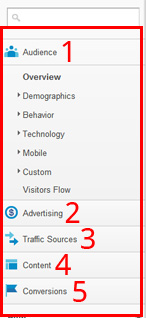
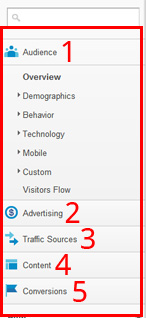
- Audience -> Here you can see a general overview of who is coming to your site, how many pages they are viewing, and average time on the site
- Advertising -> This is for Google AdWords campaigns (also known as Pay Per Click). We will not get into this on this tutorial but just know you can set up tracking for your PPC campaigns and track them here.
- Traffic Sources -> This will show you how people are getting to your site – if they are referred from another site, if they directly typed in your URL, or if they found your site by searching a search engine such as Google.
- Content -> Here you can view which pages people are visiting most on your site and see what your most popular content is.
- Conversions -> Conversion tracking can also be set up.
How Can Understanding Google Analytics Help Me Make Informed Business Decisions?
You can use the information from Google Analytics to make informed business decisions on the web. For instance, if under item 3 in the navigation (Traffic Sources), you see that 80% of people are finding your site through referring sites, perhaps you should put some effort into Search Engine Optimization to increase visits from organic searches.
Or, if under item 4 in the main navigation (Content), you see that your most viewed page is instructions for performing a specific task, perhaps you should write a follow up to that article or write another article along the same topic to increase traffic to your site. Or, if you are trying to get people to contact you through your website, you can increase visits to your landing page by linking to the contact page from higher traffic pages and perform a follow up study on how to encourage more readers to contact you (using Google analytics to decide if you need a new website).
Contacting PaperStreet For Internet Marketing
If you would like for PaperStreet to track your website and help to make informed business decision regarding your website please Contact Us. To learn more about the services we offer check out our Internet Marketing page.







