How to Use Wordfence to Increase Security for Your WordPress Website
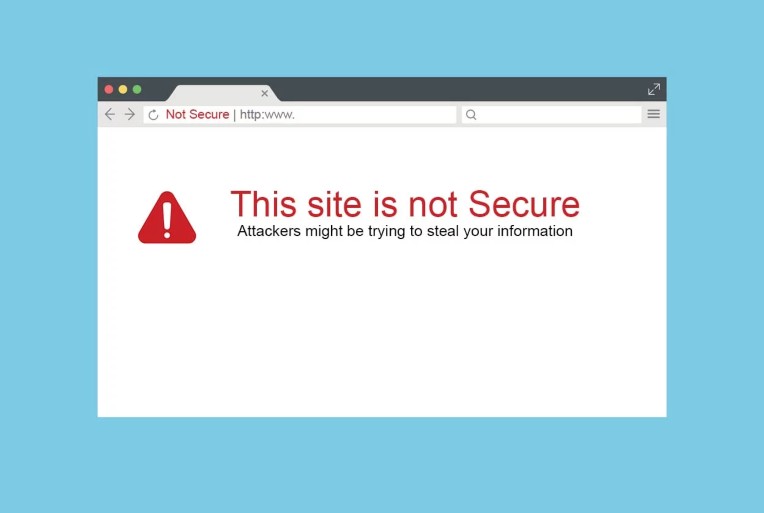
In an era where online threats and cyberattacks are rampant, ensuring the security of your WordPress website is of the utmost importance. Among the various security plugins available, Wordfence stands out as a comprehensive and powerful solution that is still free to use! This post explores a list of uses and benefits of running Wordfence on your WordPress website, emphasizing its ability to fortify your site’s defenses and provide peace of mind.
Robust Firewall Protection
Wordfence acts as a robust firewall, shielding your WordPress website from malicious activities and unauthorized access attempts. Its advanced firewall engine analyzes incoming traffic and filters out potential threats, blocks suspicious IPs, known attackers, and malicious requests. By implementing a strong defense mechanism, Wordfence helps prevent unauthorized access, SQL injections, and cross-site scripting (XSS) attacks. Wordfence will also alert you if your site sees an increase in the amount of brute-force access attempts, attempted SQL injections, or other types of attacks which can help you further protect your site.
Real-time Threat Detection
One of the significant advantages of using Wordfence is its real-time threat detection capability. It constantly monitors your website for potential security vulnerabilities and scans for malware, backdoors, and suspicious files. With its comprehensive malware scanner, Wordfence identifies any compromised files or plugins and alerts you promptly, allowing you to take immediate action to protect your site’s integrity.
Two-Factor Authentication (2FA)
Wordfence offers an additional layer of security through its two-factor authentication (2FA) feature. By enabling 2FA, you can require users to provide two forms of identification before granting access to the WordPress dashboard. This method significantly reduces the risk of unauthorized access, even if a password is compromised. Wordfence supports a range of 2FA options, including SMS verification, email authentication, and authenticator apps like Google Authenticator or Duo Security.
Malware Removal and Site Cleaning
In the unfortunate event that your WordPress website falls victim to malware or a hack, Wordfence provides effective tools to help you recover and restore your site. The plugin assists in identifying and removing malware, malicious code injections, and other security threats. Its comprehensive site cleaning features ensure that your website is restored to its original state, protecting your reputation and minimizing downtime. From personal experience, the malware and suspicious code flagging that Wordfence provides can make cleaning out malicious code. Often a simply button click will solve the problem and when that isnt the case, Wordfence even shows you what the code for this should be if the found code is in known code like a plugin. Otherwise, it will simply highlight the suspicious code’s location for you so you or your web support can act on it for you.
IP Blocking and Blacklisting
Wordfence empowers website administrators with the ability to block specific IP addresses or entire ranges of IPs. If you notice suspicious activities originating from certain IP addresses, you can block them to prevent any further intrusion attempts. Additionally, Wordfence maintains an extensive database of known attackers and malicious IPs, automatically blocking them from accessing your website. This proactive approach helps safeguard your site from potential threats and keeps your valuable data secure.
Detailed Security Reporting
To maintain an ongoing understanding of your website’s security status, Wordfence provides comprehensive security reports. These reports offer valuable insights into potential vulnerabilities, attack patterns, and overall security performance. You can access detailed information about blocked attacks, malicious traffic, and failed login attempts. Armed with this knowledge, you can take necessary actions to further strengthen your website’s defenses and stay one step ahead of potential threats. This feature alone is reason enough to run Wordfence on your site if you need the extra edge security-wise. As a company with several hundred websites to manage, having all issues flagged and sent to an admin box is incredibly helpful in ensuring all of our sites are up-to-date and secure.
Regular Updates and Community Support
Wordfence is actively developed and regularly updated to address emerging security challenges. The plugin’s dedicated team constantly improves its features, ensuring it remains effective against evolving threats. Wordfence also boasts a vibrant user community that actively contributes to its development, sharing insights, security tips, and best practices. This collaborative environment provides additional support and a wealth of knowledge to further enhance your website’s security. In addition to this, they regularly release information on the latest malware and vulnerabilities and whether patches for these vulnerabilities have been made.
Securing your WordPress website is a critical responsibility in today’s digital landscape, and Wordfence offers an exceptional solution. With its robust firewall protection, real-time threat detection, 2FA, malware removal capabilities, and comprehensive reporting, Wordfence provides the tools and features necessary to safeguard your site. By running Wordfence on your WordPress website, you can mitigate risks, protect your valuable data, and maintain the trust of your visitors. Invest in the security of your website today and enjoy the peace of mind that comes with a well-protected online presence.







