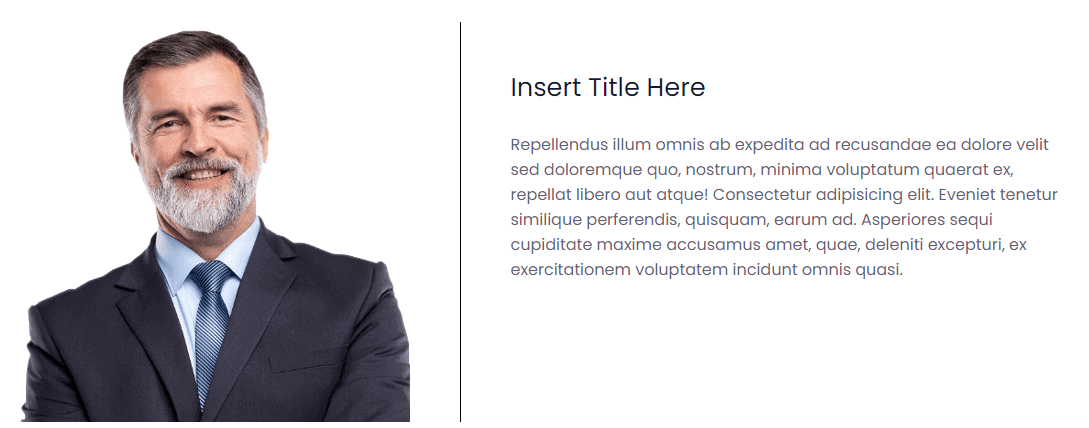Beginner Tips for Web Development
Building a website is like building a house. At its core, it has a base structure created from scratch or a template. Templates provide a great alternative to custom building because they minimize the need for much of the design work and initial developer work to create the site. If you are an upcoming web developer looking to expand your skills and broaden your website development knowledge, then utilizing templates is a perfect place to start.
Templates
In addition to learning how to implement the template, good experience can be gained from experimenting with small tweaks to the template. Analyzing the template structure allows the developer to understand how each page of the site is constructed and to change the site how they see fit.
There are many great resources to begin learning about the intricacies of the world of front-end web development. Bootstrap, for example, offers templates or “themes” that are free to download and customize. Playing with the CSS of these templates can prove to be an excellent step towards custom development.
Modules
Many templates and prebuilt themes have the significant advantage of being adaptable. Although the template’s main structure is generally not meant to be changed, individual elements or “modules” are intended to be manipulated to the users’ discretion. Much like a house’s furniture, you can layout modules from a template and move them around the site to fit the desired result.
Further, specific aspects of each module can be tailored towards matching an overarching theme. The beauty of CSS is the abundance of different attributes that can be added to an element to change any and all aspects of an element. Sizing, color, and positioning are just a few examples of what can be altered with CSS.
For instance, take the above example where we have an image with text separated by a border. It doesn’t look too complicated, right? This can be achieved by placing each element, in our case an image and a text block, into a container called a “div” and then manipulating each div’s widths to fit onto a single row.
It doesn’t take a lot of CSS to make a nice and simple module that can be copied and used anywhere on your site. One of the main advantages of using such a module is speed; faster development means getting your site live sooner!
Here’s another example of a simple module that can easily be duplicated. Typically, if we place three images in HTML, they will appear stacked. However, we can achieve a row using the flex attribute. This will automatically set the width of each image container. Flex is an excellent tool for all beginners and advanced developers. Read more about flex here.
Although many see modules of a prebuilt template or theme as stand-alone elements of a site, you can combine different modules to create a whole new module. Modules can be a versatile tool that each developer should use.
Want more web design tips? Visit our blog!