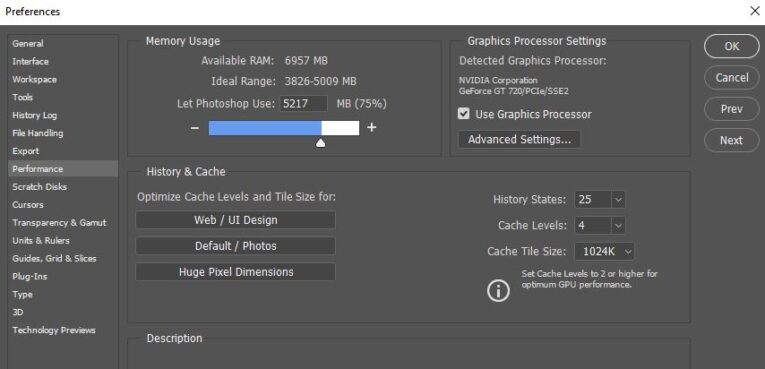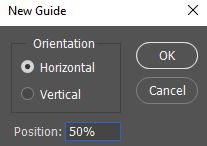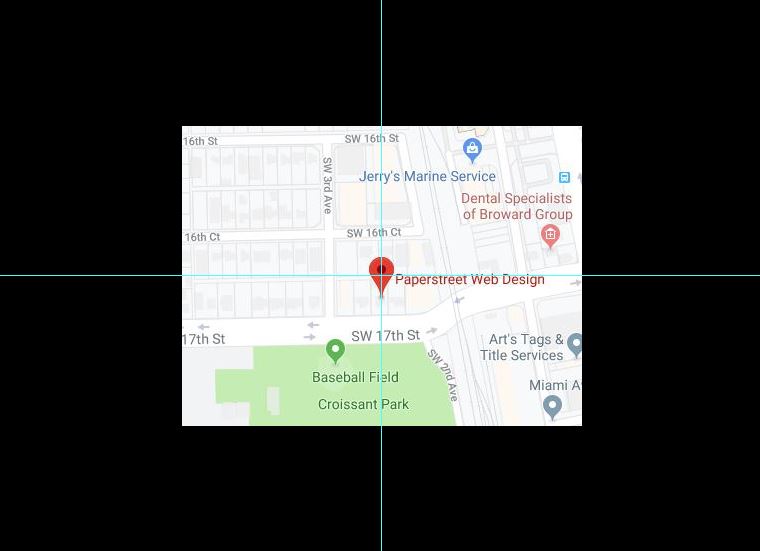7 Essential Photoshop Quick Tips & Shortcuts
Services: Law Firm Website Design . SEO . Internet Marketing . Law Firm Marketing Guide . Content Marketing . PPC

Note: these shortcuts are for a PC. Mac users should change Ctrl to Cmd.
If you actively use Photoshop the tips below can help save you clicks/time. This hopefully (fingers crossed) will increase your overall productivity.
Edit -> Preferences -> Performance
- Increase/decrease the number of revisions shown
- Increase/decrease the amount of RAM Photoshop uses
- Around 80% is ideal (varies by computer)
Ctrl + Shift + Alt + S
- Quickly save an image
Ctrl + Tab or Ctrl + Shift + Tab
- Navigate through images (tabs)
F (press F)
- Rotate through different views in Photoshop
Ctrl + O
- Open a new image
- Can select multiple images to open at once
Shift + Tab
- Hide right panel
- Get a better view of your image
View -> New Guide
- Center of the image using lines (guides)
- Horizontal and Vertical centered at 50%
- Great for image placement that needs to be centered
- Example usage: Center of the map for PaperStreet location
What are some of your favorite shortcuts/tips for Photoshop?