Process Menu
Custom Web Design Process
1. Becoming a Client (Let's Get Started!)
- Getting Started - Contract & Payment
- Creative Brief - Plan Your Goals
2. Project Planning (Laying The Foundation)
- Client Interview Call, Meet the Team & Learn Our Process
- Site Structure - Outline Site Pages & Content - Get Approval
- SEO Planning - Determine Keywords & Goals - Get Approval (SEO clients only)
3. Content Stage (Pick Out The Furniture)
- Write Home Page - Determine Content Responsibilities - Get Approval
- Completion of the Master Content File / Content Writing - Get Approval
- Content Audit
- Final Client Approval for Placement on Website
- Optimize Content (SEO clients only)
4. Creative Brainstorming (Drawing The Blueprints & Selecting Decor)
- Wireframe & Styleboard - Draw Outline & Define Style
- Logo Sketches (if applicable)
- Creative Planning Approval
5. Concept Presentation (Revealing The Architecture & Design)
- Home Page Wireframes
- Home Page Design
- Photo Concept Plan
- Home Page Approval
6. Subpage Layouts (Finalizing The Rooms In The House)
- Design Subpages Based on Content
- Subpage Approval
7. Development (General Contractor Build)
- Build Site - Slice, Code & Test
- Photography & Content Integration
- Quality Assurance - Internally Examine Every Page & Detail
8. Client Site Review (Inspection & Walk Through)
- Punch List - Client Changes
- Resubmit for Final Approval
- SEO - Link Building, Blogging & Consultation (SEO clients only)
9. Final Testing & Launch (Move Into Your New House!)
- Client Approval To Launch
- Final Internal Test
- Launch!
Web Content Audit Process
1. Site Structure (Information Architecture)
A site structure is a page map that serves as framework for your site and defines your navigation scheme. During this stage we’ll work with you to:
- Develop a content strategy
- Organize your content in a way that is functional, user-friendly and SEO-savvy
- Create a map that outlines how every page of content will fit within your site
2. Master Content File
Once your site structure is finalized, we will create a Word document for your content based on your site structure. All of your content will be placed into this master content file. This process helps to streamline content creation and avoid the chaos of multiple files containing various revisions.
3. Content Creation
A new site or a redesign is great opportunity to edit your existing content and write new content. This is the longest stage of the process and we recommend that you begin writing, editing and/or gathering your content as soon as you receive the master content file. Our team of attorney-writers can also write or edit content for you, if you prefer.
4. Content Audit
Once we receive your approved master content file, we will review it to ensure that all content:
- Matches the site structure
- Fits with your design
- Is formatted properly for the developers
- Does not contain any issues (missing pages, duplicate content, missing links, etc.)
Web Content Writing Process
1. Interview
We interview key firm members to learn more about your practice areas, attorneys, differentiating factors, brand, tone, style and other relevant information.
2. Sample Pages
We provide three to five sample pages for your review and approval before completing the entire project. This step helps ensure that we are on the right track and that you are happy with our work.
3. Initial Draft
We provide an initial draft of all pages for your review and revision (please use track changes in Microsoft Word for all changes). We also weave your keyword phrases into the content to optimize it for search.
4. Edits
We provide one round of edits and incorporate your revisions.
5. Finalization
We send you the edited and proofed files in Microsoft Word. You are free to modify as needed.
Search Engine Optimization Process
1. Strategy to Plan for Results
This is where we plan out the campaign to target the correct keyword phrases.
- Research Effective Keyword Phrases
- Advise on Domain Selection and Redirects
2. Site Optimization to Perfect Website Architecture
Generally, this is one-time, setup work that needs occasional revisions. It accounts for about 60% of our SEO success formula. Below is just a sample of our 50+ step checklist. Contact us today for more details on everything we include for on-site optimization, link building and analysis.
General Optimization
- Revise title tags on top of web browser
- Revise tags to fit industry standards
Architecture
- Update keyword phrases in footer of website to match SEO campaign
- Make sure website has proper internal links
- Ensure images are tagged to be read properly by search engines
- Remove redundant “splash” entry pages
Spam check
- No hidden text
- No keyword stuffing
- No redirect tags or doorway pages - techniques meant to fool search engines
- No design elements that look good but hurt rankings - lots of Flash, etc.
Domain Redirections
- Make sure all traffic is driven to properly chosen domain name and pages.
Technical Modifications
- SEO friendly URLs
- Use files that ensure site ranks and redirects properly
Site Build Modification
- Organize coding documents
- Create list of pages for entire site
- Install Google Analytics, a tracking tool that gives you statistics about site visitors
- Integration of all social media accounts
Content Editing/Writing
- Guidelines sent to client to write content (or client contracts for writing services)
- Check pyramid structure of the website and content
- Check body text, no keyword stuffing
- Insert internal links with keywords
- Include contact info
- Check that bio profiles are fully rounded out
- Blog posts and press releases created
- Content edited for SEO
3. Link Campaign to Increase Authority
This is reoccurring work done on a monthly basis. It accounts for about 40% of our SEO success formula. Listed below are the general categories of link building that we conduct.
- Link building
- Local Submission and Setup
- Submission of website to gallery and directory sites
- Link partner research and analysis
- Press release submission
- Article submission
- Social media integration and submission
4. Analyzing the Campaign to Improve Results
We work with your company monthly to improve your campaign.
Monthly reports of rankings
- Monthly reports of web traffic
- Re-optimization of text and tags, if needed
- Monthly consultation, research or education
- Free SEO website audit every 6 months
Logo Design Process
1. Becoming a Client
- Getting Started - Contract & Payment
- Logo Creative Brief - Plan Your Goals
- Client Interview Call, Meet the Design Team & Learn Our Logo Process
2. Inspiration (Laying The Foundation)
- Research Competitors, Logo Styles, and Ideas
- Rough Concepts - Sketched Ideas on Paper
3. Creative Presentation (Drawing The Blueprints)
- Research, Ideas, Sketches, Possible Fonts and Color Palette
- Presentation Review - Select Sketches To Be Further Developed
4. Logo Concepts (Building The House)
- A Few Concepts Developed Digitally For Each Selected Sketch (Max = 3)
- Review and Revise Concepts
- Choose Final Concept
- Concept Refined in Black and White
- Concept Approval
5. Finalization (Selecting Decor)
- Logo Color Options
- Font Integration Options
- Logo Review, Revisions
- Final Logo (with color and font) Approval
6. Final Logo Package (Move Into Your New House and Unpack!)
- Pantone Color Assignment
- Logo File Formats (for print, web, email, etc.)
- Final Logo Package Delivery
Frequently Asked Questions Menu
Web Design Questions
What is included in your Custom Web Design?
Just about everything. All the pages you can handle, all the design time, a integrated blog, various contact forms, custom graphics, stock photography (1,000,000+ images), basic search engine optimization, and more.
What is not included in your Custom Web Design?
We can help you write content on an hourly rate, but text content is not included. Anything you send to us we will include on the website (text, audio, video and photos). We also do not include long, boring Flash introductions (which no one watches anyway), although we will animate the home page graphics.
What is the difference between your Custom Design and your
Essentials Design?
The main difference between the programs is that with Essentials, the designs are ready-to-go. The site is complete in a week because the majority of the work is done already. Custom sites are ready in two to three months, as we spend hundreds of hours researching, planning, designing and building a company's unique web presence. As a result, there is also a significant price difference. For firms on a tight budget, or looking for a simple practice area site, Essentials is the quick and easy solution.
Internet Marketing Questions
Should I sign up for the advanced Search Engine Optimization
program?
Put simply, if your business depends on getting results from its website (like ours does), then sign up for our advanced Search Optimization. If your goal is to have a great looking website and it would be nice to pick up some new clients from the internet, then our basic optimization is good enough.
What is the difference between your basic included optimization
and advanced Search Optimization?
Our basic optimization is an extra benefit of our web designs. It includes editing the meta information and title tag and advising you on keyword phrases and content. All of this goes beyond what most designers do. Our advanced Search Optimization service includes 15+ hours of additional work. We research your keyword phrases, edit your content, provide reports on a monthly basis and most importantly seek out link partners to increase your site's popularity. Learn more about our detailed SEO process here.
What type of results can I expect with advanced search
optimization vs. basic optimization?
If you have an existing website and choose our advanced optimization package, then typically within one month of redesigning your site, you will begin to see results in the Top Ten. If you have a completely new website and domain, then anticipate that it will take three to six months before you rank high in MSN and Yahoo. For Google and AOL, please double that estimate.
For our basic optimization, results vary depending on the age of your domain, how many people are linking to it already and, most importantly, the content. However, sometimes we surprise ourselves with our basic included package.
Why do you charge so much for search engine optimization?
So-and-so only charges $399!
Because we get results. Do you really think you can dominate the Internet for a few hundred dollars? Read about some of our Case Studies.
What do you actually do? Isn't this SEO all just magic?
View a breakdown of our process and the major categories of optimization work to be done.
Everyone Claims to do SEO. Why should we choose you?
We get results. See our Case Studies. Also: exclusivity. Other SEO providers say they will work for you - but they also work for your competitors. Sounds like a conflict of interest to us. PaperStreet offers exclusive agreements for our advanced SEO services, working with one firm.
Logo Questions
What is an EPS file? A vector format?
Vector graphics files store the lines, shapes and colors that make up an image as mathematical formulae. They are also known as EPS files. This is important because the type of format you use for your logo affects image quality and manipulation. For more information, see our blog post A Guide to Logo Vector Files: What is a Vector File Format? And Why Should I Use It?
What are all the logo files I will get as part of my logo package?
All of the necessary logo formats are included: JPG, TIF, EPS, GIF and PNG.
EPS files are the best formats for high-quality printing.
TIF files are also used for quality printing.
JPG files are best for anything viewed on a computer screen or on the internet.
GIF files are perfect for your company email signature.
PNG files are best used for a logo appearing in a Word Document or PowerPoint presentation.
Technology Services Questions
Who do I send website edits and updates to?
Simply email helpme (at) paperstreet.com, and we\'ll make the updates for you the same business day.
How do I do my own website edits through Total Control?
Learn Total Control in just 6 minutes by watching our easy online demo.
How do I do my own website edits through WordPress?
Check out our blog post, WordPress Quickstart Tutorial for New Editors.
Email Troubleshooting Questions
What are my email settings?
Rackspace
Double Check
- The email address you entered is the full email address, including the domain name. For example, helpme@paperstreet.com would be the full email address.
- Check the box that "requires an encrypted connection (SSL)"
- Change the drop down menu from None to SSL where it states "Use the following type of encrypted connection."
- SMTP authentication must be activated in order to send mail
Verve
- Mail Server Username: YOURUSERNAME+YOURWEBSITE.com
- Incoming Mail Server: mail.YOURWEBSITE.com
- Outgoing Mail Server: mail.YOURWEBSITE.com (server requires authentication) - port 26
- Supported Incoming Mail Protocols: POP3, POP3S (SSL/TLS), IMAP, IMAPS (SSL/TLS)
- Supported Outgoing Mail Protocols: SMTP, SMTPS (SSL/TLS)
Smarter Mail
- POP/IMAP Server: mail.YOURWEBSITE.com
- SMTP Server: mail.YOURWEBSITE.com
How can I access my email online?
You can check your email online using webmail at either http://webmail.YOURWEBSITE.com or http://mail.YOURWEBSITE.com depending on which server you\'re hosted on. Please replace YOURWEBSITE with the actual domain name of your website. To login, please enter your full email address (myname@mydomain.com) and password.
Messages will only show up in the webmail if they have not been downloaded by your email program, such as Outlook.
I am getting a lot of spam, can you change my settings?
Your default setting is HIGH to catch the most spam. It is also set to still deliver all spam, but tag it with SPAM at the beginning of the message. We can change your spam settings so the message will either auto delete or forward to another email account. Just let us know what works for you.
I am unable to send or receive email, can you please help me?
If you\'ve verified the above settings are correct, the problem could be a block list. Usually this occurs when somebody attempts to send an email multiple times or tries to send what are called "bad" emails. To get removed from the block list, please contact us with your IP address.
I can send email, but not receive, what\'s up?
If you\'re able to send email, but are unable to receive, then the issue is likely SMTP. Please ensure the following options are selected under the "Outgoing Server" tab.
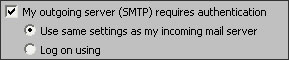
If these options are checked, then the issue could be with your ISP or Internet Service Provider. Certain ISPs require you to use their SMTP ports in order to send emails. This effects certain ISPs such as AT&T, Bellsouth, Verizon and even Comcast at times. If you\'re positive that all of your settings (username, password, connection servers, etc) are correct, please contact us and let us know your ISP so we may better assist you.
I am out of the office and can\'t access my email, what did I do wrong?
Your desktop program settings are designed to work on your local computer but sometimes, such as if you go on vacation or are out of the country, your email program may not work. Without getting too technical about server ports, your computer isn\'t receiving an answer on the other end of the line when trying to connect. An alternative is webmail, which can be used to access your email online without downloading or server connecting. Please see the above question "How can I access my email online?" for more information.
Pay Per Click: What to Expect
Setup: What is Included?
We include the following tasks in the setup of the campaign:
- Keyword research
- Campaign and ad group creation for optimal performance
- Creation of bidding strategy and budget recommendations
- Configuration of settings including geographic target and devices to display ads on
- Creation of text ads including sitelinks and call extensions
- Landing page strategy
- Setup of conversion tracking
- Syncing of Adwords with Google Analytics
Timeframe: When it will be Online
We plan to have your campaign online in the next 7 days. Once the campaign is online, we spend the remainder of the month managing the campaign and improving performance. The first week that your campaign goes live is a time of heavy optimization where we are adjusting bids to get your ads in the top 3 spots to maximize performance. Do not be alarmed if your ads are not at the top on the first day you launch.
Leads: What to Expect and How Much Per Lead
Based on our historical data of other clients, you should expect anywhere from XXX to XXX many leads per month. You should expect to pay about XXX to XXX per lead.
Budget: How much to Spend
Good question. We will provide an estimate of total spending needed in your industry based on data provided by Google. However, this budget is often lower than actual needed spending. After a week of your ads running we will be able to advise you on any increases needed in your budget to keep your ad up consistently throughout the day. As time passes, traffic trends may affect your budget. We will advise you if this situation occurs.
Monthly Management: What is Included
We include the following in our three hours of work:
- Monthly performance by geographic regions and time of day;
- Actual search terms for broad keywords, to ensure no negative keywords need to be added;
- Bids to ensure placement in the top 3 ads;
- Time spent on the site for each individual keyword;
- Keyword opportunities based on search trends; and
- Ad performance
Ads: I can not see my Ad!!
Your ad may not be viewable for a variety of reasons including:
- Budget: Sometimes you may simply run out of budget. If you do, your ad will stop running.*
- Approval: The ad was not approved by Google yet. Sometimes drug ads need approval by Google before being viewed. This review process takes 72 hours and Google will not make any exceptions.
- Location: Your location matters. If you are not in the geographic area we are targeting, your ad will not be viewable.
- Time of Day: Sometimes we turn off ads during non-business hours.
- Bidding: You could simply be out-bid, thus pushing your ad to the side column or second page.
- Device: You could also be on a different device that is not showing the ads.
*In general, it is almost always a budget issue. Increase the budget and your ads will show all the time.
Competitors: Can others click on my ads and use up my budget?
For several years Google has tracked clicks by IP address and only charges you for one click per IP address each month. The vast majority of all invalid clicks on AdWords ads are caught by Google\'s online filters. These filters are constantly being updated and react to a wide variety of traffic patterns and indications of click fraud attacks.








