“This site may be hacked” Message Appearing? MailChimp URL Could Be the Cause
Recently, our client’s website was assigned the message “This site may be hacked” by Google within the search engine results page. We went through all of the necessary steps to ensure the website was not hacked and didn’t contain any malicious code. The most frustrating part was we were unable to request a manual review from Google within Webmaster Tools and be in control of having this message removed.
All of Google’s resources on fixing hacked website ultimately led you to requesting a manual review (after you have ensured your website is clean). But if you are not given that option, you are unfortunately at the mercy of waiting for Google’s spiders to re-crawl your website. However, a “fetch as Google” within Webmaster Tools can help speed up this process. Google will check to see that your website doesn’t contain any kind of malware and they will automatically remove that ugly message that could be deterring valuable users from visiting your website.
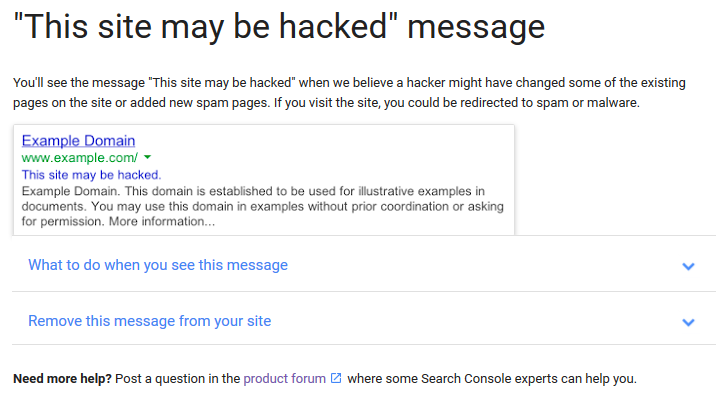
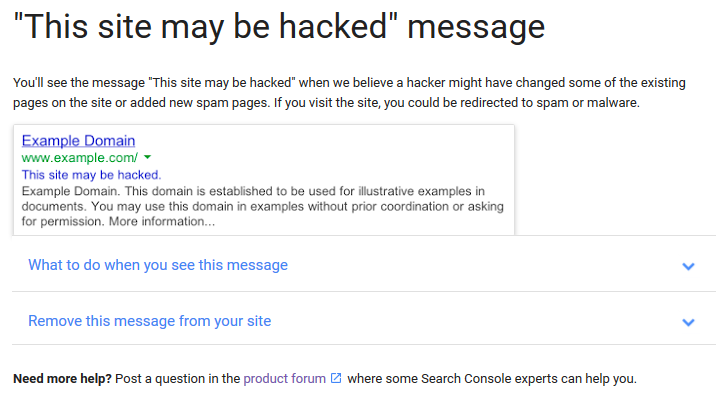
A common recommendation from Google is to post your issue on their Webmaster Central Help Forum. We were able to work with a couple of experts and through some trial and error we had identified that a MailChimp newsletter sign up URL that appeared in the sidebar was causing the “This site may be hacked” message to appear.
After removing this particular code and doing a “fetch as Google” for the homepage within Webmaster Tools, within minutes the message “This site may be hacked” was removed.
The original MailChimp link that existed in our code was a shortened URL using the eepurl.com platform. We tried replacing the shortened URL with the full redirected URL to see if that might solve the problem because we wanted to keep this link active. Unfortunately, even using the full URL, it still caused the “This site may be hacked” message to reappear in the search engine results page within minutes.
We are going to be touching base with MailChimp to find out if they can provide any insight on why their URL is causing this scenario to occur. We feel confident this is the issue because as soon as the URL is placed back into the code, the message “This site may be hacked” appears shortly after.
We’ll provide an update on this topic once we hear back from MailChimp, but wanted to post this blog immediately to help other webmasters who might be encountering the same issue.
Update August 28th 2015
MailChimp was not able to provide any insight into why that exact URL was causing issues with Google. However, by creating a new email newsletter list and a different sign up form URL, we are able to keep our MailChimp newsletter and have the Google message not appear.







