Get An SSL. Google Chrome to Mark Non-HTTPS Sites As ‘Not Secure’ in July 2018.
Consider this your four-month warning to get your website to go with HTTPS. In a follow-up to our post about Google Chrome marking sites as not secure when in incognito mode, Google is now rolling it out to all versions of Chrome this summer – sometime in July.
So this summer, if your site does not have an SSL certificate, it will be marked as “Not Secure” in the browser bar. You can see the visual difference here and on Google’s blog.
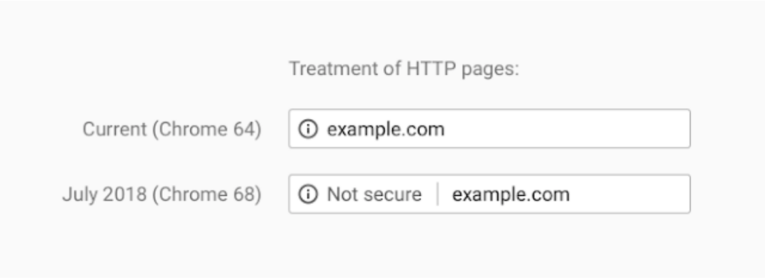
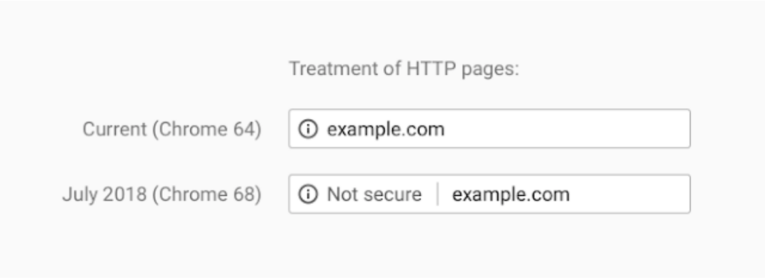
What is an SSL/TLS?
In short, SSL encrypts your website traffic, turns your website from http to https, and generally gives a nice “Secure” notification in green in the browser bar. It is a good thing to install on your website.
Our Recommendation for SSLs
Our advice remains the same for SSL certificates. Your firm should probably get one and use on the website.
- If you have an SSL already, great. You don’t need to do anything.
- If you don’t have an SSL, then you probably want to upgrade. Your site will still operate fine without one, but Google will mark it as not secure.
Why Upgrade?
Most clients who have web forms, secure content, or login areas have already made this update to SSL. Those that have not yet, may want to go ahead and upgrade now. You will get the benefit of not having your site labeled as “Not Secure” in the browser bar.
Pricing
Typically most web hosts have a small fee to transition from a non-SSL to SSL site. At PaperStreet, depending on your platform, we also have a small fee that is around $150.
Why the fee? Well, you have to purchase/install the certificate which takes about a half hour of time. More importantly, you need to update links throughout the site with redirects from http to https, typically done in the .htaccess file (but sometimes you have to open up the code manually in the website too). You also should notify Google Webmaster tools of the new SSL version, so they can re-index your content. With all of this, the total process can take from one to two hours.
Next Steps
For more detailed information, please read our previous blog post. As always, we’re happy to answer any questions. If your firm wants to upgrade, just reach out to us and we can install.







